| Category Name | Name of Product | Why? | Link |
| Content Writing | ChatGPT | Generates detailed, interactive content. | Try ChatGPT |
| Grammarly | Improves content grammar and English accuracy. | ||
| Quillbot | Excellent for paraphrasing & editing. | ||
| Copy.ai | Automates content generation. | ||
| Jasper.ai | Creates SEO-friendly content. | ||
| Editpad | Paraphrasing and content creation. | ||
| Social Media Management | Buffer | Manages small businesses’ socials. | |
| Hootsuite | Multichannel social scheduling. | ||
| Sprout Social | Comprehensive social media management. | ||
| FeedHive | AI-assisted scalable social media content creation. | ||
| Marketing | Ahrefs | Optimizes search engine presence. | |
| NeuronWriter | On-page SEO optimization and content planning. | ||
| ActiveCampaign | Personalized email marketing. | ||
| MarketMuse | Optimizes content strategy. | ||
| Hoppy Copy | AI-assisted email copywriting and campaign creation. | ||
| Image Creation/Editing | Canva | Graphic design for beginners. | |
| Fotor | Casual photo editing. | ||
| DreamStudio | AI-generated image creation. | ||
| Playground AI | AI-generated image creation & editing. | ||
| Let’s Enhance | AI-assisted image upscaler. | ||
| Video Creation/Editing | Synthesia | Quick, multilingual, presentation-style, AI avatar video creation. | |
| Runway | Basic to advanced, browser-based video editing. | ||
| VEED | Casual online video editing. | ||
| Pictory | Simplifies text content and repurposes it into videos. | ||
| Wisecut | Automated video editing. | ||
| FlexClip | AI text-to-video, blog-to-video and script-to-video creation platform. | ||
| No-Code Development | Jimdo | Website development for small businesses. | |
| Wix | Small business website creation and scaling. | ||
| 10Web | AI-assisted WordPress website creation and optimization. | ||
| Unbounce | Creates and optimizes AI-powered landing pages. | ||
| Durable | Quick, AI-assisted professional website creation. | ||
| Webflow | Collaborative, custom website development. | ||
| Sales | Instantly.ai | Enhances outreach. | |
| Magicform.ai | 24/7 customer engagement on websites. | ||
| Breakcold | Multi-channel B2B sales prospecting & engagement. | ||
| Customer Support | Landbot | Automates complex customer interactions. | |
| Insight7 | Analyzes customer feedback rapidly. | ||
| IngestAI | Improves internal knowledge base search efficiency. | ||
| Tango | Creates quick customer support how-to guides. | ||
| Answera | Accelerates email customer support responses. | ||
| Productivity | Airtable | Enhances project management and team collaboration. | |
| Gamma | Facilitates effortless content creation and presentation. | ||
| ChatWithPDF.AI | Get answers extracted from PDF without going through it. | ||
| Taskade | Enables remote team collaboration and organization. | ||
| Sembly AI | Automates meeting transcription generation and summarization. | ||
| ClickUp | Facilitates strategic project management and tracking. |
In this article, we present our handpicked selection of AI tools, sorted by their ability to assist in the primary functions of businesses and represent the best, most current AI solutions to propel your venture forward. Unearth the potential of AI and extract valuable insights from our guide as we delve into the ‘Best AI Tools for Business’ that genuinely are effective.
Best Tools for Content Writing
ChatGPT—Best for Generating Detailed and Interactive Content
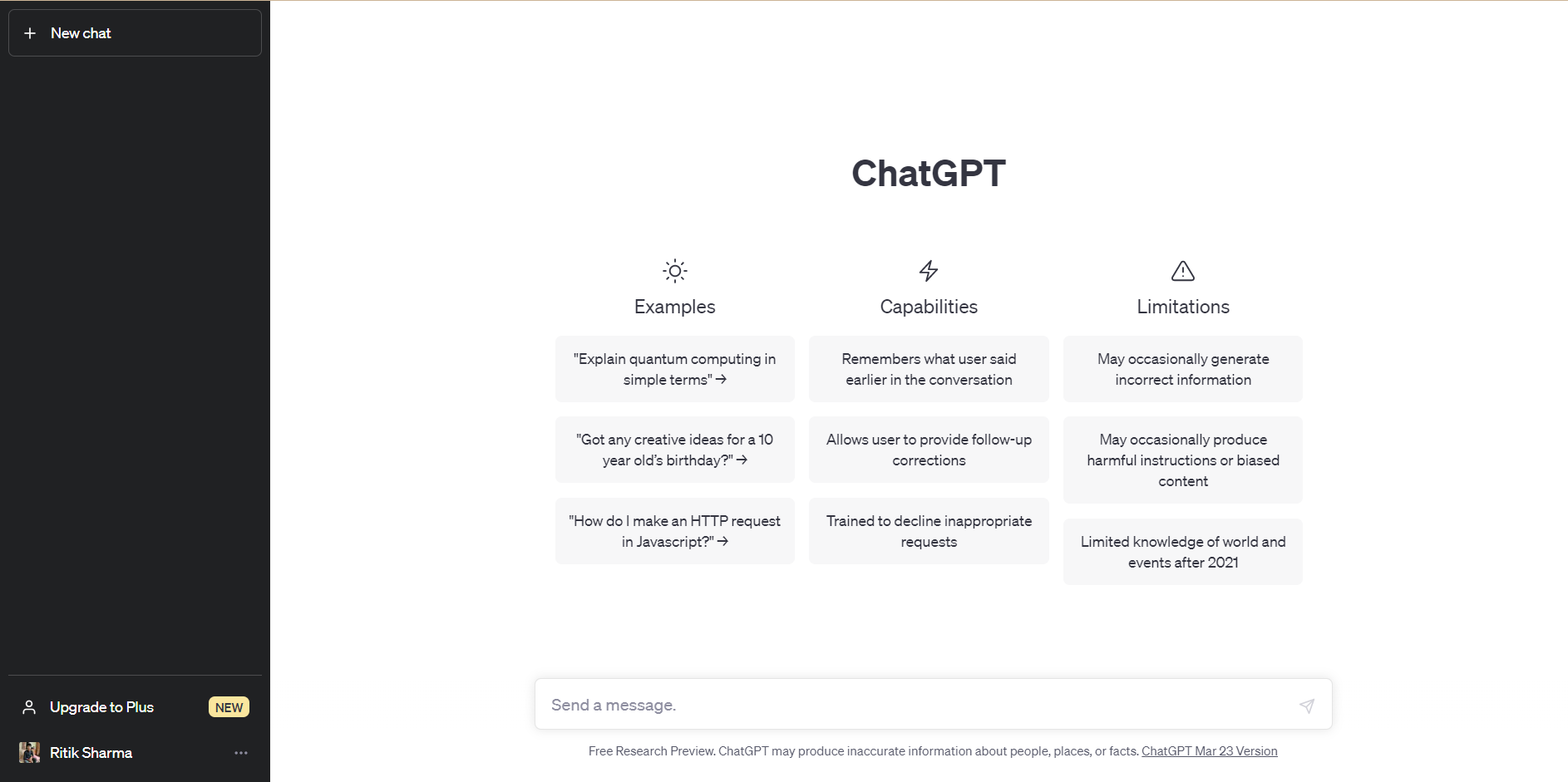
ChatGPT is an AI-driven tool, revolutionizing content writing with its ability to generate detailed and interactive content. This intelligent language model developed by OpenAI is an industry leader, designed to understand and respond to many prompts, ensuring rich, unique, and engaging content. It learns from human feedback and evolves, making it an invaluable asset for writers, editors, and content creators.
| Pros | Cons |
| Generates detailed, unique content | Can occasionally produce irrelevant responses |
| Constant learning from human feedback | Limited knowledge cut-off (up to 2021 as of the last update) |
| Versatile across various content types |
Pricing: At $20/month, ChatGPT Plus promises & delivers some high-value features.
Rating: ChatGPT received an average rating of 4.8/5 from Product Hunt and G2.
Grammarly—Best for Content Grammar and English Accuracy Improvement.
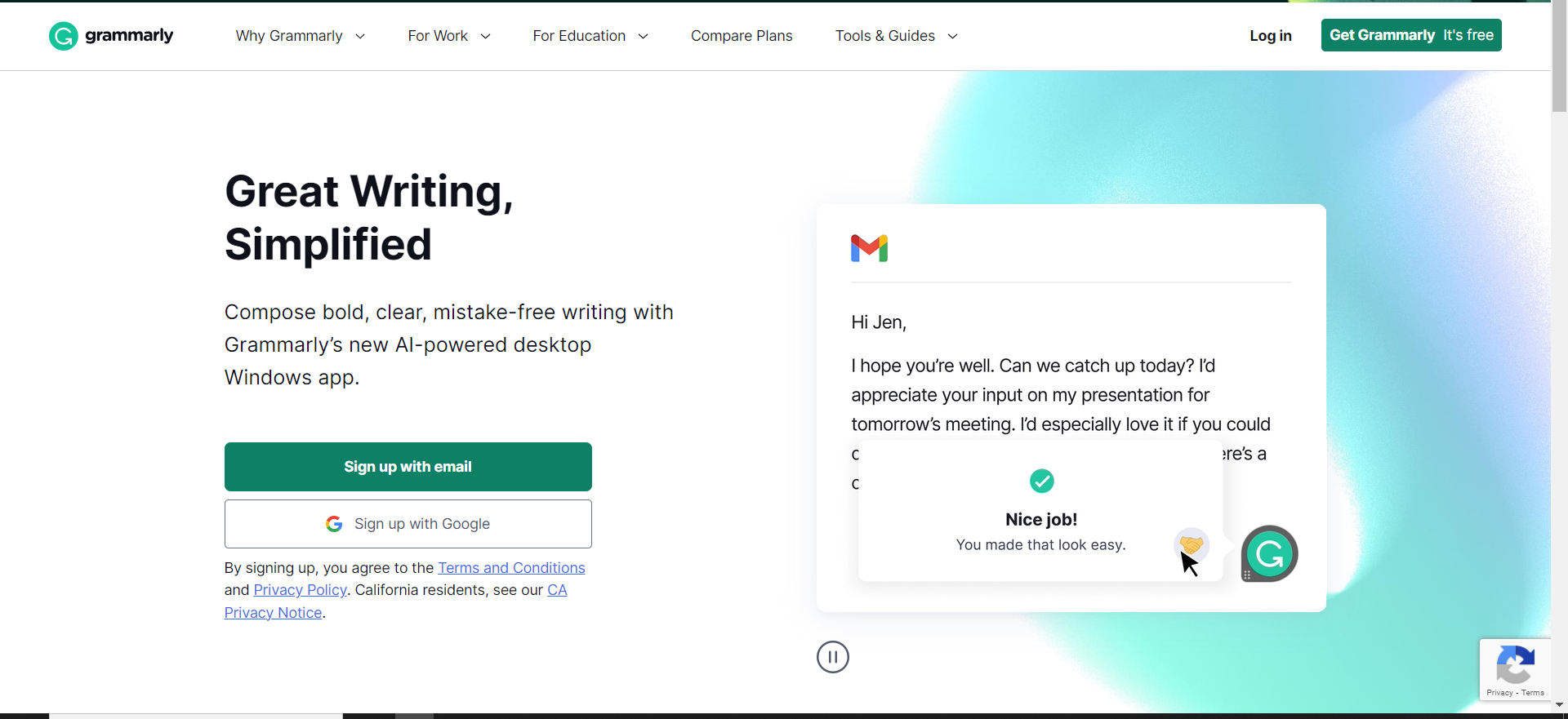
Enhance your writing precision with Grammarly. A top-tier solution for English accuracy improvement, Grammarly ensures your content is grammatically impeccable, well-articulated, and compelling, making it an indispensable tool for content writers.
| Pros | Cons |
| Superior Grammar Checker | Premium version is required for advanced features |
| Contextual Word Suggestions | Might not recognize some complex sentences |
| Plagiarism Detector | |
| User-friendly Interface | |
| Supports Multiple Writing Styles |
Pricing: $12/month for the Premium and $15/member/month for the Business plan.
Rating: Grammarly has an average rating of 4.7/5.
Capterra awarded a rating of 4.7/5,
G2 gave a rating of 4.6/5 to the software,
Product Hunt presented a rating of 4.8/5.
Quillbot—Best for Paraphrasing & Editing.
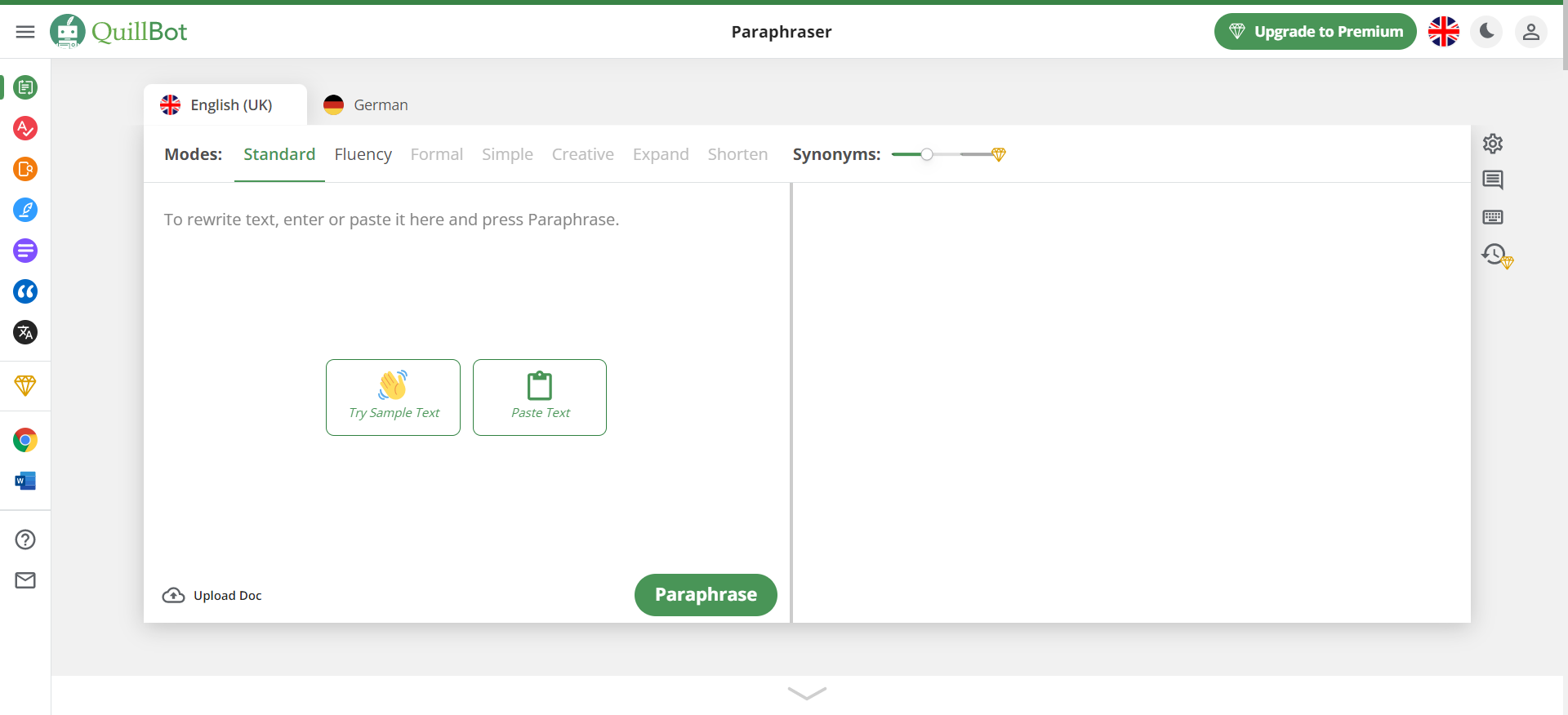
Unleash the power of AI with QuillBot, the ultimate paraphrasing and editing tool for content writing. From students to professionals, QuillBot aids in refining text for improved clarity and comprehension. Its additional capabilities, like grammar checking, plagiarism detection, and translation, make it a comprehensive writing assistant.
| Pros | Cons |
| Advanced AI-powered paraphrasing | Premium features may require payment. |
| Multiple writing modes for versatility | May lack the nuanced understanding of a human editor |
| Integrated grammar and plagiarism checker | Limited language options |
| Supports multiple languages | |
| Easy-to-use interface | |
| Chrome and Word extensions are available. |
Pricing: QuillBot Premium begins at $9.95/month for the monthly plan.
Rating: QuillBot earned an average rating of 4.4/5.
Capterra delivered a rating of 4.6/5 to the software,
Product Hunt handed out a rating of 4.3/5.
Copy.ai—Best for Automated Content Generation.
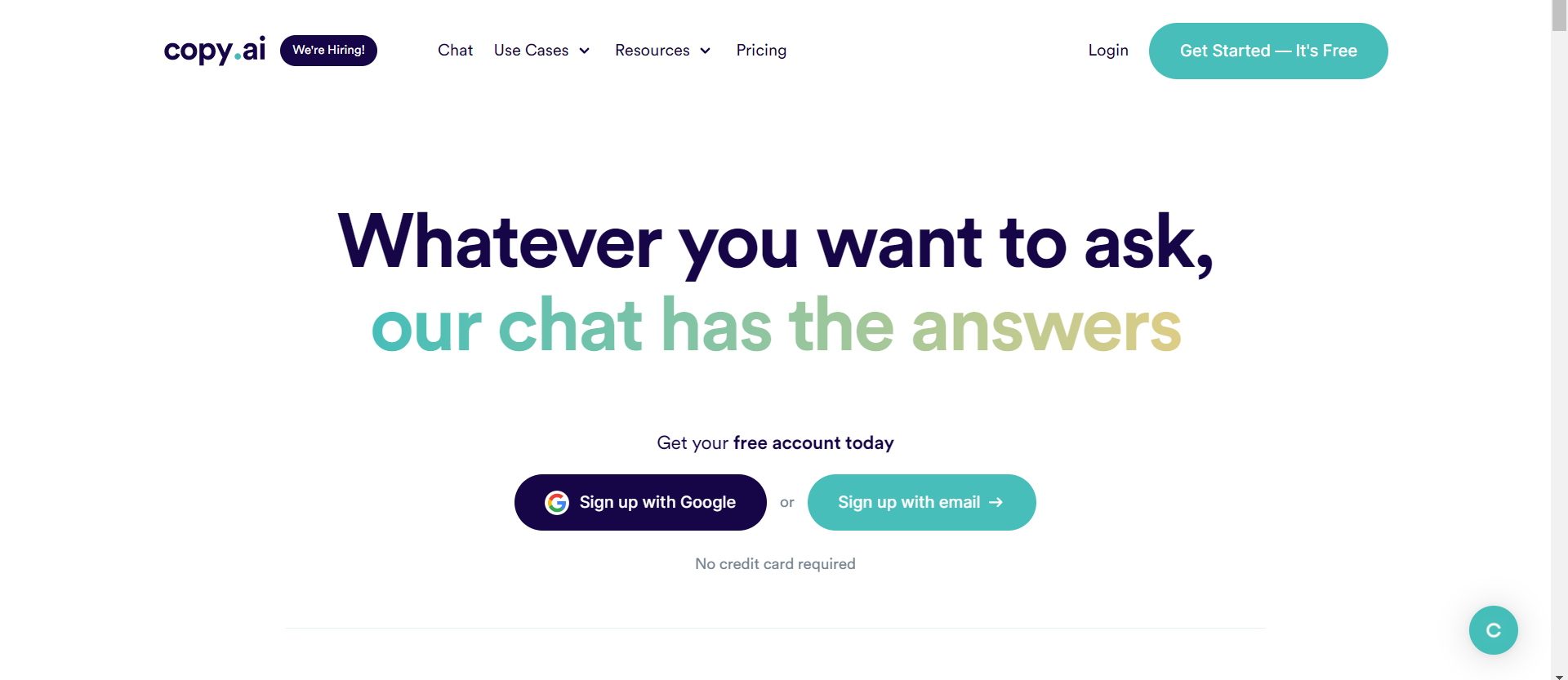
Copy.ai is the one-stop AI-powered content creation tool you’ve been looking for. This innovative tool generates high-quality, persuasive marketing copy, engaging emails, and captivating blog posts, all at an accelerated pace. Say goodbye to writer’s block and hello to increased productivity with Copy.ai.
| Pros | Cons |
| Variety of specialized tools for diverse content | Limited to 2000 free words per month |
| Intuitive, high-quality outputs | |
| No credit card is required for a free trial. | |
| User-friendly interface | |
| 90+ templates for streamlined content production | |
| Supports 29+ languages |
Pricing: The Pro package for Copy.ai costs $49 monthly, providing unlimited words and five user seats.
Rating: Copy.ai got an average rating of 4.6/5 across the following platforms.
Capterra rewarded a rating of 4.5/5,
G2 had a rating of 4.8/5 for the software, Product Hunt gave a 4.7/5 to Copy.ai on their platform.
Jasper.ai—Best for generating SEO-friendly content.
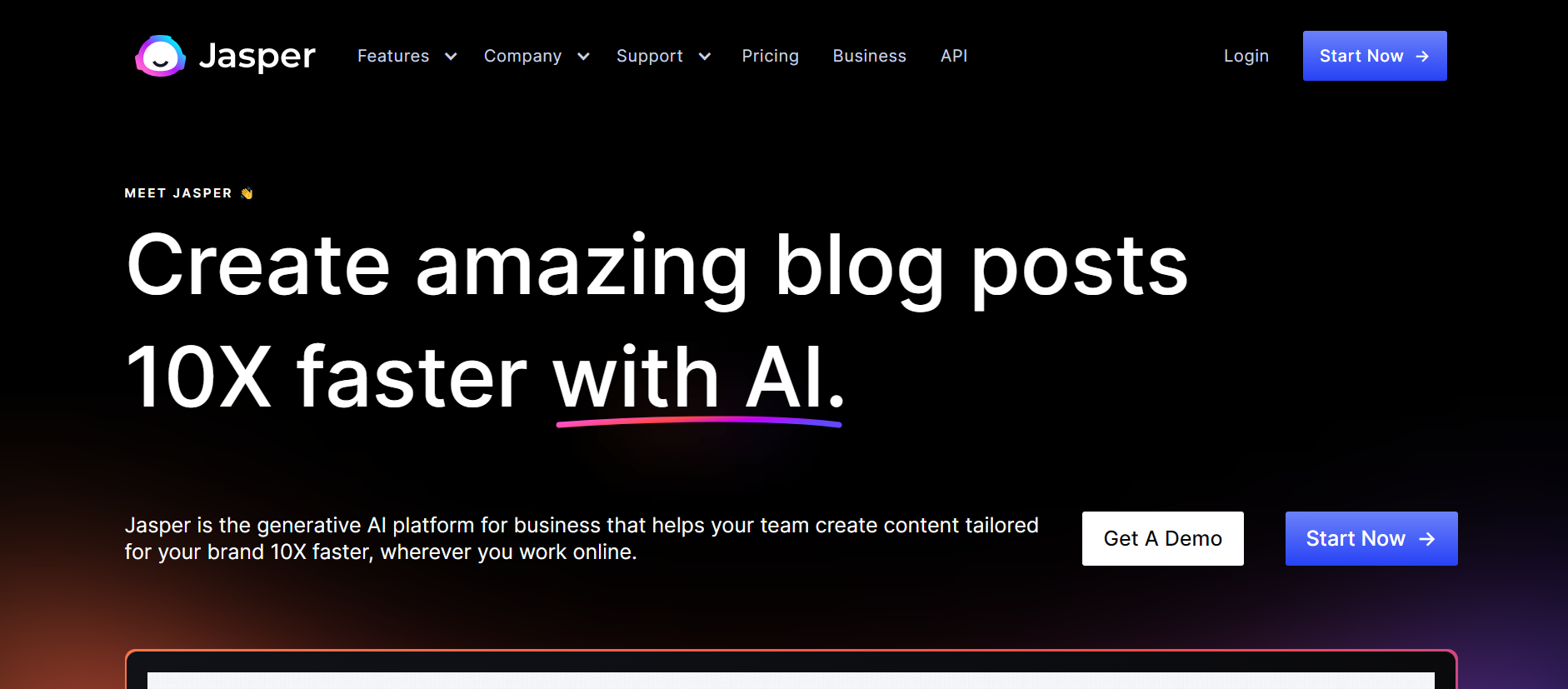
Jasper AI Copywriter is the ultimate AI-powered team content generator tool, boasting over 3,000 5-star reviews. This multifaceted platform is designed to accelerate content creation, making SEO-friendly blog posts, marketing copy, and AI-driven images in a snap. Whether it’s generating social media content or producing high-converting ad copy, Jasper has you covered. This generative AI platform tailors the brand voice, collaborates with your team, and is accessible through a handy Chrome extension, making content creation 10x faster and easier.
| Pros | Cons |
| Generates high-converting marketing copy | It may require time to learn. |
| Assists with brainstorming and breaking writer’s block | |
| Works in 26 different languages | |
| Facilitates real-time global team collaboration | |
| Unique Chrome extension for seamless integration |
Pricing: Jasper’s plans offer a solid array of features at $39/month.
Rating: Jasper received an average rating of 4.6/5.
Capterra displayed a rating of 4.8/5,
G2 gave a rating of4.7/5 to the tool,
It got a rating of 4.5/5 on Product Hunt.
Editpad – Free AI Paraphrasing Tool
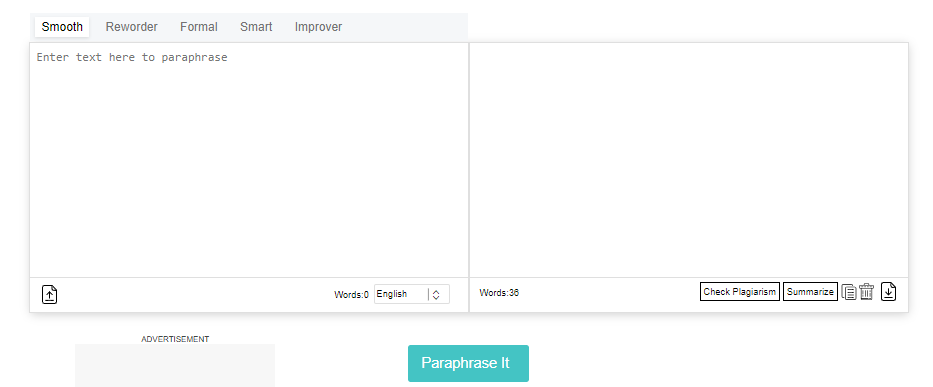
Editpad offers a free paraphrasing tool online that can help entrepreneurs quickly rephrase their text without altering its real meaning. This AI-powered paraphraser can help to enhance the readability of the text, eliminate plagiarism, and also remove the AI traces from it.
The AI on its backend works to replace words synonyms and also restructure sentences in a proper flow.
Besides, this freemium tool provides five different rephrasing modes, out of which three are accessible for free.
| Pros | Cons |
| Free to start with a 1,000-word limit | Too many ads on the screen |
| Multiple options to import the file | Captcha is required every time. |
| No sign-up is required for free users. | |
| Effectively rephrase the text. | |
| Available in 17 different languages | |
| 24/7 live chat support is available | |
| Dark modes available |
PricingIf we talk about the pricing of Editpad, it provides multiple premium plans for its users. The Basic Weekly plan of Editpad costs only $7, whereas the Basic Monthly plan is $19.
Best Tools for Social Media Management
Buffer—Best for Managing Small Businesses’ Socials.
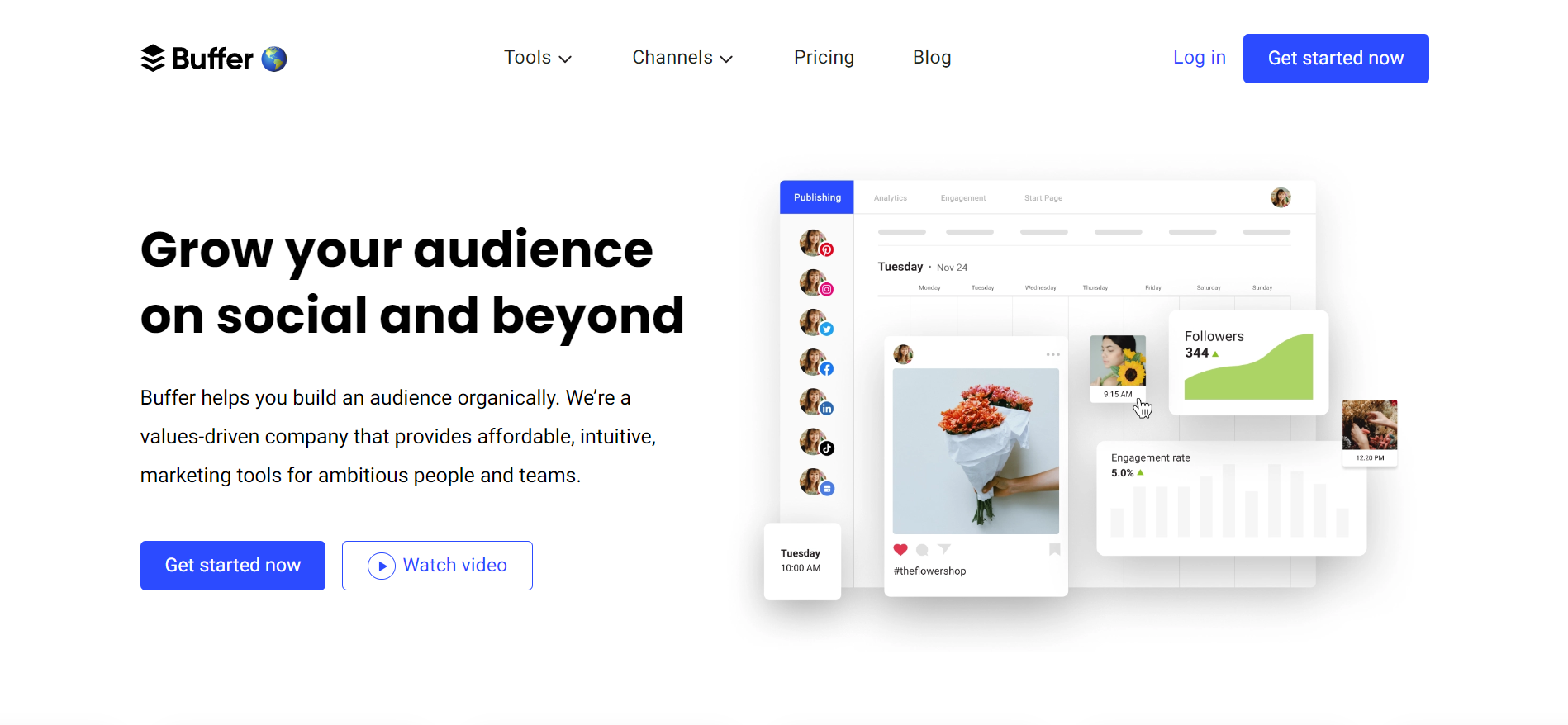
Buffer, a comprehensive social media toolkit, is crafted with the needs of small businesses in mind. It is currently empowering more than 160,000 firms. Buffer simplifies social media management, freeing your valuable time for core business tasks. Experience a significant boost in engagement and follower growth, all while saving time with automated publishing and reporting. Buffer’s AI Assistant ensures your content reaches the right audience at the right time. Optimize your team’s workflow with accessible collaboration features. Join the Buffer community and transform your social media strategy Today!
| Pros | Cons |
| Increases audience engagement | There’s a learning curve for beginners. |
| It saves a significant amount of time | Limited features in the free version |
| Intuitive and user-friendly | Customization could be enhanced. |
| Affordable pricing | |
| 24/7 customer support | |
| AI-assisted content strategy | |
| Streamlined team collaboration |
Pricing: Buffer’s plans start at $6/month per channel for the Essentials plan, offering comprehensive social media tools.
Rating: An average rating of Buffer was 4.5/5 across various platforms.
Capterra provided a rating of 4.5/5 to the tool,
G2 gave a rating of 4.3/5,
Product Hunt handed out a rating of 4.7/5.
Join Buffer—Streamline Your Socials Today!
Hootsuite—Best for Multichannel Social Scheduling.
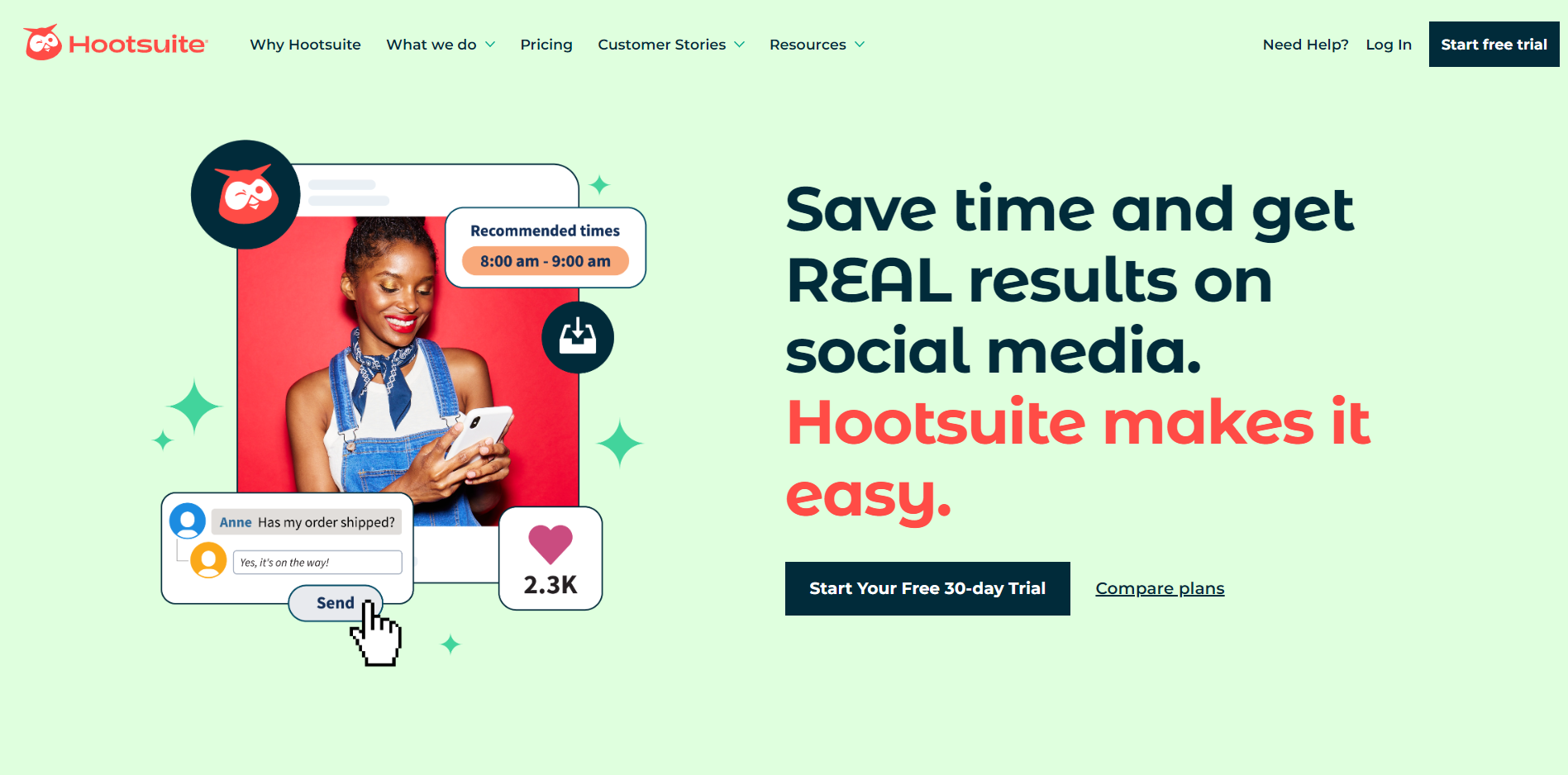
Hootsuite is an all-in-one social media manager that can help you harness the full potential of social media. This tool allows seamless multichannel social scheduling and advanced analytics to track effectiveness in real-time. With Hootsuite, you’ll save time, grow your social presence, and get actual results.
| Pros | Cons |
| Multichannel social scheduling | There’s a learning curve for beginners. |
| Real-time analytics | Advanced features require premium plans. |
| Efficient time management | |
| Simplifies content planning | |
| Integrated with OwlyWriter AI | |
| Free 30-day trial |
Pricing: Hootsuite’s starting price is $99/month, billed annually, under the Professional plan.
Rating: Hootsuite earned an average rating of 4.3/5.
Capterra provided a rating of 4.4/5 to the tool,
G2 delivered a rating of 4.1/5 on their platform,
Product Hunt gave a rating of 4.6/5.
Boost Your Social Presence with Hootsuite!
Sprout Social—Best for Comprehensive Social Media Management.
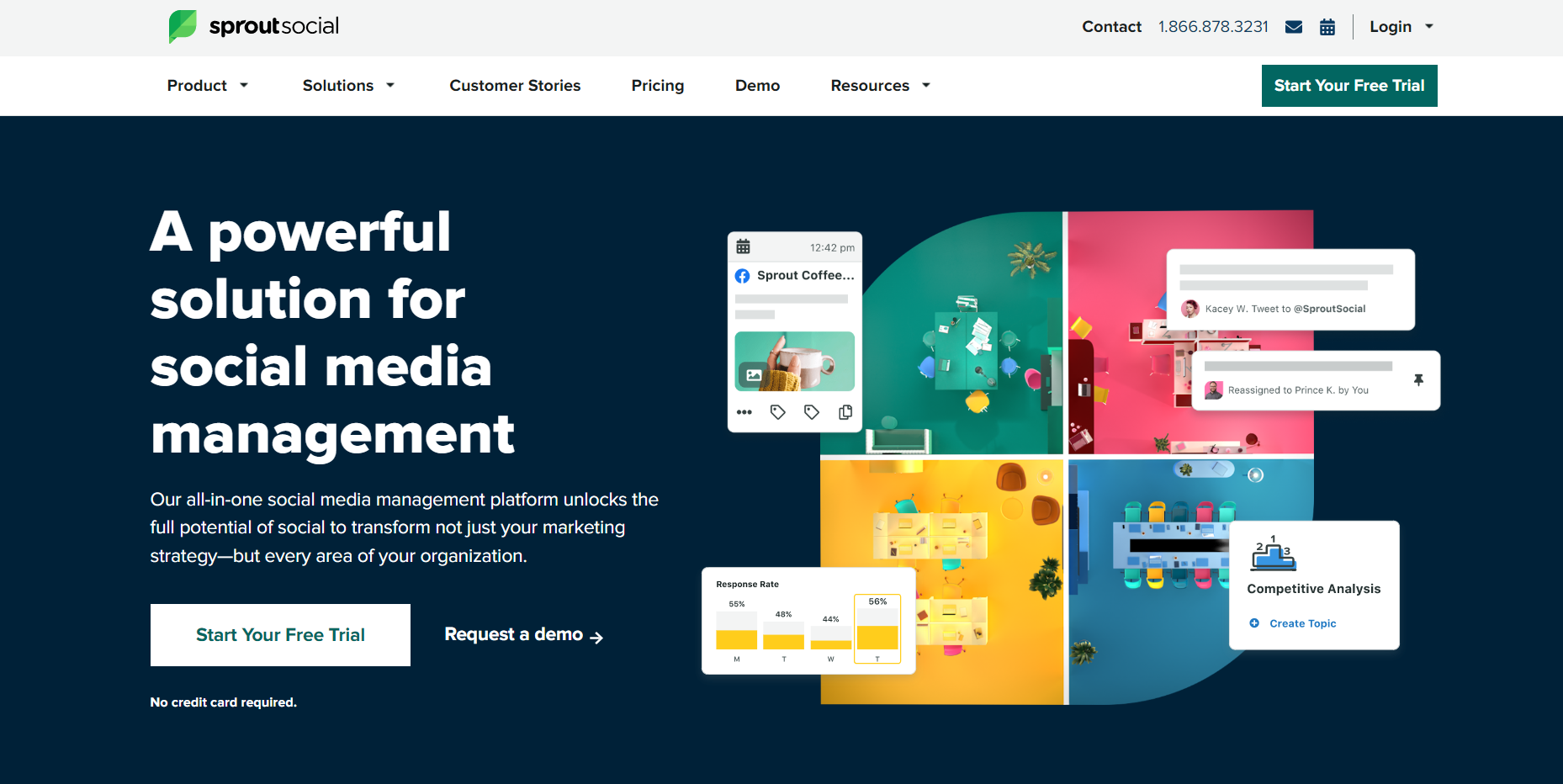
Sprout Social is an all-inclusive social media management software that can help your company reach its full potential. It transforms your marketing strategy, leveraging social media to optimize your organization. With top-tier usability, ROI, and customer support, it empowers you to engage authentically, analyze trends, and deliver personalized customer care.
| Pros | Cons |
| Comprehensive social media management | It might be complex for beginners. |
| Excellent customer support | Slightly higher cost |
| High usability and user adoption | Requires time investment to exploit fully |
| Significant ROI | Potential for data overload |
| Delivers actionable insights | |
| Enables personalized customer experiences |
Pricing: Sprout Social’s robust suite of social media management tools starts at $249/month.
Rating: Sprout Social got an average rating of 4.6/5.
Capterra and G2 showed a rating of 4.4/5 on their platforms,
Product Hunt rewarded it with a rating of 5/5.
Start your free trial Today!
FeedHive—Best for AI-Assisted Scalable Social Media Content Creation.

FeedHive revolutionizes social media management by empowering SMEs to create, schedule, and publish content on a grand scale. Users can harness the prowess of FeedHive’s AI-driven platform for efficient content management and experience unmatched features that deliver incredible value.
| Pros | Cons |
| AI-assisted, scalable content creation | Slight learning curve |
| Streamlined scheduling and publishing | Focused on social media platforms |
| Exceptional value for the cost | |
| Primarily tailored for American users |
Pricing: Starting at $19/month for individual content creators, scaling up to $299/month for agencies.
Rating: An average rating of FeedHive on various platforms was 4.9/5.
Capterra awarded a rating of 4.9/5,
G2 had a rating of 4.8/5 for FeedHive,
Product Hunt gave out a rating of 5/5 on their platform.
Embark on Your FeedHive Journey Today!
Best Tools for Marketing
Ahrefs—Best for Search Engine Optimization.
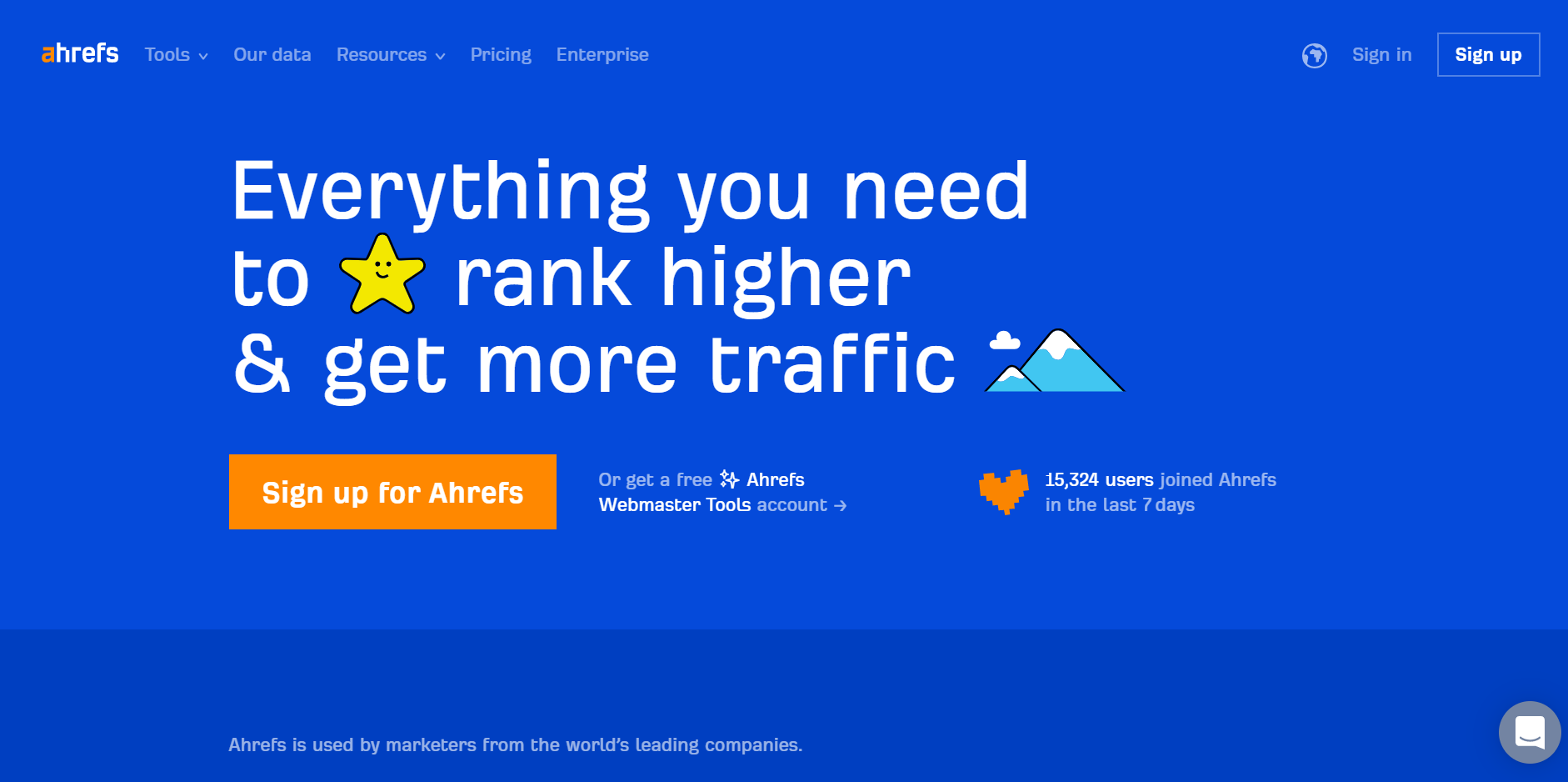
Ahrefs is a leading SEO toolkit. It presents an extraordinary way to elevate search rankings and increase traffic without extensive SEO expertise. With a rich and diverse suite of tools, Ahrefs assists users in every aspect of SEO. It has won marketers’ trust from leading global corporations, a testament to its effectiveness.
| Pros | Cons |
| Comprehensive SEO solution | Subscriptions might be expensive for smaller businesses. |
| User-friendly interface | The complexity of advanced features might need a learning curve. |
| Strong and supportive community | Possible overwhelming data volume |
| Abundant learning resources | |
| Credible and reliable data | |
| Proven results: $80M annual traffic value added |
Pricing: Ahrefs monthly pricing starts from $99 for the Lite plan and goes up to $999 for the Enterprise plan.
Rating: Ahrefs had an average rating of 4.6/5,
Capterra awarded a rating of 4.7/5, G2 gave a rating of 4.6/5 to Ahrefs,
Product Hunt presented a rating of 4.7/5.
Join Ahrefs Today and boost your SEO game!
NeuronWriter—Best for On-Page SEO Optimization and Content Planning.
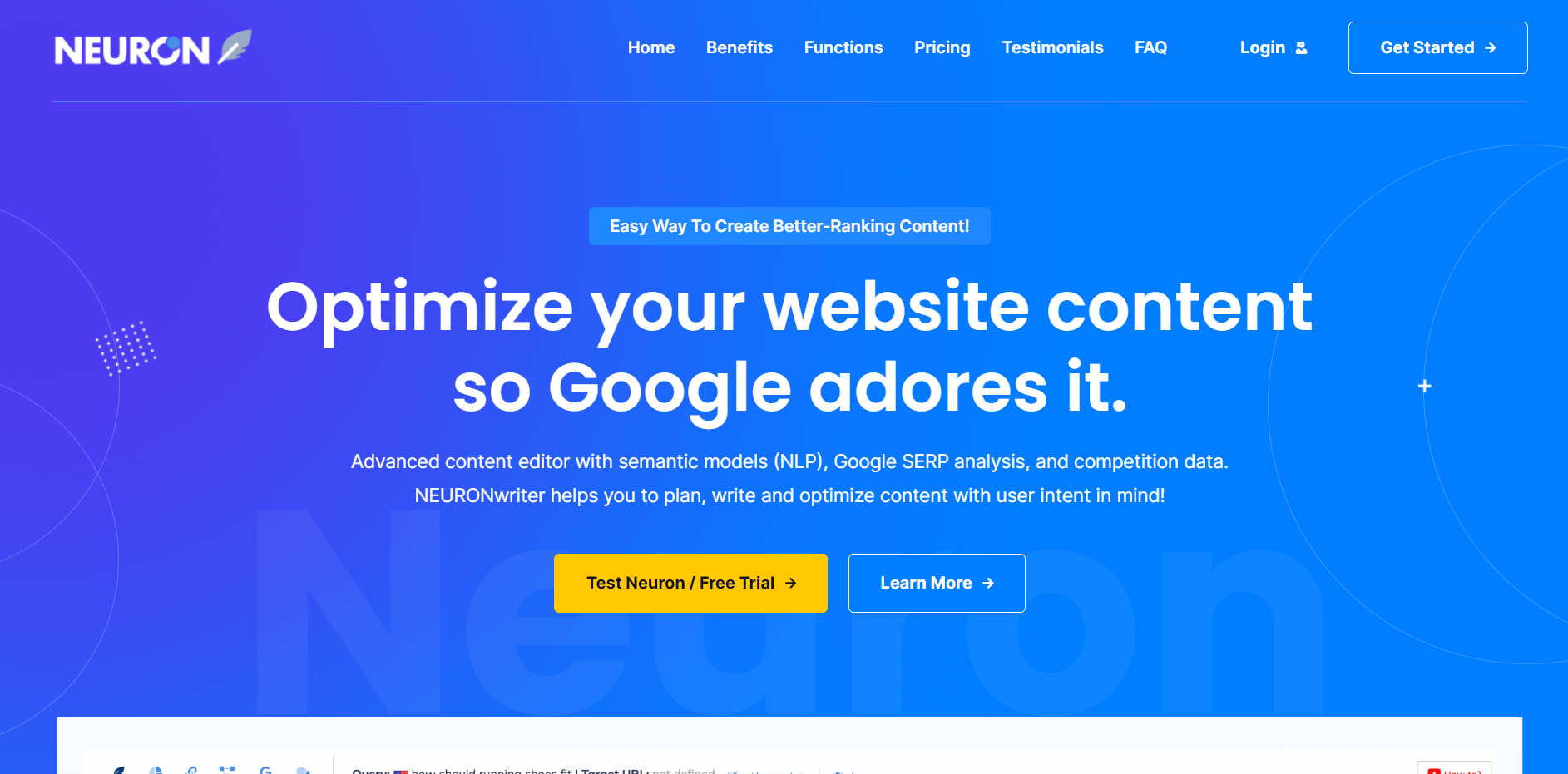
This advanced tool is purpose-built for content optimization and strategic planning, using semantic SEO and state-of-the-art AI technology. NeuronWriter harnesses the power of Natural Language Processing (NLP), Google SERP analysis, and competitor data to create engaging, high-ranking content easily. Its intuitive interface supports all stages of content creation, from planning and drafting to optimizing for user intent, making it an indispensable tool for SMEs aiming for Google’s top spot.
| Pros | Cons |
| Advanced AI and NLP technology for semantic SEO | Requires understanding of SEO techniques |
| Comprehensive content analysis and planning features | It may take time to master all features. |
| Generative AI templates for quick, quality content creation | Dependent on the latest GPT engines |
| Competitive SERP analysis for strategic optimization | Pricing could be a constraint for some. |
| It supports multiple languages and has a broad user base. | |
| Efficient content management and sharing capabilities | |
| Free trial available for a test run |
Pricing: NeuronWriter’s starting price for the Bronze Plan is $19/month, providing essential SEO tools.
Rating: NeuronWriter earned an average rating of 4.8/5, according to Trustpilot.
Revamp your content strategy with NeuronWriter!
ActiveCampaign—Best for Personalized Email Marketing.
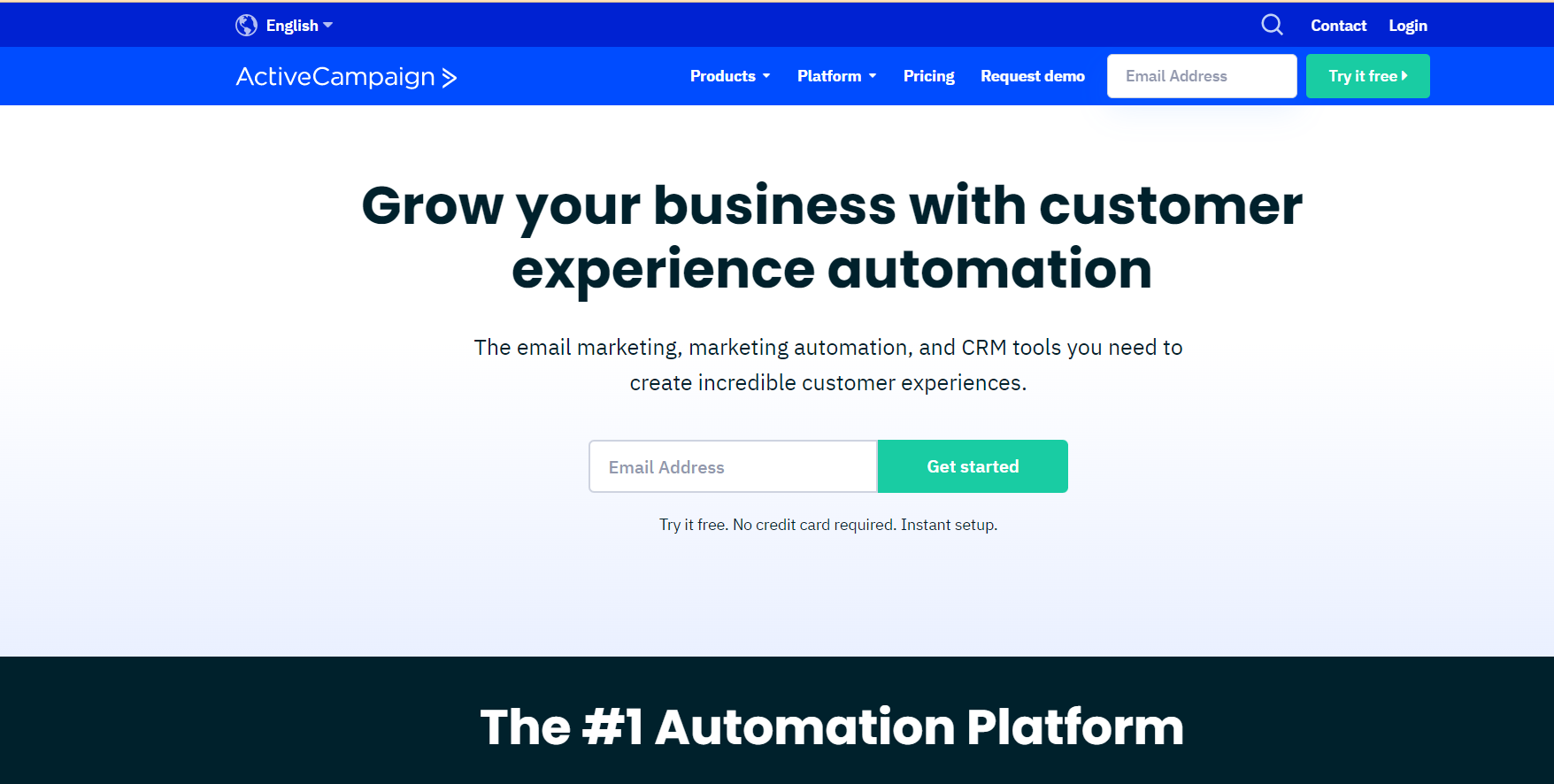
ActiveCampaign is a game-changing platform for targeted email marketing. It empowers over 180,000 businesses, helping establish profound customer connections. Its powerful automation simplifies marketing campaigns, saving time and resources. An integrated CRM streamlines customer data and sales automation, enabling efficient lead management. Sales Engagement Automation promises improved win rates, making it an indispensable tool for SMEs across America.
| Pros | Cons |
| Personalized Email Marketing for targeted communication | It might require technical knowledge for total utilization. |
| Robust Marketing Automation saves time and resources | Potential complexity in advanced feature usage |
| Integrated CRM system for efficient customer data management | |
| Sales Engagement Automation for improved win rates. | |
| No credit card is required for a free trial. | |
| Proven success with 180,000 businesses |
Pricing: The starting price for ActiveCampaign is $29/month, billed annually.
Rating: ActiveCampaign had a rating of 4.8/5.
Try ActiveCampaign now; get started free!
MarketMuse—Best for Content Strategy Optimization.
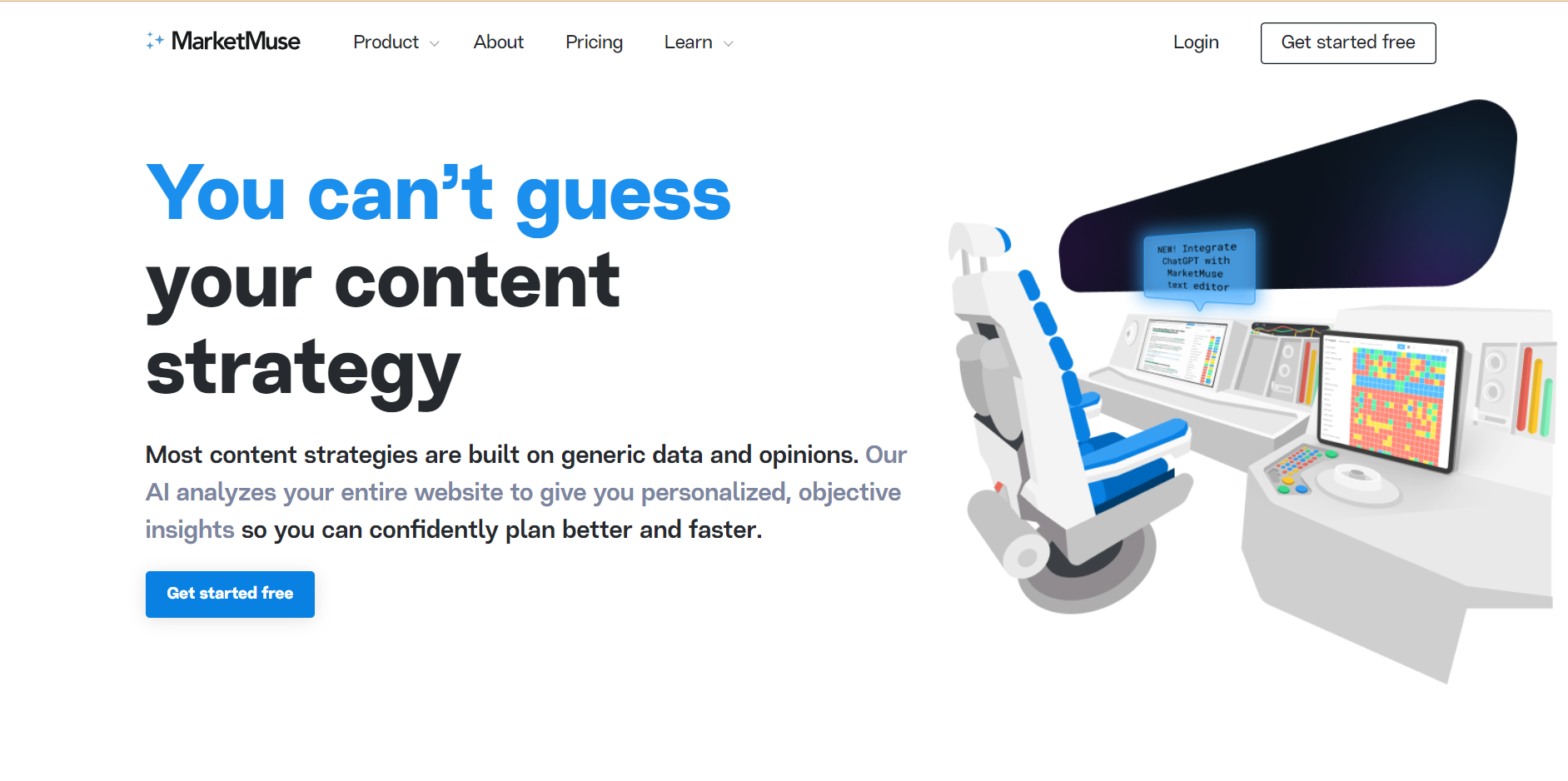
Revolutionize your content strategy with MarketMuse, an AI-powered tool that delivers personalized insights for optimizing your marketing content. MarketMuse provides objective data for confident, efficient planning by analyzing your entire website. It combines keyword and topic research, identifies gaps in your content, and offers data-driven optimization strategies.
| Pros | Cons |
| Personalized, data-driven insights | It may require a learning curve. |
| Comprehensive content analysis | Potentially overwhelming data |
| Efficient content planning and optimization | Dependency on AI interpretation |
| Real-time feedback on content quality | Potential oversimplification of complex content |
| Competitive content analysis |
Rating: MarketMuse had an average rating of 4.6/5.
Capterra displayed a rating of 4.6/5,
G2 handed out a rating of 4.6/5,
The tool got a rating of 4.8/5 on Product Hunt.
Transform your Content Strategy with MarketMuse Today!
Hoppy Copy—Best for AI-Assisted Email Copywriting and Email Campaign Creation.
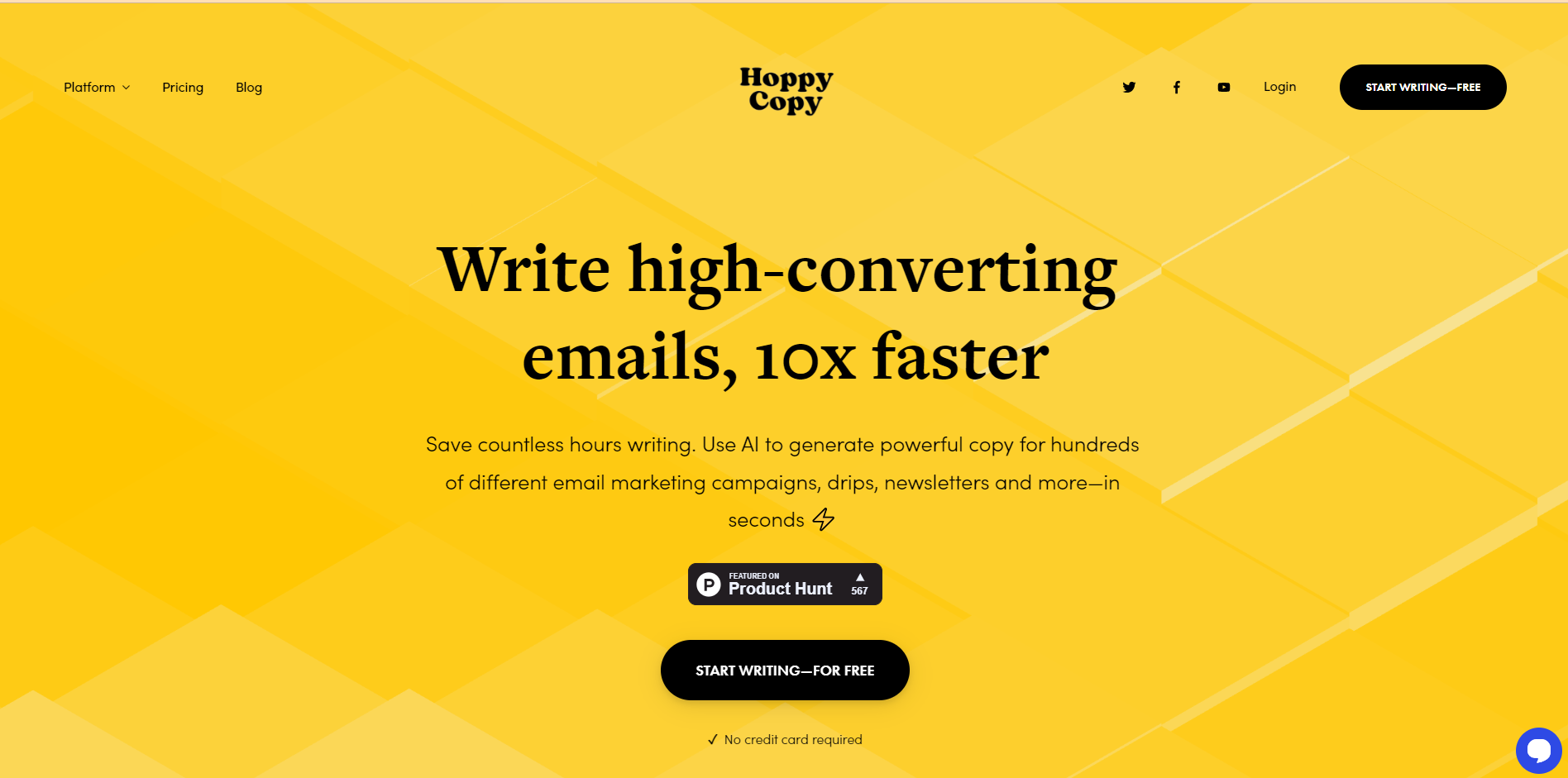
Hoppy Copy is a innovative AI Email Marketing Copywriting Platform designed for efficiency and impact. Its ability to rapidly produce high-converting emails, campaigns, and newsletters saves marketers’ precious time. Beyond email, Hoppy Copy repurposes content across various platforms, identifies spam keywords, and tracks competitors’ strategies, making it an all-inclusive tool for digital marketers. With over 50 templates and advanced editing tools, it’s the key to unlocking your team’s full potential.
| Pros | Cons |
| AI-assisted high-converting email creation | Possible learning curve |
| Advanced editing tools for content refinement | |
| Spam check feature to increase open rates | |
| Competitor strategy tracking | |
| No credit card is required for a free start. |
Pricing: The Hoppy Copy platform begins at a monthly rate of $29.
Rating: Hoppy Copy had an average rating of 4.7/5 across various platforms.
G2 delivered a rating of 4.8/5 to Hoppy Copy, and it received a rating of 4.7/5 from Product Hunt.
Start your Hoppy Copy journey now!
Best Tools for Image Creation/Editing
Canva—Best for Graphic Design for Beginners.
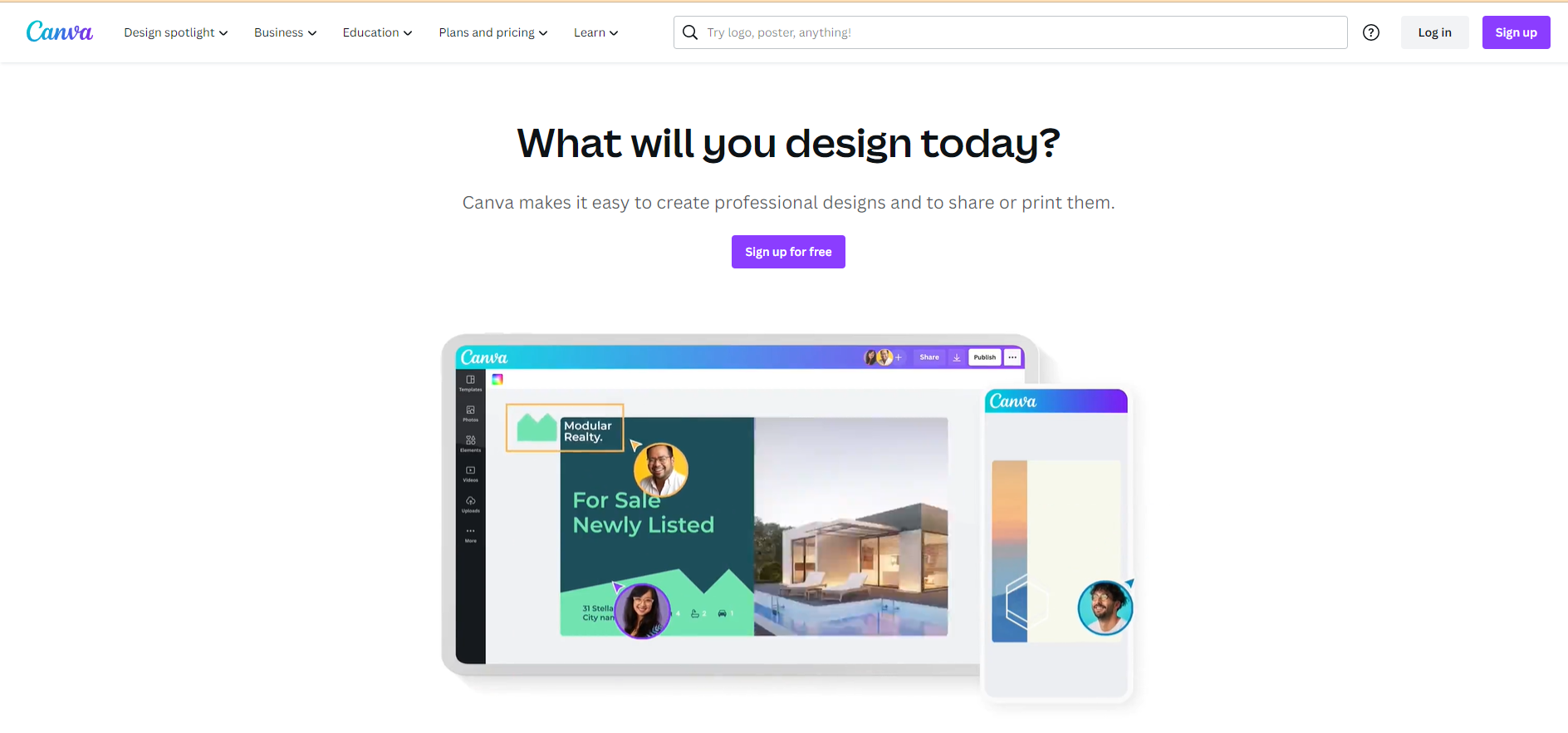
Unleash your creativity with Canva, the perfect beginner-friendly graphic design tool. This comprehensive, free-to-use online platform allows you to create stunning social media posts, engaging presentations, captivating videos, and more. With Canva, professional designs are at your fingertips, ready to print, share, or present.
| Pros | Cons |
| Free to use with premium options | Some essential features are behind a paywall. |
| Beginner-friendly interface | Requires internet access |
| Wide variety of templates | It may seem overwhelming at first. |
| Collaborative capabilities | The slight learning curve for advanced features |
| Print and delivery services | Limited offline functionality |
| Supports nonprofits and education | |
| Has both video editing and presentation tools |
Pricing: Canva for Teams starts at $14.99/month for the first 5 users, unlocking all premium features.
Rating: An average rating of Canva on various platforms was 4.7/5.
Capterra and G2 showed Canva a rating of 4.7/5, whereas, Product Hunt provided it a rating of 4.8/5.
Unleash Creativity; try Canva Today!
Fotor—Best for Casual Photo Editing.
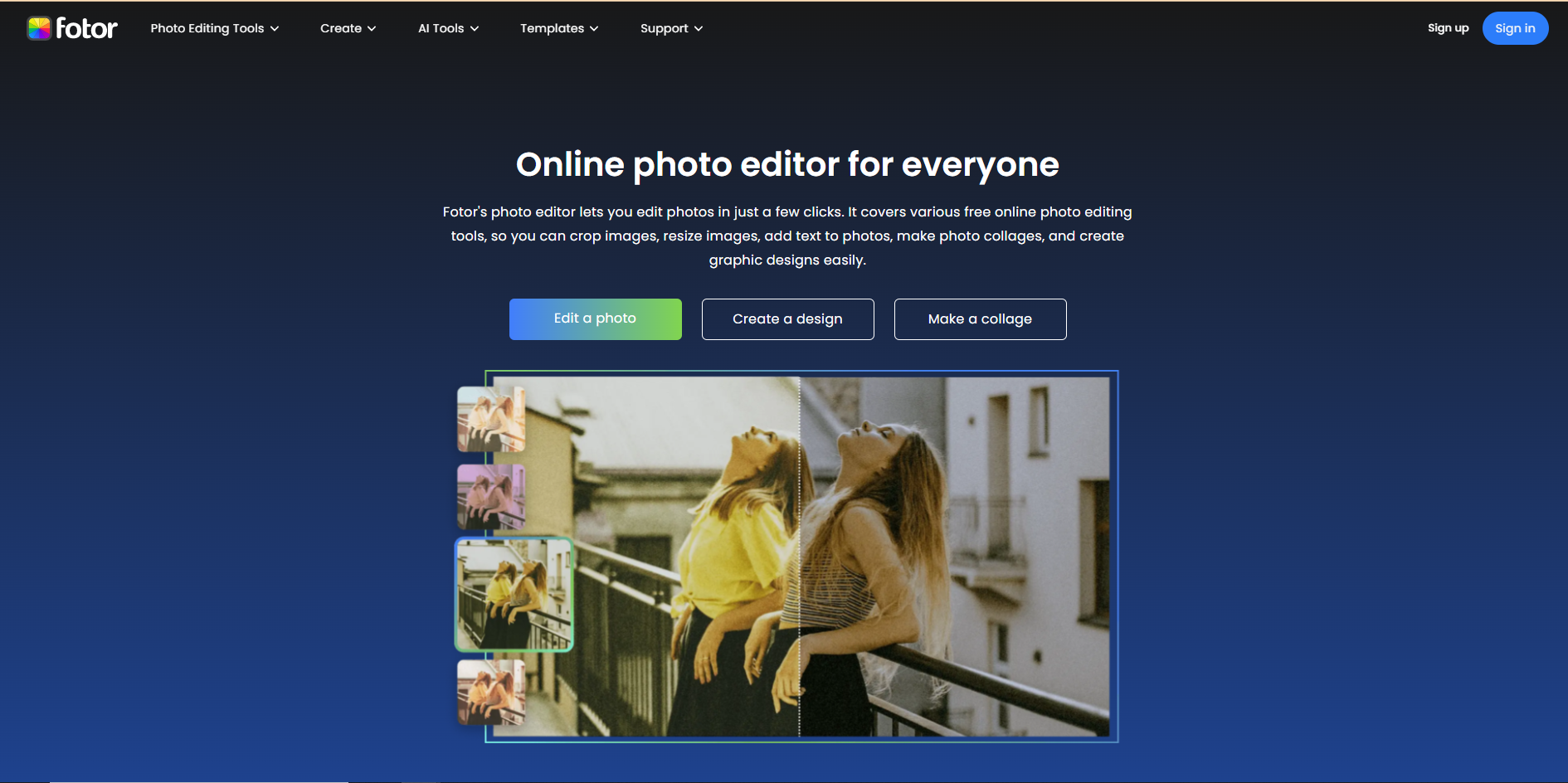
Fotor is the ultimate online tool for simple photo editing. Offering a rich suite of features, Fotor simplifies image creation and editing, transforming you into a pro in just a few clicks. Crop, resize, enhance images, or add stunning effects with this user-friendly editor. From making vibrant collages to removing unwanted objects, Fotor’s AI-powered capabilities deliver flawless results. Whether a novice or a professional, Fotor’s online photo editor streamlines image editing tasks, providing an easy, efficient, and fun editing experience.
| Pros | Cons |
| Easy-to-use interface | Some advanced features are limited for free users. |
| A variety of editing tools | |
| AI-powered capabilities for image enhancement | |
| Free to use with additional features for premium subscribers | |
| Cross-platform compatibility (PC, iOS, Android) | |
| Excellent for both beginners and professionals | |
| Helpful tutorials and guides for better editing |
Pricing: The Fotor Pro plan is available starting at £8.99/month.
Rating: Fotor earned an average rating of 4.1/5.
Capterra gave a rating of 4.3/5, G2 provided a rating of 4.3/5,
Product Hunt handed out a rating of 3.8/5 for the tool.
Use Fotor Now & Let Your Creativity Flow!
DreamStudio—Best for AI-Generated Image Creation.
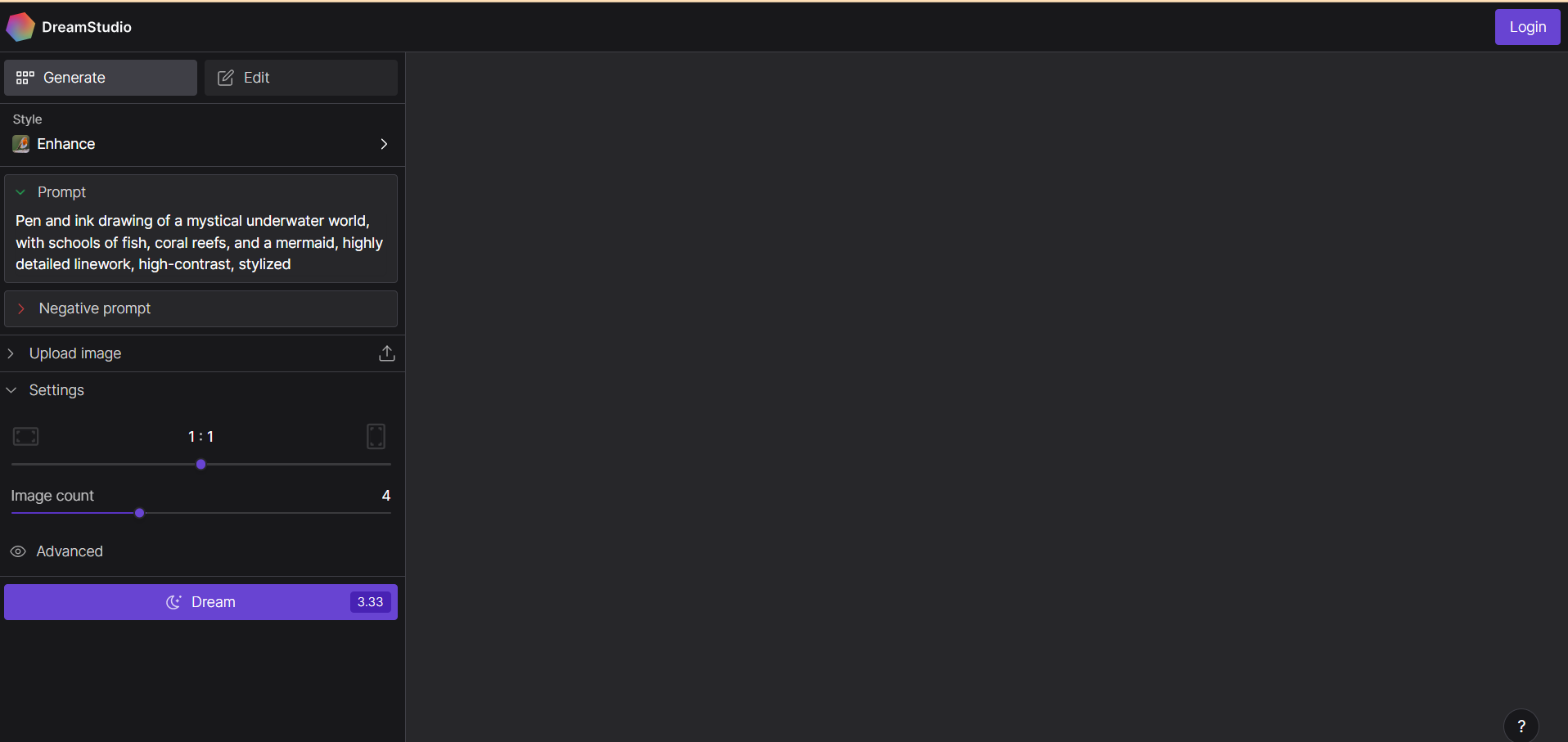
DreamStudio, an innovative AI-based tool by Stability.ai, opens a world of infinite creativity for image generation. This online platform enables creators to effortlessly produce art, photographs, and illustrations in distinctive styles. Its robust features, including StableDiffusion models and multi-image editing capabilities, make it ideal for SMEs and individuals seeking to transcend conventional image creation boundaries. It’s not just a tool; it’s the future of creative expression.
| Pros | Cons |
| Unlocks endless creative possibilities | Some features are yet to be released. |
| Exclusive StableDiffusion models, like SDXL | Might require a learning curve. |
| Efficient multi-image editing | |
| Exciting style presets | |
| Detailed history tracking |
Pricing: One can buy 1,000 credits on the platform for $10 & can generate ~5,000 images.
Rating: DreamStudio had a rating of 4.8/5 on Product Hunt.
Explore DreamStudio, the Ultimate Creativity Tool!
Playground AI—Best for AI-Generated Image Creation & Editing.
Unleash your creativity with Playground AI, an exceptional tool for AI-generated image creation and editing. Engage in a vivid spectrum of colors, intricate details, and effortless prompting that broadens the scope of your imagination. This dynamic platform encourages experimentation with varied styles and prompts, allowing you to customize and refine your images. With versatile AI models and adjustable image dimensions, Playground AI is perfect for small to medium enterprises and American residents desiring a fusion of artistry and technology.
| Pros | Cons |
| Unparalleled color spectrum | Quality images may take longer to produce |
| StableDiffusion and DALL-E 2 models for diverse results | The pro plan required for complete dimension flexibility |
| Effortless prompting for easy use | Settings persistence also requires a Pro plan. |
| Customizable image dimensions | |
| Private session feature |
Pricing: Playground AI’s Pro tier starts at $15/mo, enabling 2,000 images/day with Stable Diffusion. The DALL-E 2 add-on is $10/mo for 800 images.
Rating: Playground AI received an average rating of 4.7/5 on Product Hunt.
Discover your creative potential with Playground AI.
Let’s Enhance—Best AI-Assisted Image Upscaler.
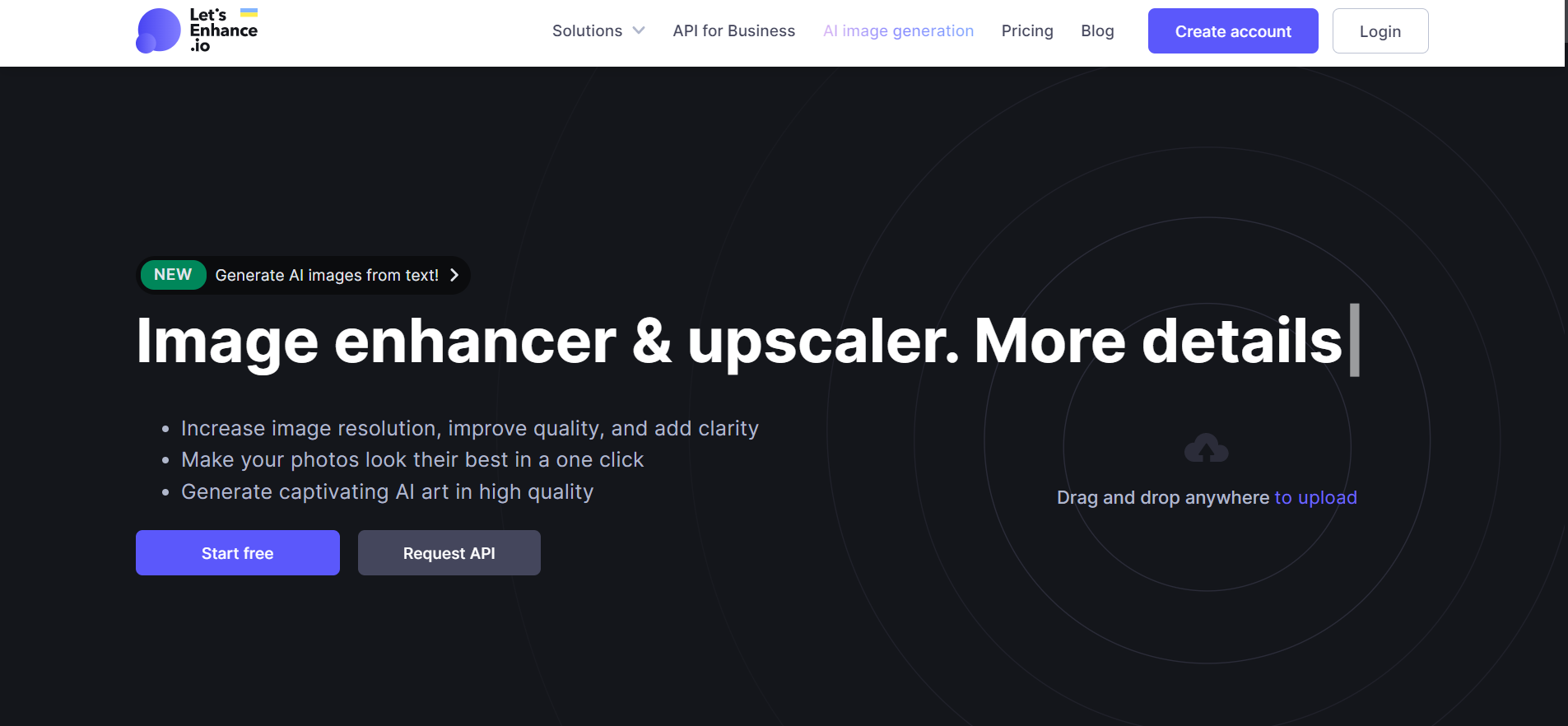
Let’s Enhance takes image creation and editing to a new level by enhancing, upscaling, and generating high-quality pictures. Addressing common issues like blurriness and pixelation, it guarantees sharp and clear photos every time. Whether you’re looking to upscale images for print or the web, this tool delivers superior results with just a single click.
| Pros | Cons |
| AI-enhanced upscaling to 16x original size | Free users are limited to upscaling images up to 64 MP. |
| Fixes pixelated, blurred, and JPEG artifacts | No native iOS or Android apps |
| One-click enhancement for superior photo quality | Results may vary depending on the original image quality. |
| API for business integration | Subscription required for enhanced features |
| Auto color and lighting correction | |
| Batch editing feature for multiple images | |
| Increases resolution for user-generated content | |
| High-resolution output—HD, 4K, and beyond |
Pricing: The starting price of this software is $12/month when billed monthly, for 100 image processing credits each month. There’s also a pay-as-you-go plan, starting at 20 credits for $9.
Rating: Let’s enhance collected an average rating of 4.7/5 from various platforms.
Capterra displayed a rating of 5/5, G2 delivered a rating of 4.6/5, and Product Hunt granted a rating of 4.7/5.
Start transforming your images Today!
Best Tools for Video Creation/Editing
Synthesia—Best for Quick, Multilingual, Presentation-Style, Equipment-Free Video Creation with AI Avatars.
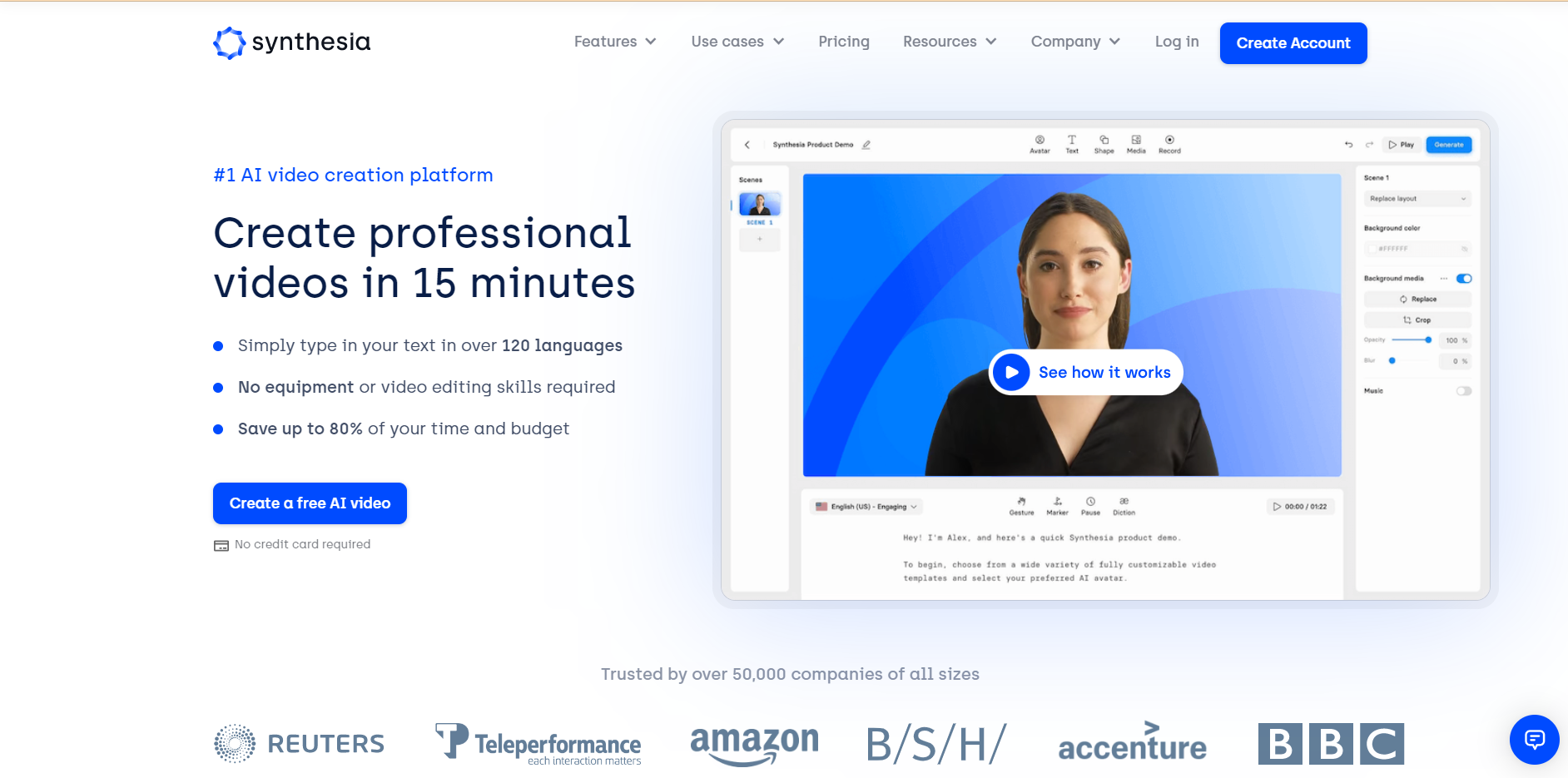
Discover Synthesia, the unrivaled AI video creation platform that promises swift, multilingual, presentation-style videos without needing any equipment. Transcend traditional video-making hurdles with AI avatars, offering your content an engaging, human touch. Type in your text and let Synthesia’s intuitive system do the rest, creating professional videos in a staggering 120+ languages right from your browser. Save time, money, and effort with this innovative tool that eliminates the need for cameras, microphones, or expensive third-party involvement.
| Pros | Cons |
| Fast and efficient video creation in 15 minutes | Limited to the web-based application |
| Multilingual support for over 120 languages | It could be less customizable compared to traditional video editing. |
| No equipment or video editing skills are needed | |
| Affordable plans starting at $30/month | |
| Intuitive interface suitable for beginners | |
| Effortless video updates with a single click | |
| A wide variety of AI avatars for diverse presentations | |
| Collaborative features for streamlined team alignment |
Pricing: Synthesia offers its powerful AI video creation features starting at $30 per month.
Rating: Synthesia got an average rating of 4.2/5 from the below-mentioned platforms.
Capterra provided a rating of 5/5, G2 gave a rating of 4.8/5, and Product Hunt handed out a rating of 3/5.
Try Synthesia now! Create your free AI video.
Runway—Best for Basic to Advanced, Browser-Based Video Editing.

Runway is a dynamic online video editing software that transforms how you create and share videos. This browser-based tool balances ease of use and advanced capabilities, making it ideal for basic and advanced video editing. It’s akin to having a high-end video production studio at your fingertips, ready to deliver stunning visual effects, precise color correction, and seamless video formatting.
| Pros | Cons |
| Versatile, catering to primary to advanced editing | Browser-based, dependent on internet connectivity |
| A comprehensive suite of professional tools | It might require a learning curve for novices. |
| High-quality visual effects and filters | |
| Inbuilt AI Magic Tools for streamlined editing | |
| Free trial available |
Pricing: The Runway software starts at $15 per user per month for the Standard plan.
Rating: Runway got a rating of 4.1/5 on Product Hunt
Don’t wait; harness the power of Runway Today!
VEED—Best for Casual Online Video Editing.
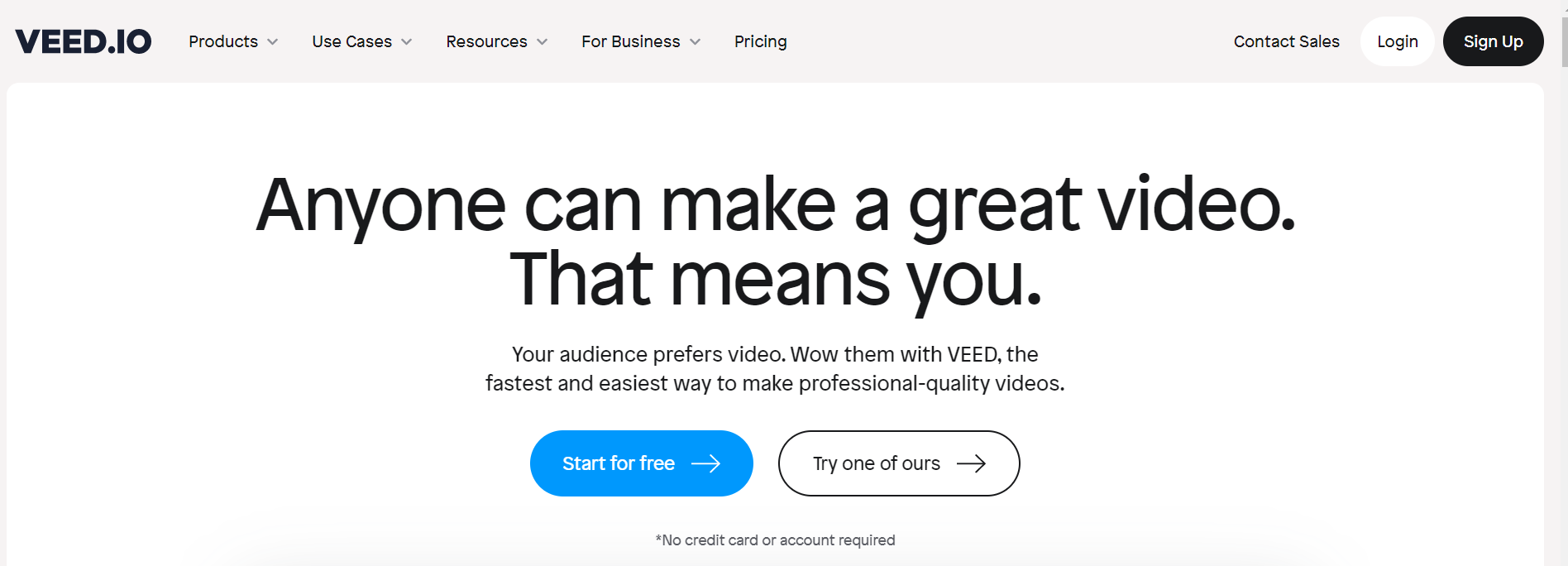
Discover the power of VEED—the one-stop online video suite designed to cater to busy professionals’ everyday needs. Embrace the simplicity of recording, editing, and streaming videos directly from your browser. VEED is the ultimate tool for creating high-quality videos quickly and effortlessly, perfect for SMEs and American residents.
| Pros | Cons |
| Full-featured yet uncomplicated interface | It may require a learning curve for novices. |
| Automated subtitle generation for easy accessibility | Limited customization compared to dedicated editing software |
| Extensive stock library and music options | |
| Cross-platform streaming capability |
Pricing: VEED.IO’s monthly subscription starts at €30/mo for the Pro plan, offering comprehensive video editing features.
Rating: VEED.IO earned an average rating of 4.2/5.
Capterra gave a rating of 3.4/5, G2 provided a rating of 4.3/5 to VEED.IO, and Product Hunt gave out a rating of 4.8/5.
Start wowing your audience with VEED!
Pictory—Best for Simplifying Text Content and Repurposing it into Videos.

Pictory.ai, a highly favored AI Online Video Editor globally, is a game-changer in video creation and editing. Its capacity to convert text or blog posts into videos, create captions, and edit using text brings unprecedented simplicity and efficiency. The software is ideal for YouTubers, marketers, and bloggers, allowing them to transform their content into professional-quality videos in minutes.
| Pros | Cons |
| AI-powered conversion of text to video | There’s a learning curve for beginners |
| Quick blog-to-video transformation | Limited personal customization |
| Text editing of videos for efficiency | It may only partially replace human video editors. |
| Feature to auto-caption videos | |
| Automatic summarization of long videos |
Pricing: The starting monthly price for Pictory AI Video Software is $23/user/month.
Rating: An average rating for Pictory AI across various platforms was 4.4/5.
Capterra provided a rating of 4.7/5, G2 handed out a 4.7/5,
Product Hunt graded Pictory AI as 4/5.
Embrace Simplicity; create Videos Instantly with Pictory.ai Today!
Wisecut—Best for Automated Video Editing
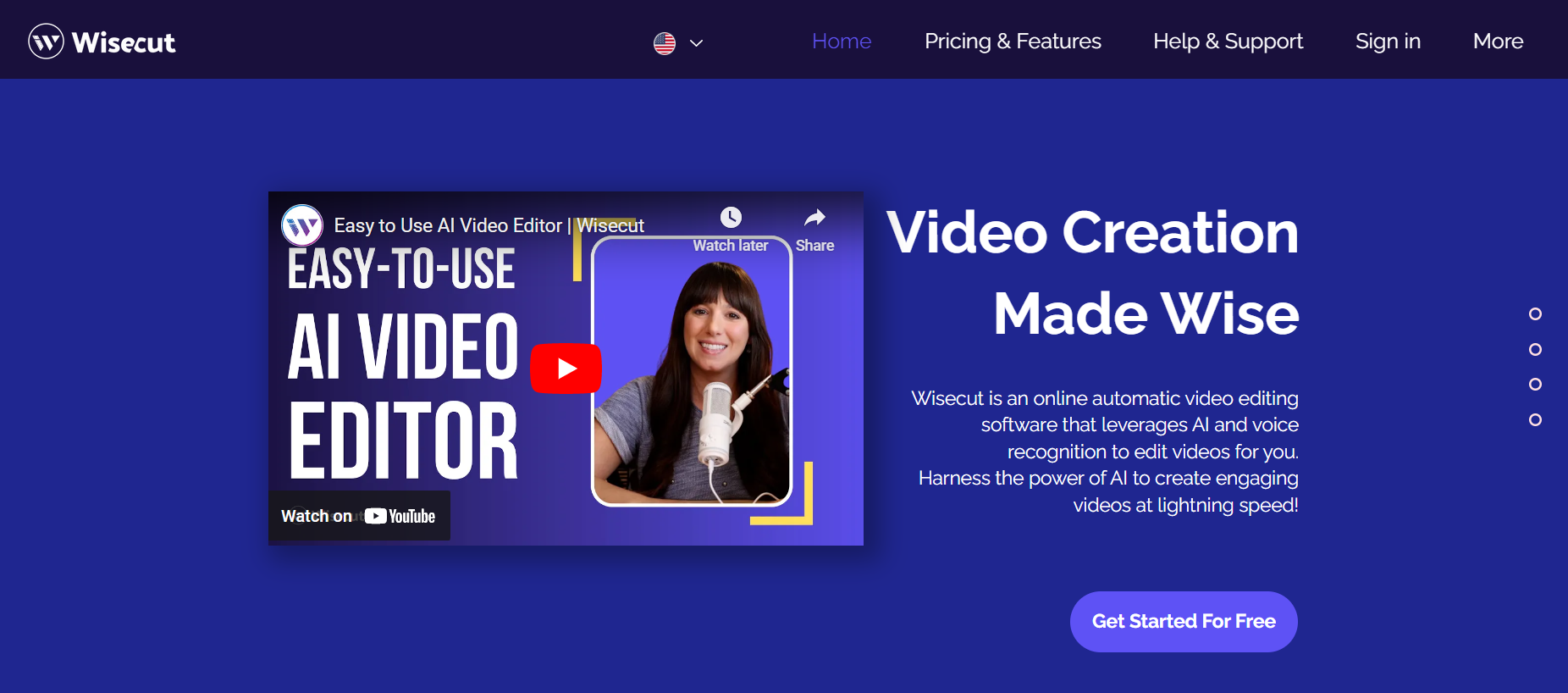
Wisecut redefines the process of video editing, utilizing AI and voice recognition technology to optimize your content for maximum impact. It simplifies the transformation of long talking videos into short, compelling clips, ideal for various social media platforms. Automated silence detection removes awkward pauses, and the AI Storyboard tool allows for quick subtitle and translation edits. Wisecut’s brilliant music selection and syncing make it painless to add the perfect soundtrack, while auto audio ducking ensures a balanced sound experience.
| Pros | Cons |
| AI-enhanced efficiency | Limited manual customization |
| Automated silence detection | |
| Auto subtitles and translations | |
| The intelligent music selection and syncing | |
| Automatic audio balancing |
Pricing: The STARTER plan for Wisecut begins at $15 monthly, PROFESSIONAL at $57 monthly.
Rating: Wisecut earned an average rating of 4.7/5 across various platforms.
Capterra valuated Wisecut at 4.7/5, G2 sorted out a rating of 4.7/5,
and Product Hunt delivered it a rating of 4.9/5.
Experience the power of AI with Wisecut Today!
FlexClip– Best for AI text-to-video, blog-to-video and script-to-video creation
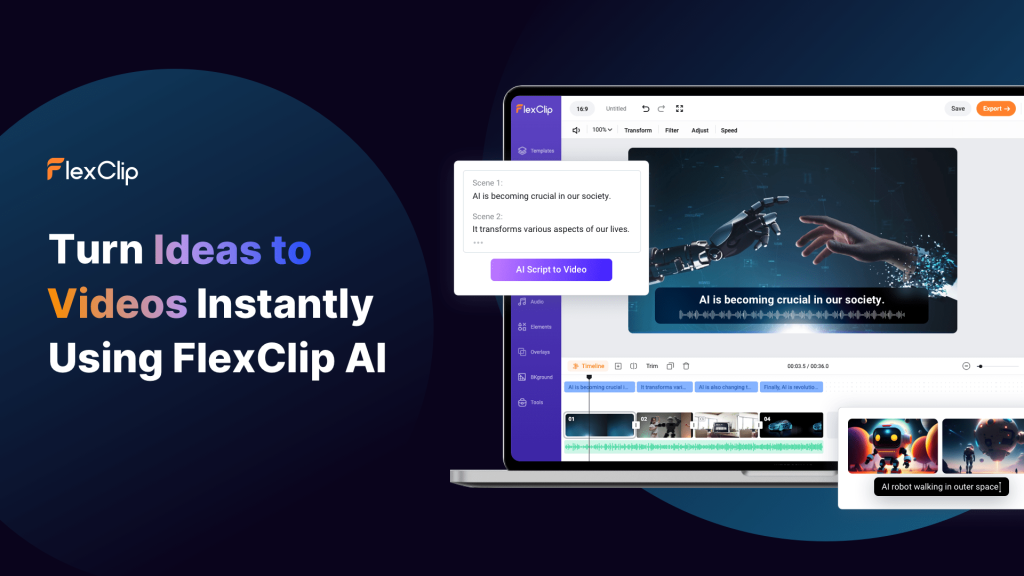
FlexClip incorporates AI technology to simplify the video editing process by offering features like AI text-to-video, text-to-image and automatic text-to-speech conversion and other intelligent editing tools. These tools aim to make video creation more accessible to individuals and businesses that might not have extensive video editing experience.
| Pros | Cons |
| Rich AI video editing functions | Limited features compared to dedicated editing software |
| Team collaboration function | |
| Millions of Royalty-free Stock Media including photos, videos, and music. | |
| Free video templates in diverse categories. | |
| Cloud-stored function for trans-devices editing, anywhere and anytime. |
Best Tools for No-Code Development
Jimdo—Best for Website Development for Small Businesses.
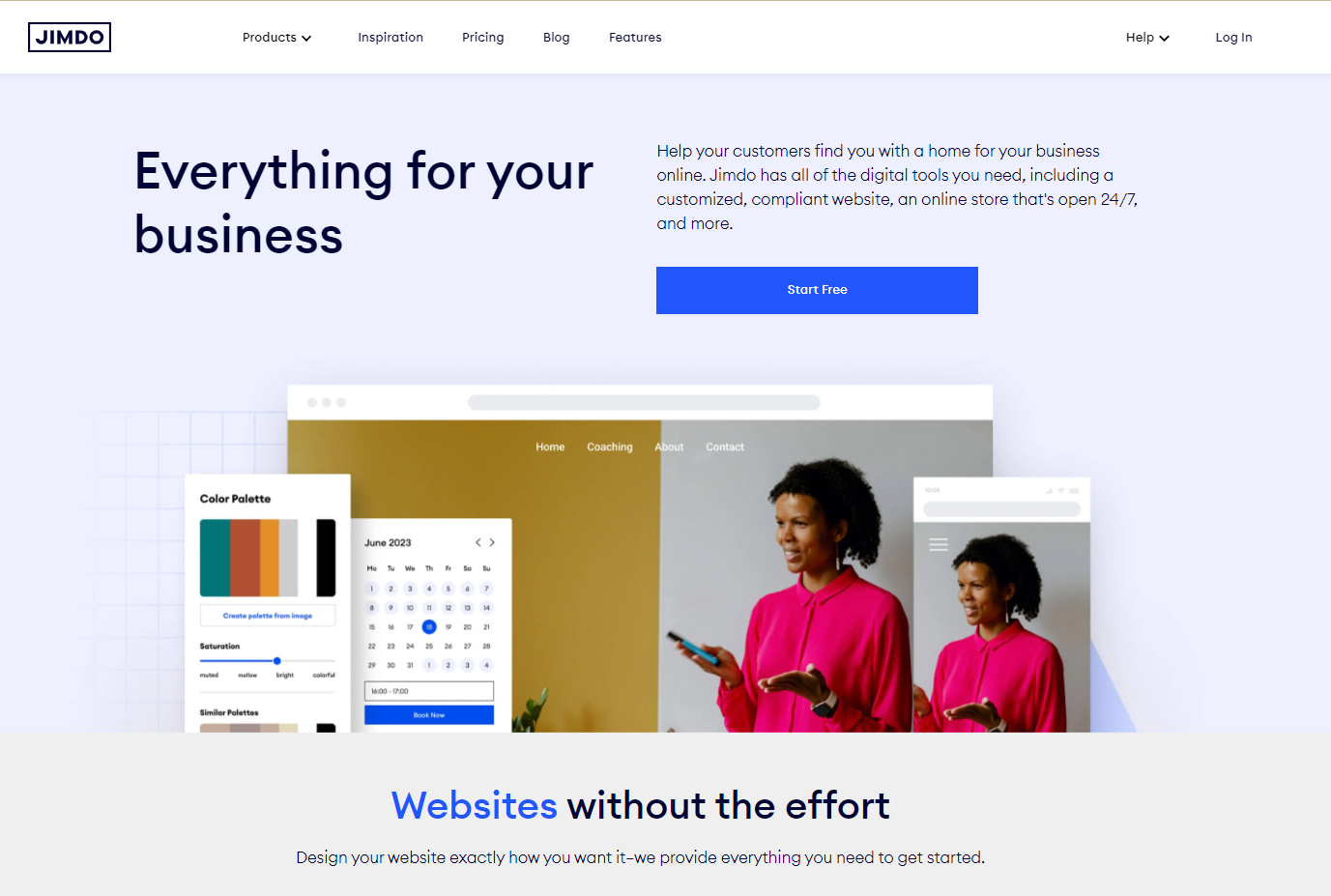
Jimdo simplifies website development for small businesses with its intuitive, no-code platform. With this tool, users obtain a unique professional domain, create stunning webpages, and receive unrivaled support from real people who understand small business operations. Jimdo ensures businesses can create a modern website with galleries, videos, and engaging content. Moreover, it offers vital assistance in improving Google’s ranking and boosting site traffic.
| Pros | Cons |
| Unique business domain | Basic SEO guidance |
| User-friendly, no coding | Additional features may impact the cost. |
| Real-time support | The GDPR compliance is primarily for the EU |
| SEO tips for Google ranking | |
| Multimedia content options. |
Pricing: The START plan for Jimdo is $9/month, and the GROW plan (for Businesses) costs $14 per month.
Rating: Jimdo earned an average rating of 4.1/5 across various platforms.
Capterra gave it a rating of 4.3/5, and G2 provided a rating of 3.9/5.
With Jimdo, go professional, practically!
Wix—Best for Small Business Website Creation and Scaling.
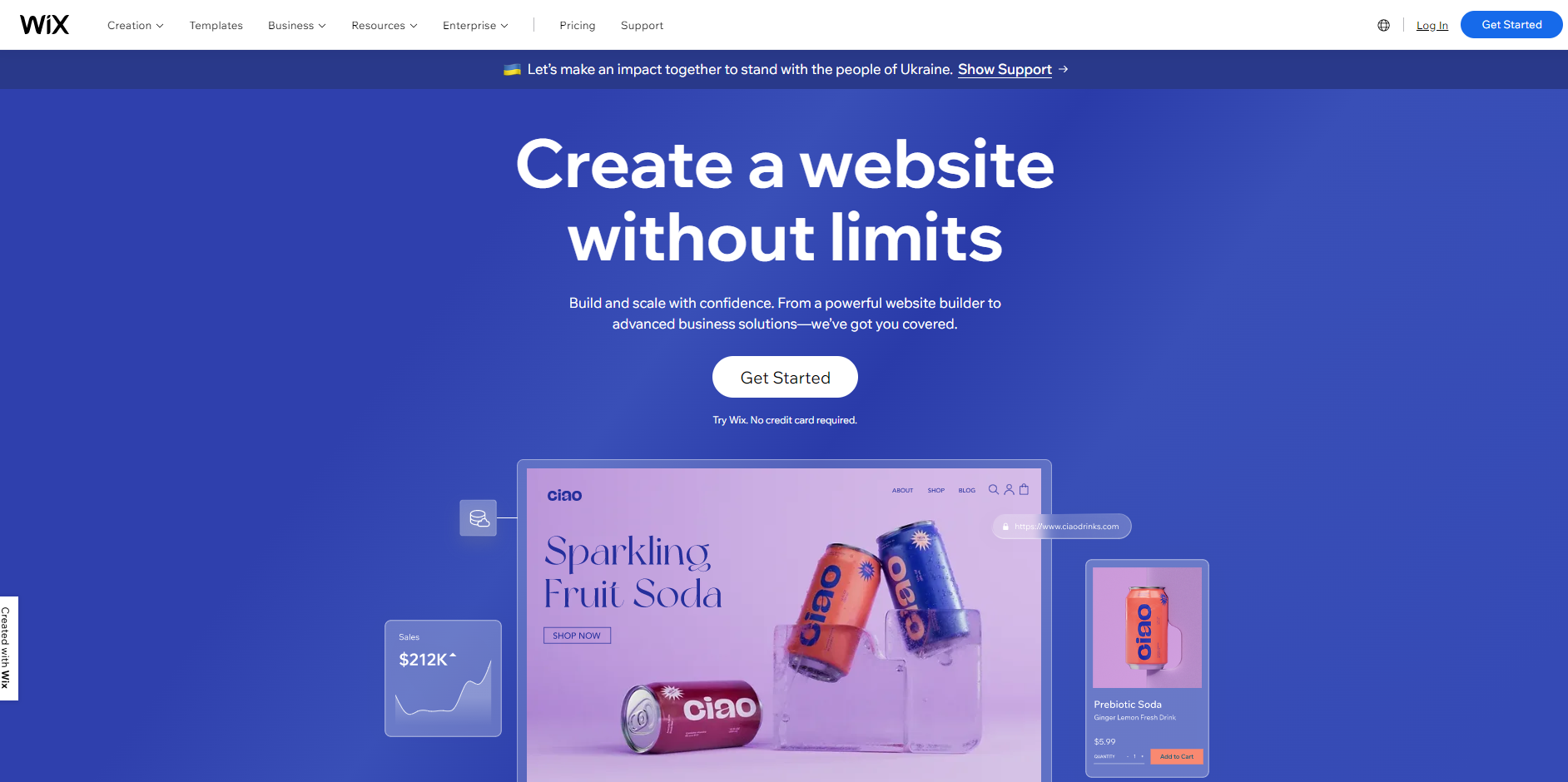
Wix’s robust website builder is a powerhouse tool that provides a comprehensive solution for small businesses looking to establish and expand their online presence. With over 900 strategically designed templates and advanced SEO and marketing tools, Wix allows enterprises to build their website and confidently scale. The platform’s intuitive drag-and-drop editor, customizable design capabilities, and AI technology enable users to create a unique online brand.
| Pros | Cons |
| Wide variety of customizable templates | It might require time to explore all features. |
| Advanced SEO and marketing tools | The best features are in the premium plans. |
| No coding skills required | Limited design flexibility compared to custom-coded websites |
| Free hosting and domain services | |
| 24/7 customer support | |
| AI-powered site creation |
Pricing: The Enterprise plan begins at €29/month, while the Entrepreneur plan starts at €17/month.
Rating: An average rating of Wix across various platforms was 4.2/5.
Capterra handed it out a rating of 4.4/5, G2 gave a rating of 4.2/5,
and Product Hunt delivered a rating of 4.2/5 to Wix.
Make your business thrive online with Wix Today.
10Web—Best for AI-assisted WordPress website creation and optimization.
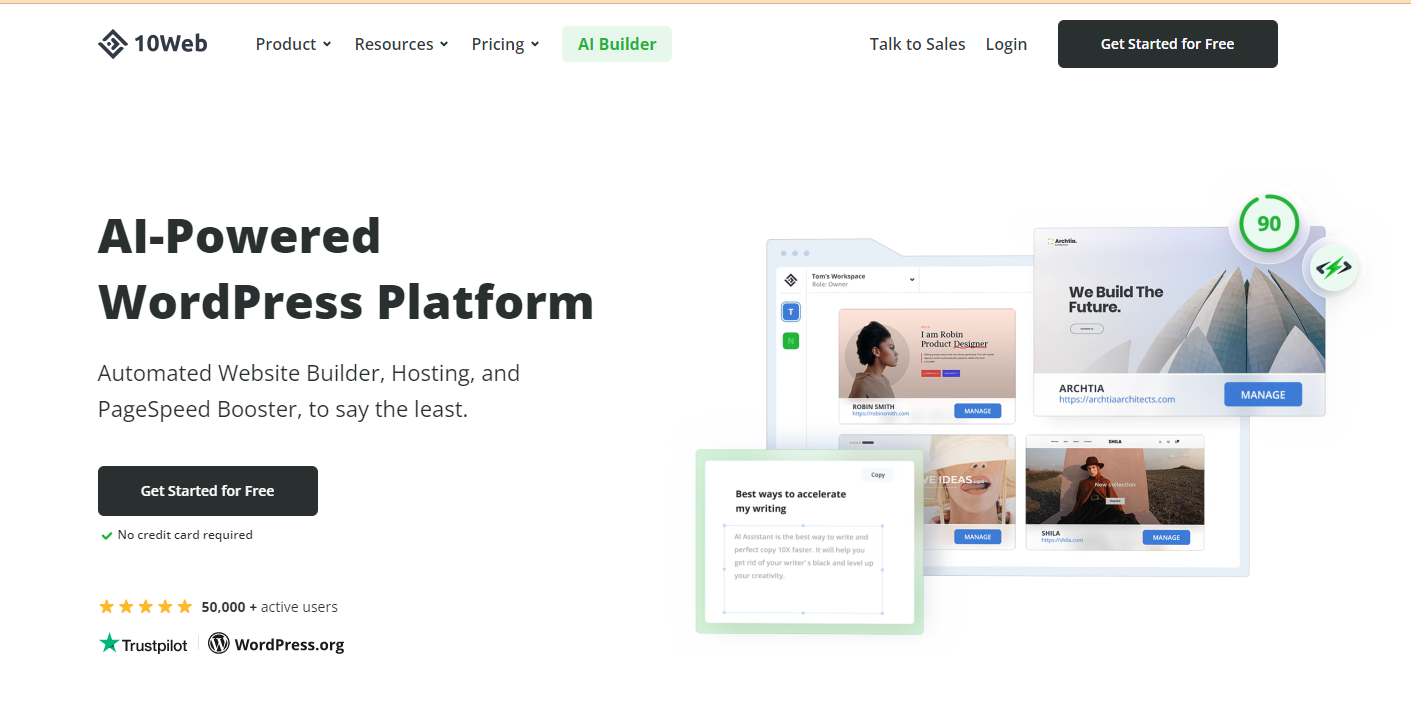
10Web is a trailblazing, AI-powered platform designed for WordPress website creation and optimization. Unleash the potential of an automated website builder, robust hosting, and a PageSpeed booster, all working to elevate Core Web Vitals and supercharge site performance. With no coding skills required, building or revamping websites with AI-generated content and images ready in mere minutes is a cinch. The AI assistant becomes an invaluable ally for creating SEO-optimized content, while automated hosting eliminates downtime concerns. Notably, the PageSpeed booster guarantees 90+ scores, dramatically enhancing user experience.
| Pros | Cons |
| AI-enabled website builder and content generation | Initial setup may be required. |
| SEO-optimized content creation | Limited to WordPress platforms |
| Automated hosting with 99.9% uptime | The potential learning curve for beginners |
| PageSpeed booster for improved performance | |
| Free initial access, no credit card required | |
| 24/7 live chat support and a dedicated Slack channel | |
| Real-time backups and 1-click migration |
Pricing: Business tier begins at $20/month, Premium at $48/month, and Agency at $85/month.
Rating: 10web had an average rating across various platforms is 4.2/5.
The tool stood at 4.4/5 on Capterra, G2 rated 10web as 4.4/5,
and Product Hunt published a rating of 3.8/5.
Unleash AI’s potential – Get Started with 10Web Today!
Unbounce—Best for Creating and Optimizing AI-Powered Landing Pages.
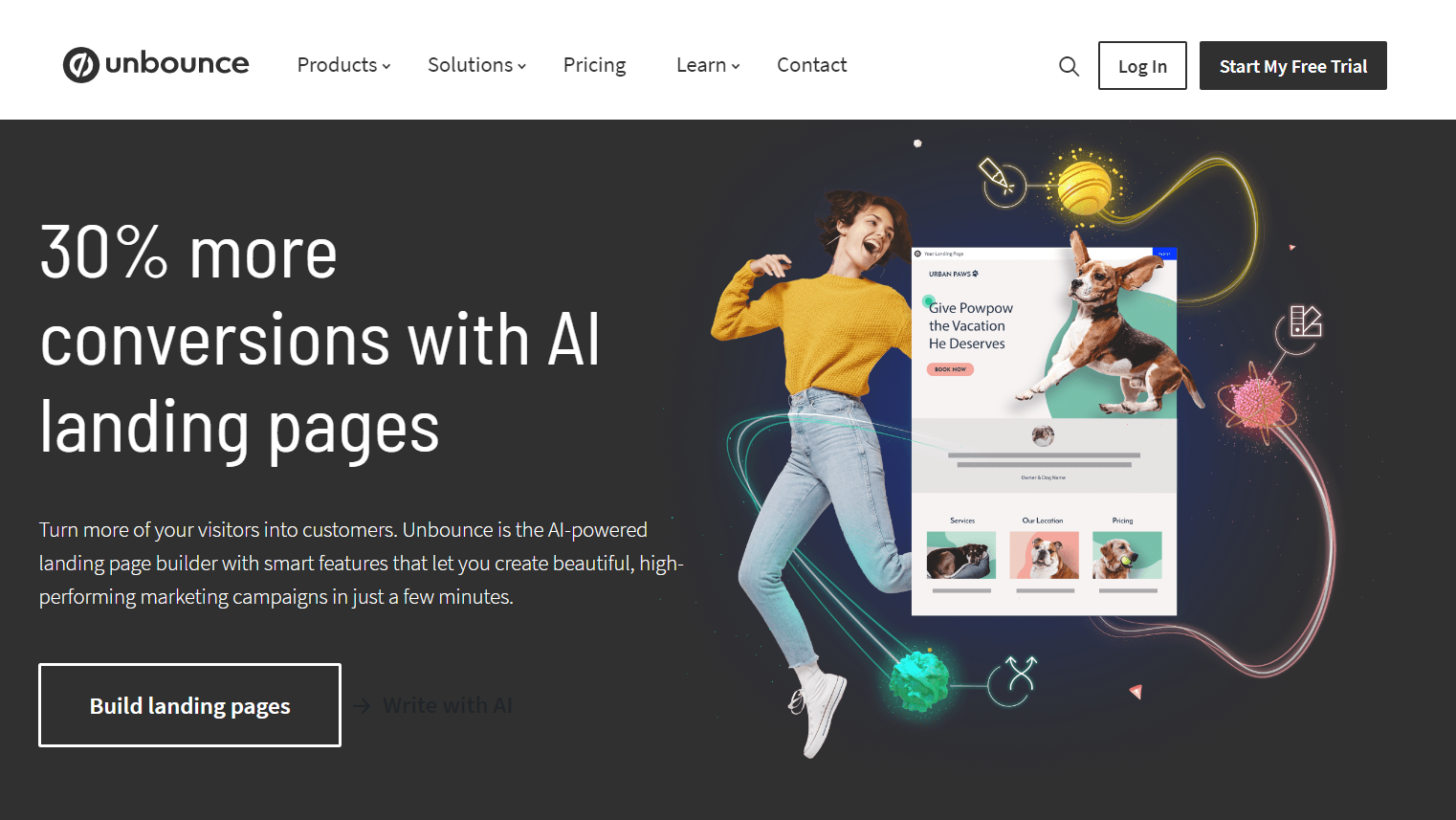
Unbounce is a revolutionary AI-powered landing page builder meticulously designed for small-to-medium enterprises. This no-code development tool simplifies the creation and optimization of landing pages, boosting conversions through intelligent data-driven insights.
| Pros | Cons |
| AI-assisted rapid landing page creation | There’s a slight learning curve involved. |
| Boosts sales and signups by 30% on average | Optimization might require iterative adjustments |
| AI copywriting tools to combat writer’s block | Personal aesthetic preferences may not always be met |
| Traffic optimization for improved conversion rates | |
| Effective for multichannel marketing: search, social, email | |
| Facilitates creation of popups and sticky bars | |
| Integration with major eCommerce platforms | |
| Personalized recommendations for optimization |
Pricing: The Unbounce packages begin at $99/month for the Launch plan, escalating to $625/month for Concierge services.
Rating: Unbounce had an average rating of 4.6/5 on various platforms.
Capterra gave it a rating of 4.6/5, G2 handed out a rating of 4.4/5,
and Product Hunt released a rating of 5/5.
Embrace AI, and elevate conversions. Start your Unbounce free trial Today.
Durable—Best for Quick, AI-assisted Professional Website Creation.
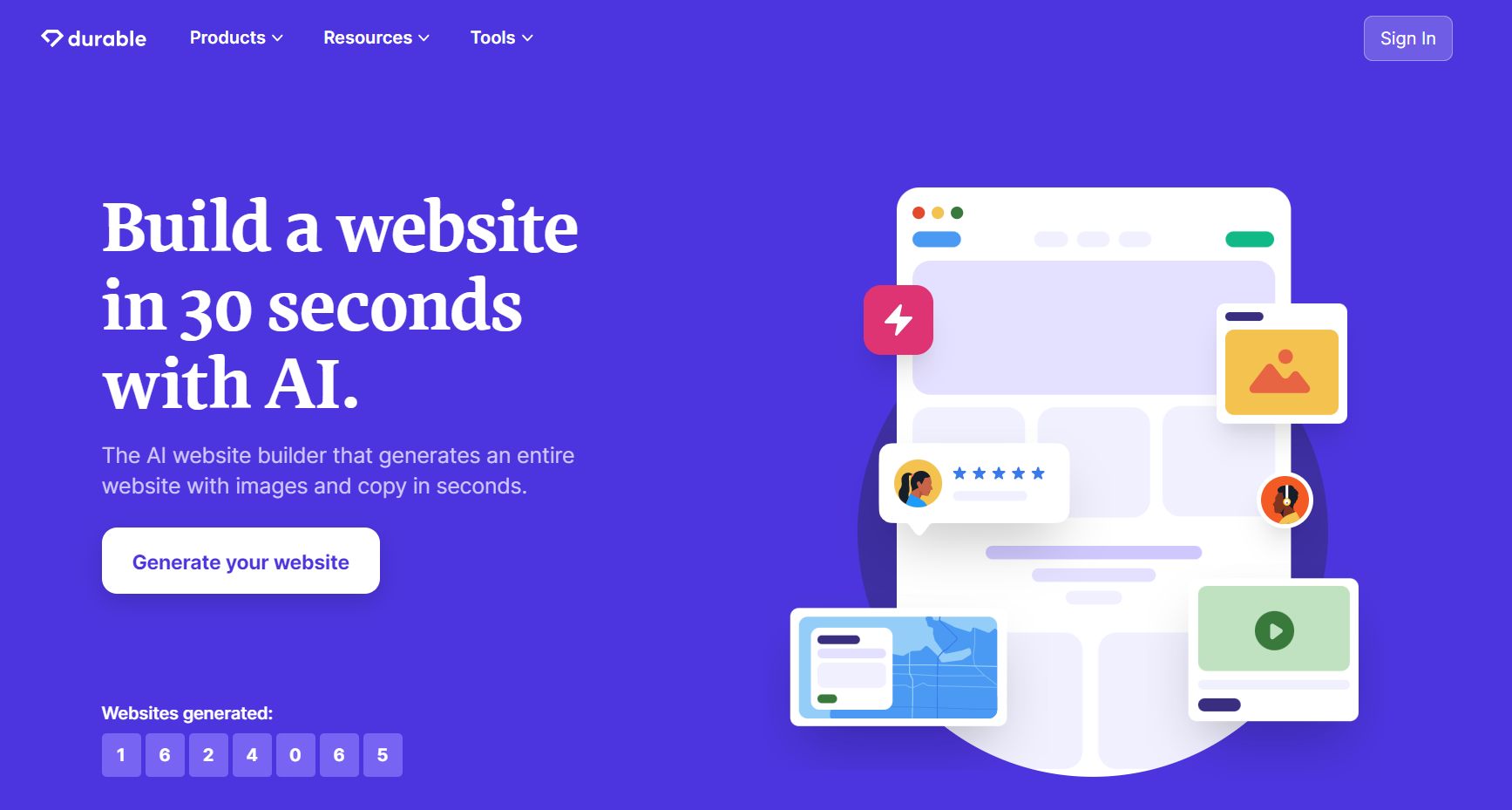
Unleash your potential with Durable AI, an unparalleled tool for swift, AI-powered website creation, allowing you to build a specific, professional site in 30 seconds. Everything is tailored to your needs, from curated images to AI-written content and even an AI-generated business name. A custom domain is included.
| Pros | Cons |
| Rapid and effortless website creation | Customization options may be limited. |
| AI-curated images and original content | |
| Custom domain included | |
| AI-generated catchy business names |
Pricing: Starting at $12/month, Durable provides a comprehensive AI-powered business solution for Enterprises/Entrepreneurs.
Rating: Durable earned a rating of 4.3/5 on Product Hunt.
Leap to success. Embrace the Future with Durable AI!
Webflow—Best for Collaborative, Custom Website Development.
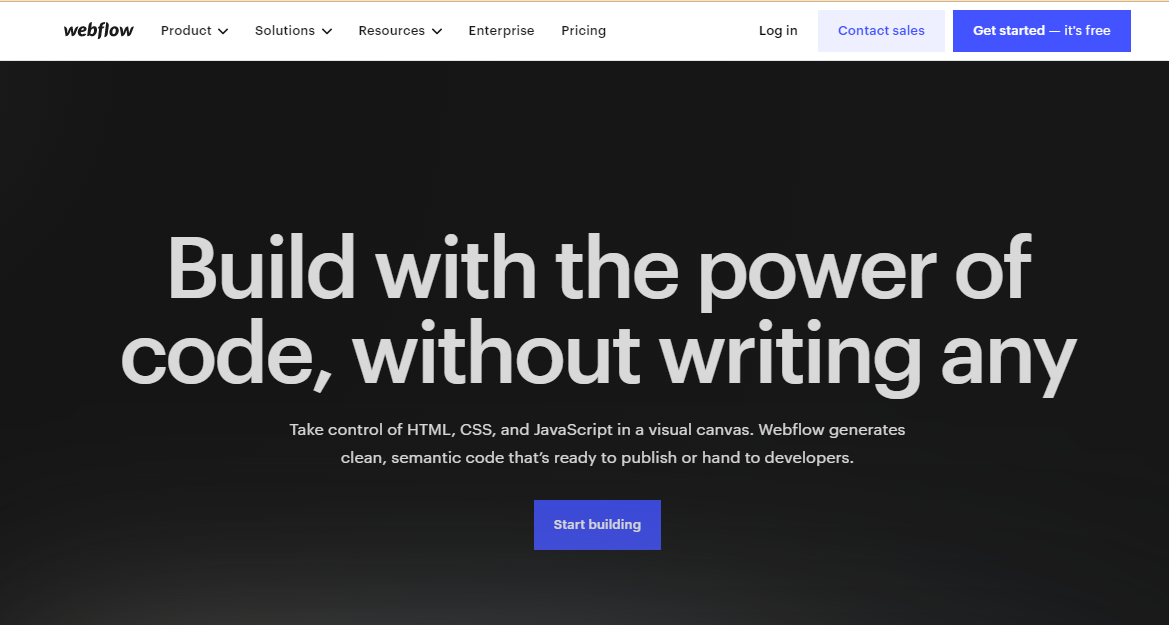
Webflow revolutionizes website development, offering a collaborative, no-code solution that enables the creation of custom, professional-grade websites. Its intuitive visual canvas allows users to harness the power of HTML, CSS, and JavaScript without needing any coding skills. Boasting a user base of over 1.7 million designers and teams facilitates seamless collaboration and high scalability.
| Pros | Cons |
| No coding required | There’s a steep learning curve for beginners. |
| Collaborative features for teams | Limited customization compared to traditional coding |
| Generates clean, semantic code | It may not suit highly complex projects. |
| Quick-to-launch websites | |
| Advanced SEO and marketing tools | |
| Scalable for enterprise growth |
Pricing: For businesses, Webflow starts at $49/month. Enterprises and entrepreneurs should contact for pricing.
Rating: Webflow had an average rating of 4.5/5 on various platforms.
Capterra published a rating of 4.6/5 for it, G2 delivered a rating of 4.4/5, and Product Hunt had a rating of 4.5/5.
Dive into Webflow Today—it’s free to start!
Best Tools for Sales
Instantly.ai—Best for Outreach
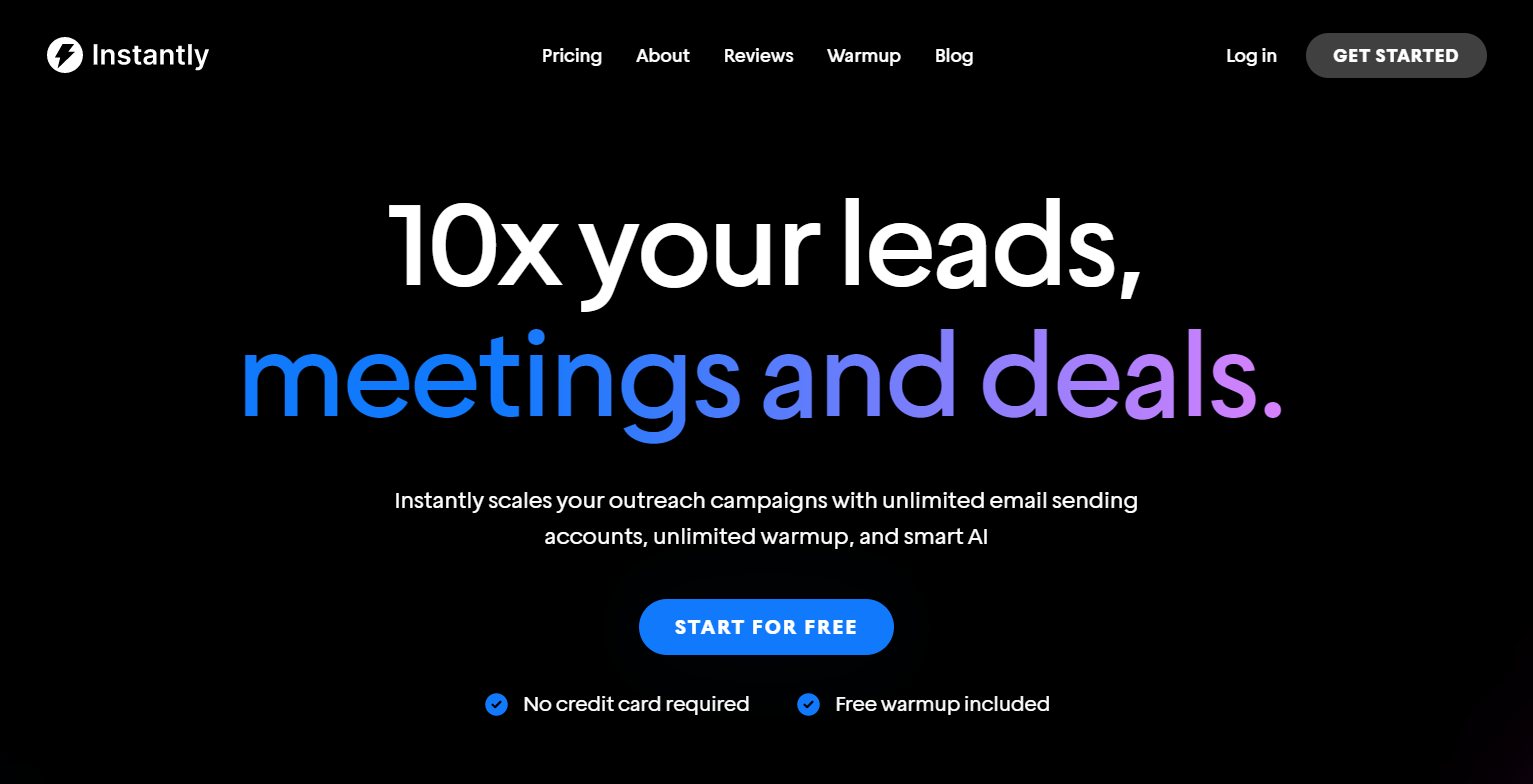
Instantly.ai, an innovative cold email software, enables businesses to increase their sales outreach exponentially. Its unique features, including unlimited email-sending accounts, unlimited warm-ups, and intelligent AI, empower organizations to scale their marketing campaigns effortlessly.
| Pros | Cons |
| Unlimited email-sending accounts, maximizing outreach | It might require a learning curve. |
| Unlimited warm-up feature enhancing email credibility. | Potential Over-reliance on AI |
| Advanced AI capabilities ensure more brilliant campaigns. | |
| Scalable to meet growing business needs | |
| No credit card is required to start free. |
Pricing: The growth plan starts at $37/mo, catering to businesses, while Hypergrowth, at $97/mo, targets prominent Enterprises/Entrepreneurs.
Rating: Instantly collected an average rating of 4.7/5 on various platforms.
G2 got a rating of 4.9/5.
Experience the surge in leads, meetings, and deals with Instantly.ai. Start scaling now!
Magicform. ai—Best for 24/7 customer engagement on websites.
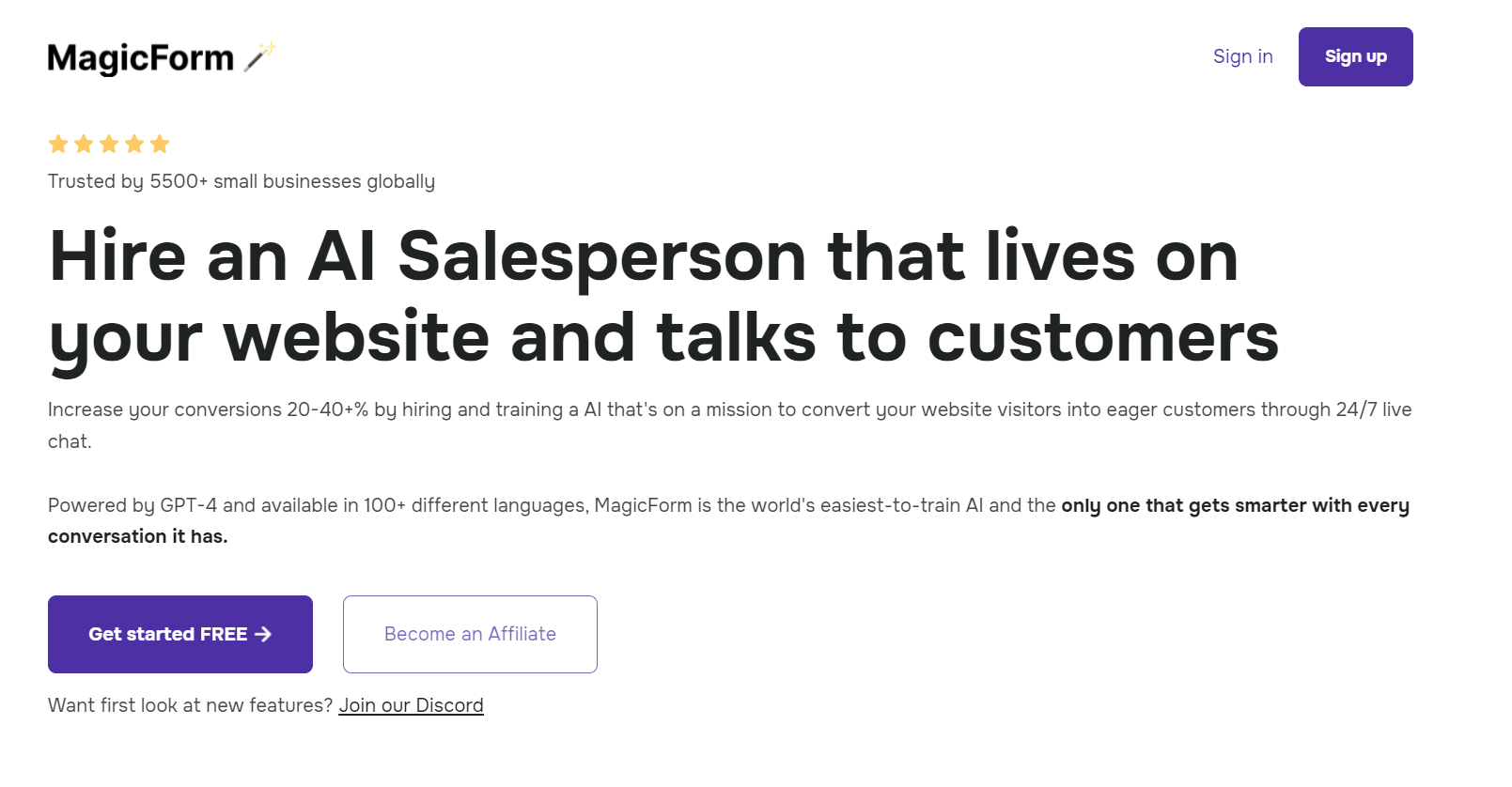
Unleash the potential of AI with MagicForm, your dedicated 24/7 salesperson. This state-of-the-art technology converts website visitors into eager customers, boosting conversion rates by 20%. Powered by GPT-4, MagicForm learns with every interaction, optimizing customer engagement. It’s trusted by, 5500+ businesses worldwide.
| Pros | Cons |
| 24/7 customer engagement | Requires training |
| Increases conversion rates by 20-40% | It might not fit all business models. |
| Learns from every interaction | Limited to website integration |
| Supports 100+ languages |
Pricing: Starting at $99/month for Pro, aimed at Businesses, and $249/month for Enterprise users.
Rating: An average rating of Magicform was 4.8/5 on various platforms.
G2 gave out a rating of 5/5, and Futurepedia, 4.6/5.
Don’t wait; supercharge your sales with MagicForm.ai Today.
Breakcold—Best for Multi-Channel B2B Sales Prospecting & Engagement.
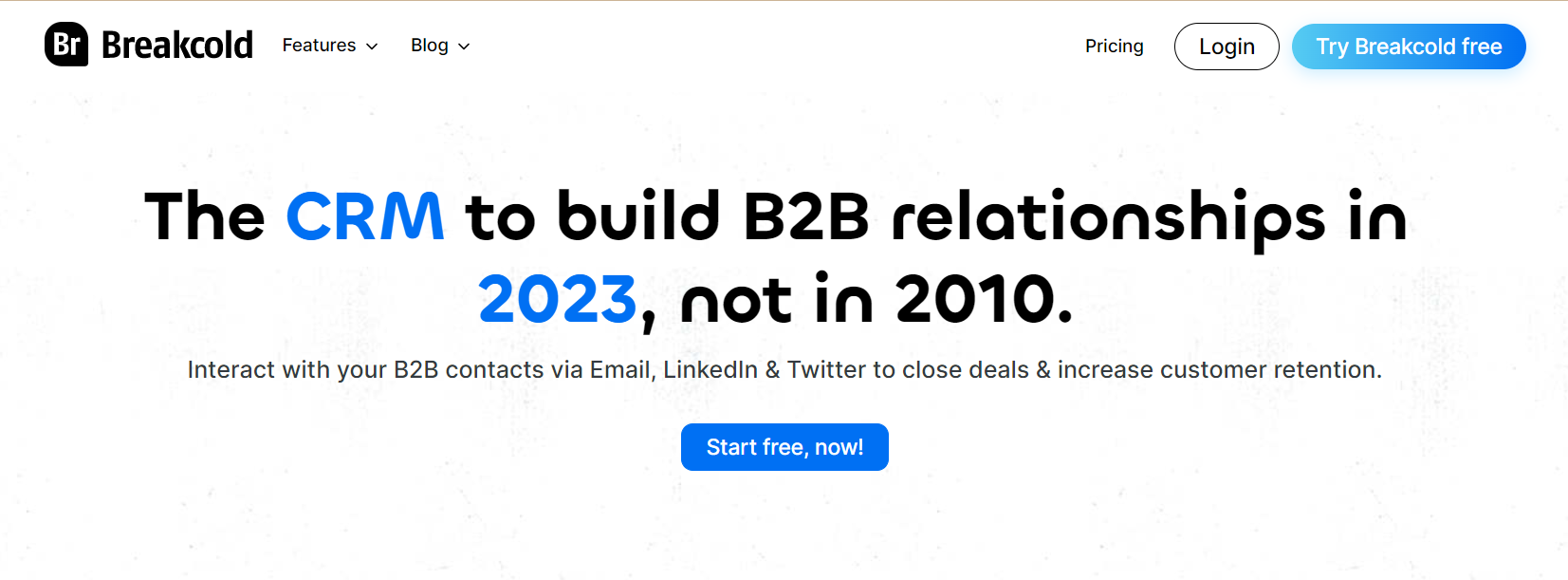
Revolutionizing the realm of B2B sales prospecting and engagement, Breakcold is a comprehensive solution for SMBs and startups. This intuitive software amalgamates the functionality of a CRM and Social Selling platform, facilitating seamless interactions with contacts via Email, LinkedIn, and Twitter. Breakcold’s robust features, like Prospecting Feed and Sales Pipeline management, make it a critical tool for fostering B2B relationships and boosting revenues in the dynamic business landscape of 2023.
| Pros | Cons |
| Streamlines multiple channels for client engagement | It might take some time to explore and utilize all features fully. |
| Centralized platform for Email, LinkedIn, and Twitter communication | Reliant on social media platforms for maximum effectiveness |
| Prospecting Feed for targeted engagement with prospects | |
| Comprehensive sales pipeline management tool | |
| CRM is accessible directly from LinkedIn via the Chrome extension | |
| Automated email sequences for efficient prospect outreach | |
| Breakcold Academy for honing sales skills |
Pricing: Breakcold CRM starts at $29/month, catering to startups and SMBs. For comprehensive sales tools, Breakcold+ is $49/month.
Rating: Breakcold had a rating of 4.9/5 on Product Hunt.
Revolutionize Your B2B Sales with Breakcold!
Best Tools for Customer Support
Landbot—Best Chatbot Builder to Automate Complex Customer Interactions.
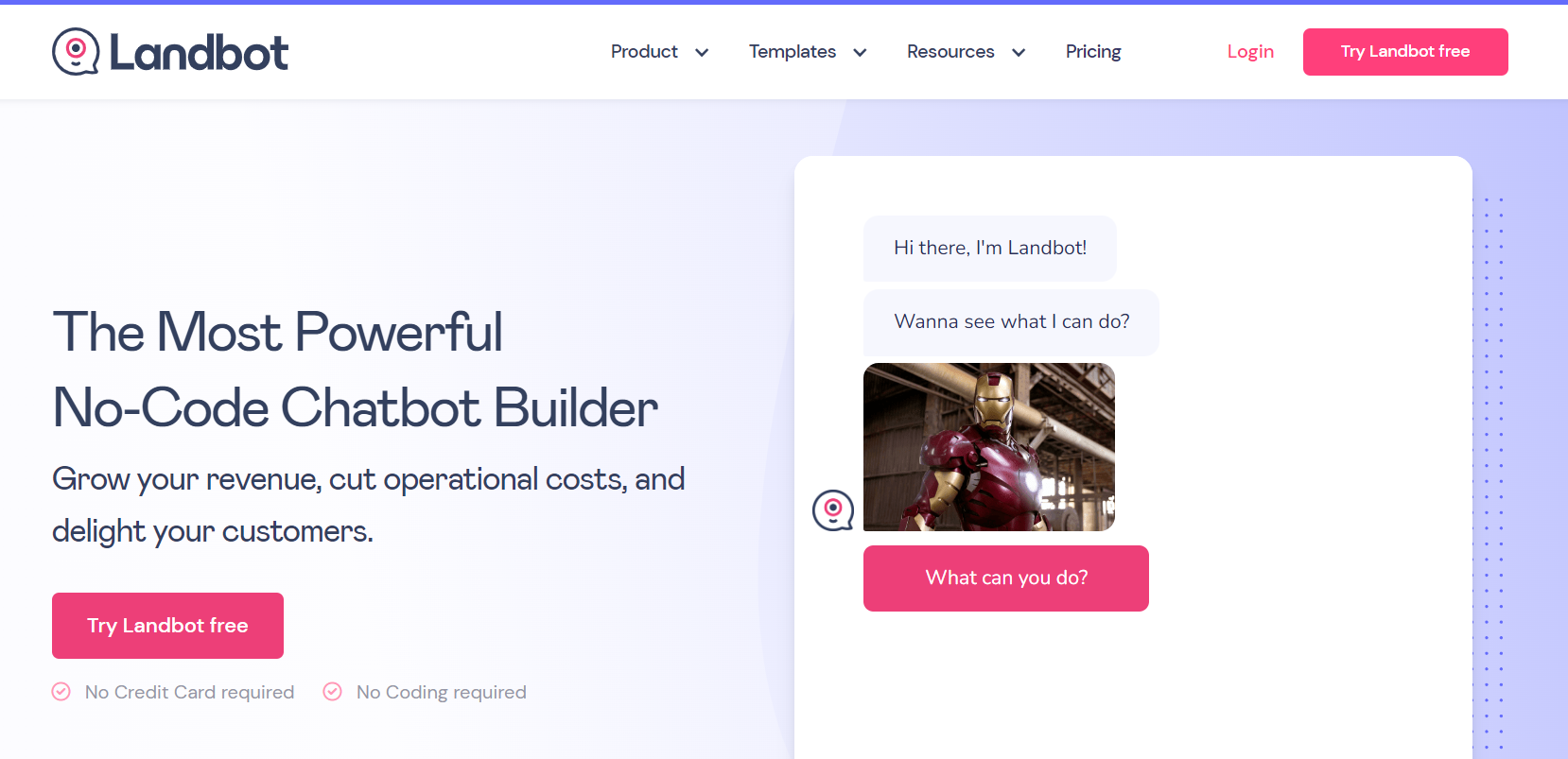
Landbot is the ultimate No-Code Chatbot Builder, designed to propel business growth and streamline operations. This revolutionary tool simplifies the creation of conversational chatbots, interactive surveys, and more without coding knowledge. It’s an intuitive, user-friendly platform that cuts operational costs and delights customers with engaging and seamless interactions.
| Pros | Cons |
| Effortless creation of various chatbots | Limited by the capabilities of No-Code tools |
| Boosts revenue and operational efficiency | Requires a learning curve for complete utilization |
| Delivers superior customer experience | |
| Seamless integration with popular software platforms | |
| Comprehensive API and SDK for deployment | |
| Ready-to-use templates for quick deployment |
Pricing: Landbot provides diverse options, starting at €30/month for small businesses to €300/month for larger enterprises.
Rating: An average rating of Landbot was 4.5/5 on various platforms.
Capterra awarded it a rating of 4.5/5, G2 published a rating of 4.7/5, and Product Hunt rated the tool at 4.4/5.
Try Landbot Free Today!
Insight7—Best Tool for Analyzing Customer Feedback Rapidly.
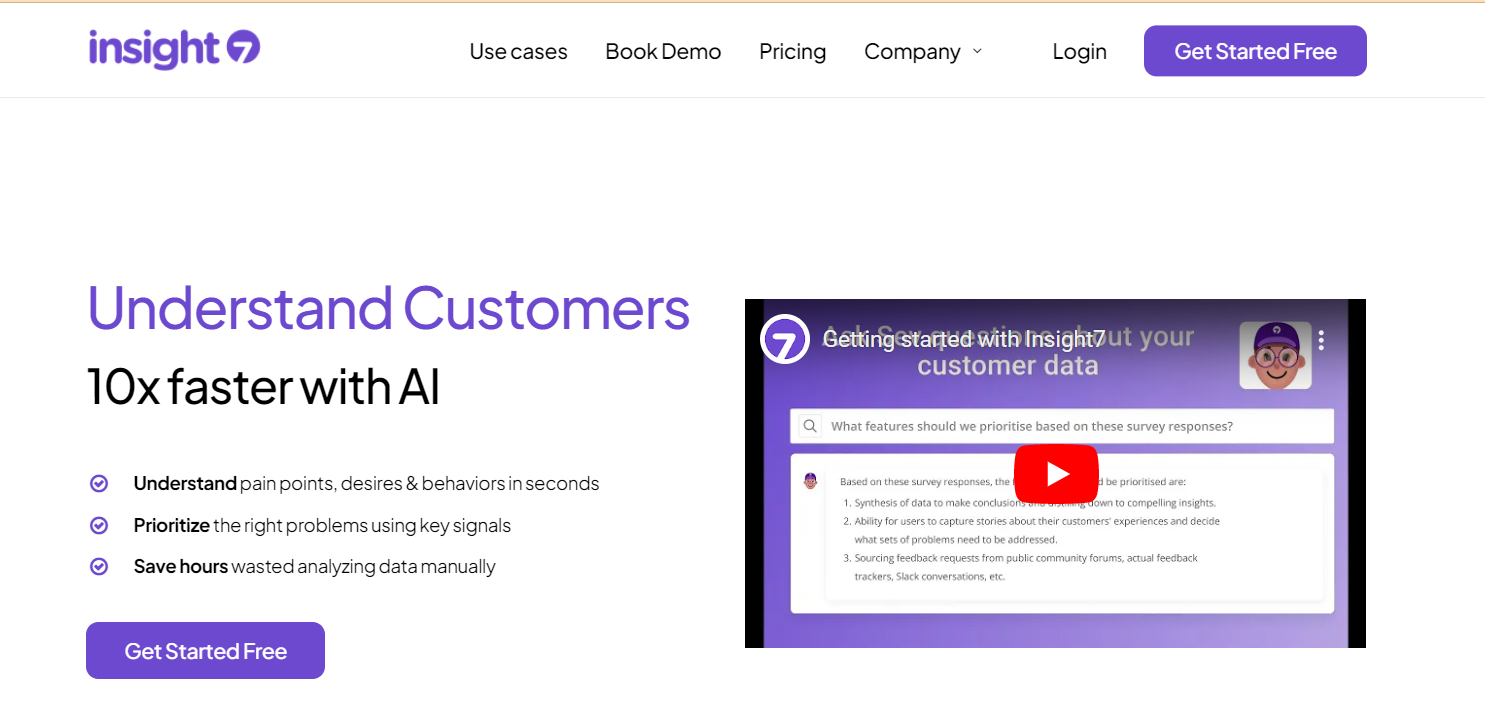
Navigating the complex maze of customer feedback has never been more effortless, thanks to Insight7, an AI-powered tool that deciphers and prioritizes customer insights at lightning speed. The revolutionary tool processes many data forms, including documents, audio, and video, to identify patterns, themes, and sentiments. Insight7 brings an end to manual data sifting, helping you focus more on building products that resonate with customer desires and pain points.
| Pros | Cons |
| Rapid analysis of customer feedback | It might require some familiarization. |
| AI extracts key insights and sentiments. | It depends on the quality of the input data. |
| Supports a variety of data formats | |
| Aids in prioritizing the correct problems | |
| Ensures enterprise-grade security and privacy | |
| Facilitates continuous product discovery |
Pricing: The Insight7 plans begin at $19/month for solo users and escalate to $499/month for enterprises.
Rating: Insight7 collected a rating of 5/5 on Product Hunt.
Why wait for progress? Ignite your growth with Insight7’s free trial Today.
IngestAI—Best Tool for Improving Internal Knowledge Base Search Efficiency.
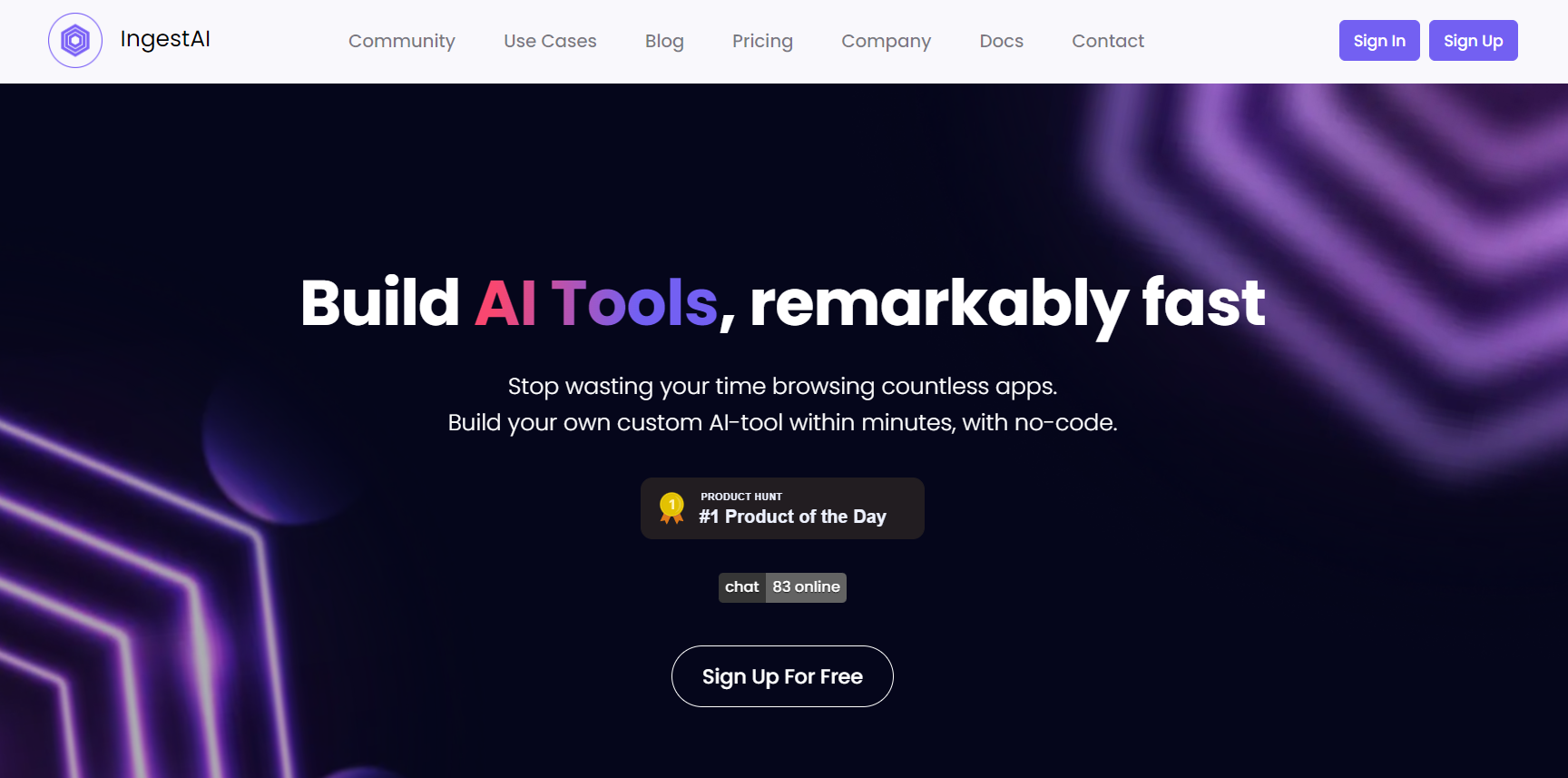
IngestAI revolutionizes the way businesses handle their internal knowledge bases. It employs artificial intelligence to transform your documents, wikis, and spreadsheets into an intelligent, context-aware chatbot, drastically improving search efficiency in customer support.
The unified AI search function quickly locates the correct information, enhancing productivity and decision-making while reducing content duplication.
| Pros | Cons |
| Streamline internal search | Initial data input required |
| Seamless integration with various platforms | It has a little learning curve. |
| Facilitates informed decisions | |
| Minimizes content duplication | |
| Allows no-code AI tool creation |
Pricing: Starting at $39/month for Starter, escalating to $480/month for Business tier.
Rating: IngestAI earned an average rating of 4.2/5 on various platforms.
G2 published a rating of 3.5/5, and Product Hunt handed it a rating of 4.9/5 to the tool.
It’s time to Embrace AI and transform your knowledge base with IngestAI!
Tango—Best Tool for Creating Quick Customer Support How-to Guides.
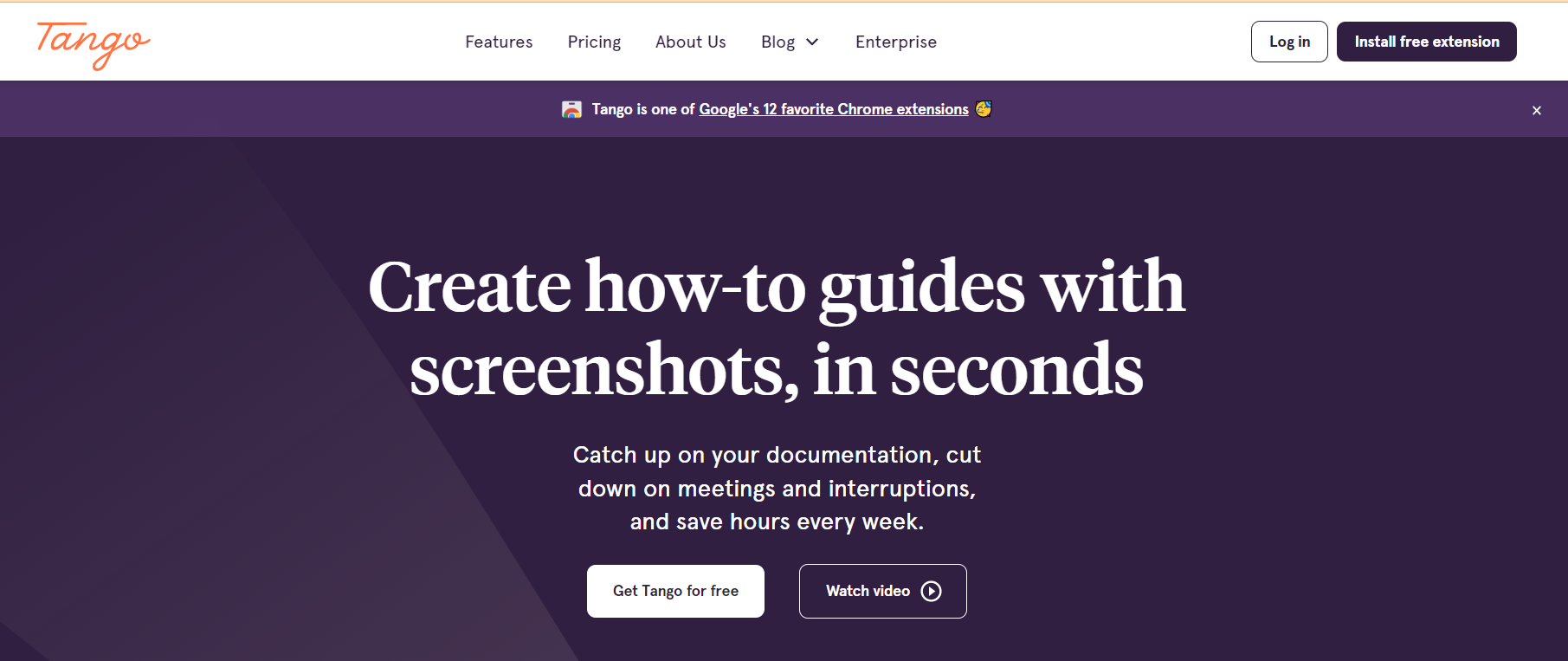
Tango, a Google-endorsed Chrome extension, revolutionizes customer support by automating the creation of how-to guides. With the power to generate concise, clear instructions supplemented by screenshots, this tool eliminates the need for lengthy explanations and excessive meetings. You can tailor your guide with custom colors, logos, and annotations, ensuring brand consistency. Sharing generated guides across platforms is effortless; users can export guides in multiple formats.
| Pros | Cons |
| Simplifies documentation process | Limited to Chrome users |
| Saves significant time weekly | Relies on Internet connectivity |
| Guides are customizable | The learning curve for non-tech-savvy users |
| Multiple export options | |
| Free to use |
Pricing: Tango’s Starter plan starts at $0/month. For enhanced collaboration, the Pro plan is $20/user/month. Enterprise pricing is custom.
Rating: An average rating for Tango was 4.8/5 on various platforms.
Capterra rewarded a rating of 4.8/5, G2 gave a rating of 4.7/5, and Product Hunt delivered a rating of 4.9/5.
Uncover the magic of Tango. Save time, and streamline processes. Install now.
Answers—Best Tool for Accelerating Email Customer Support Responses
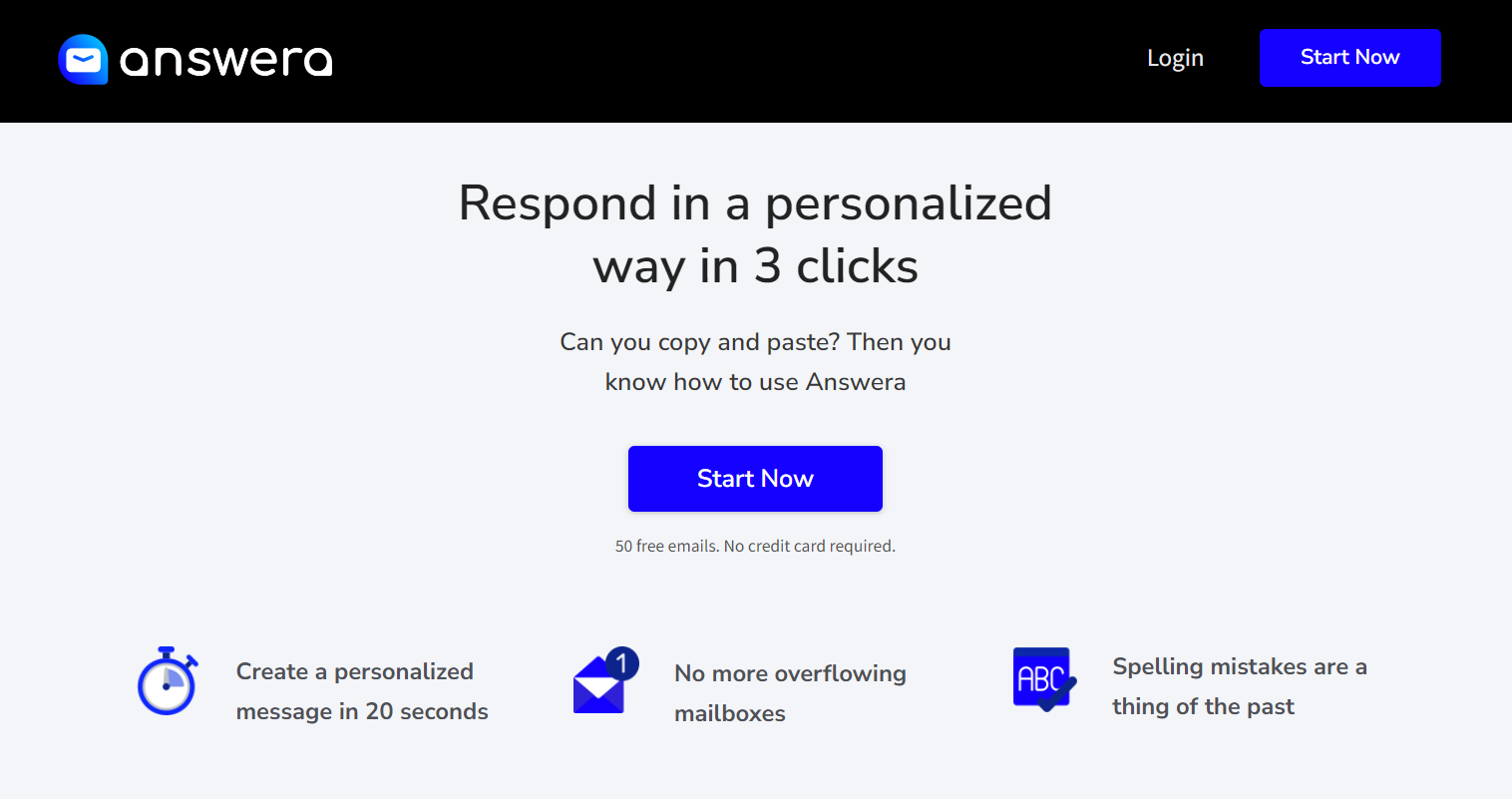
Harness the power of AI with Answera – a dynamic tool designed to expedite email customer support. It transforms the daunting task of replying to overflowing mailboxes into a swift and straightforward process. With Answera, well-written and personalized responses are but a copy/paste away. The tool is meticulously crafted to deliver fast, effective, and human-like responses, promoting customer satisfaction while minimizing the cost of poor service.
| Pros | Cons |
| Accelerate response time by 8x | Requires initial learning |
| Simplifies team processes | Varying effectiveness based on industry |
| Handles multilingual support | Limit of 50 free emails |
| Eliminates spelling errors | Data security concerns |
| Offers personalized responses | It might require occasional manual oversight. |
Pricing: The Starter package is $39/month, suitable for individual entrepreneurs.
Rating: Answera, on average, was rated at 4.3/5.
Don’t miss this opportunity; start now!
Best tools for productivity
Airtable—Best for Project Management and Team Collaboration.
Harness the power of Airtable, a dynamic platform seamlessly merging spreadsheet practicality with database adaptability. It enables a unique way to organize your work, perfect for individuals and teams. With its various formats like grid, calendar, kanban, and gallery, Airtable simplifies task organization, propelling projects to completion.
| Pros | Cons |
| Exceptionally flexible to diverse workflows | Slight learning curve |
| Free for all team sizes | Premium features at a price |
| Multiple view options for task organization | Basic storage limit on the free plan |
| Optimal for project management and team collaboration | Not ideal for highly complex databases |
| Accessible from various devices | |
| Excellent customer support |
Pricing: All team sizes may utilize Airtable at no cost. Paid subscriptions, with additional features, storage and support, for businesses, enterprises, and entrepreneurs start at only $20/user/month and provide unparalleled customization options.
Rating: On various platforms, the average rating for Airtable was 4.7/5.
Capterra awarded a rating of 4.7/5, G2 handed out a rating of 4.6/5, and Product Hunt rated the tool 4.8/5.
Transform your workflow efficiency—embrace Airtable Today!
Gamma—Best for effortless content creation and presentation.
Unleashing the power of AI, Gamma App revolutionizes how ideas are presented. This innovative tool lets users create stunning and captivating content without worrying about design and formatting. The time-consuming task of creating appealing visuals is now a thing of the past.
| Pros | Cons |
| AI-powered content creation | It has a learning curve. |
| Simplifies design and formatting | Limited customization options |
| Engaging templates for various needs |
Pricing: Gamma is free to use, with 400 credits.
Rating: A rating for Gamma was 4.9/5 on Product Hunt.
For a more innovative approach to content presentation, embrace the future with Gamma App. Try it Today!
ChatWithPDF.AI – Get Insights from your PDF documents
Unlock the potential of ChatWithPDF.AI, an innovative tool that reads and comprehends PDF content to answer your queries directly. By simply uploading your PDF document, this AI-powered tool decodes the information and transforms it into a conversational interface.
It’s the ideal companion for students, researchers, and professionals looking for quick and accurate answers from large PDF documents.
| Pros | Cons |
|---|---|
| Completely free to use | No offline functionality |
| Supports any PDF document | Quality of answers may depend on clarity of source document |
| Quick and accurate information retrieval | |
| Ideal for quick comprehension of large documents |
Pricing: ChatWithPDF.AI is completely free to use.
Rating: An average rating for ChatWithPDF was 4.9/5 across various platforms.
Get quick and reliable insights from your PDF documents—Give ChatWithPDF.AI a try Today!
Taskade—Best for remote team collaboration and organization.
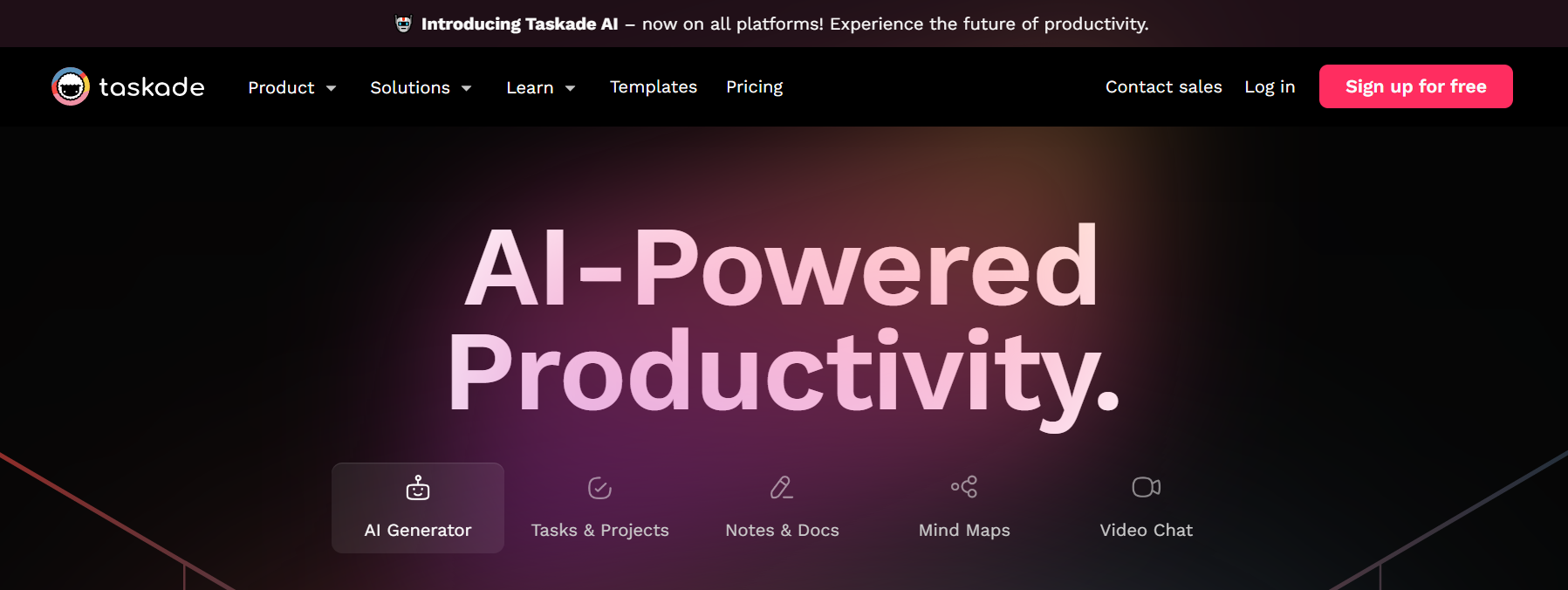
Taskade is a revolutionary team collaboration platform that brings the power of organization, structured note-taking, mind mapping, and in-app video chats to your fingertips. By leveraging its AI-powered features, teams can experience enhanced productivity tenfold, making it perfect for modern units operating remotely. Taskade’s seamless integration across platforms ensures you never miss a beat, no matter where you are.
| Pros | Cons |
| Comprehensive productivity suite | There’s a learning curve for optimal use. |
| Real-time collaboration tools | Limited offline functionality |
| AI-powered assistance | |
| Multi-platform compatibility | |
| Shareable links for easy review |
Pricing: The Pro plan starts at $39 monthly for 20 members. For larger teams, the Business plan begins at $99 monthly and the Ultimate plan at $199 monthly.
Rating: An average rating for Taskade was 4.8/5 across various platforms.
Capterra delivered it a rating of 4.7/5, G2 published a rating of 4.7/5,
Product Hunt gave a rating of 4.9/5.
Harness the power of AI. Unleash your team’s potential with Taskade.
Sembly AI—Best for automated meeting transcription generation and summarization.
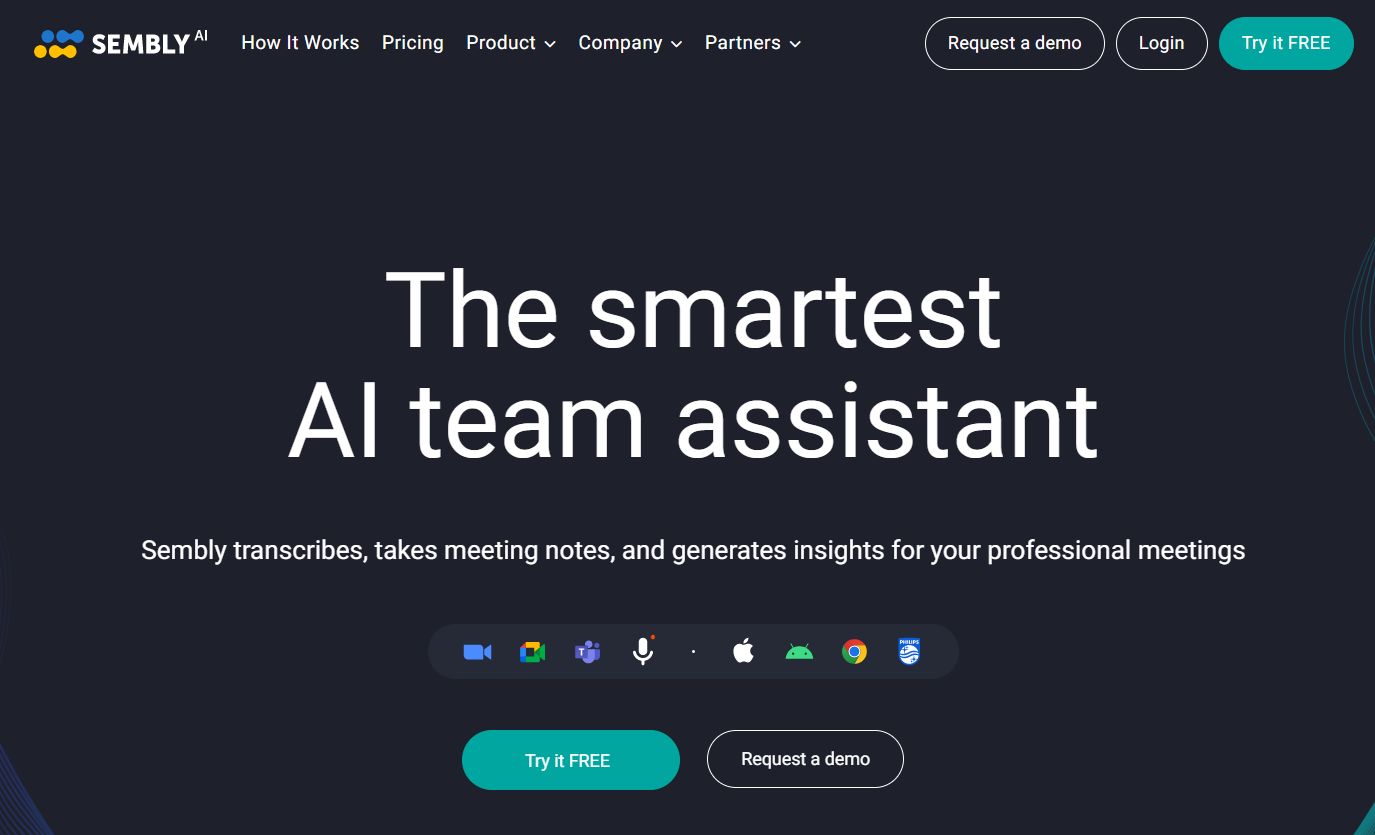
Sembly AI is an intelligent AI team assistant that revolutionizes meeting productivity. This innovative tool seamlessly records, transcribes, and generates insightful meeting summaries, ensuring no critical information is overlooked. With its compatibility across multiple platforms like Zoom, Google Meet, MS Teams, and Webex, Sembly AI makes every meeting a breeze. The advanced features extend to multi-language support, secure sharing, automated meeting notes, and voice identification, making it the perfect ally for professional gatherings.
| Pros | Cons |
| High-accuracy transcription and brilliant meeting summaries | It might take time for new users to understand all features. |
| Ability to record and transcribe meetings across platforms | Limited to 8 languages currently |
| Proxy attendance for double-booked individuals | |
| Advanced search for easy recall of past meetings | |
| Automated follow-ups and meeting minutes generation | |
| Voice identification and commands for greater control | |
| Integrated with Google and Outlook calendars |
Pricing: The Professional plan starts at $10/month. For teams, $20/month per user, while Enterprise is negotiable.
Rating: An average rating for Sembly AI was 4.6/5.
G2 published a rating of 4.3/5, and Product Hunt honored the tool with a rating of 4.9/5.
Experience efficiency like never before with Sembly AI. Try it free, Today!
ClickUp—Best for strategic project management and tracking.
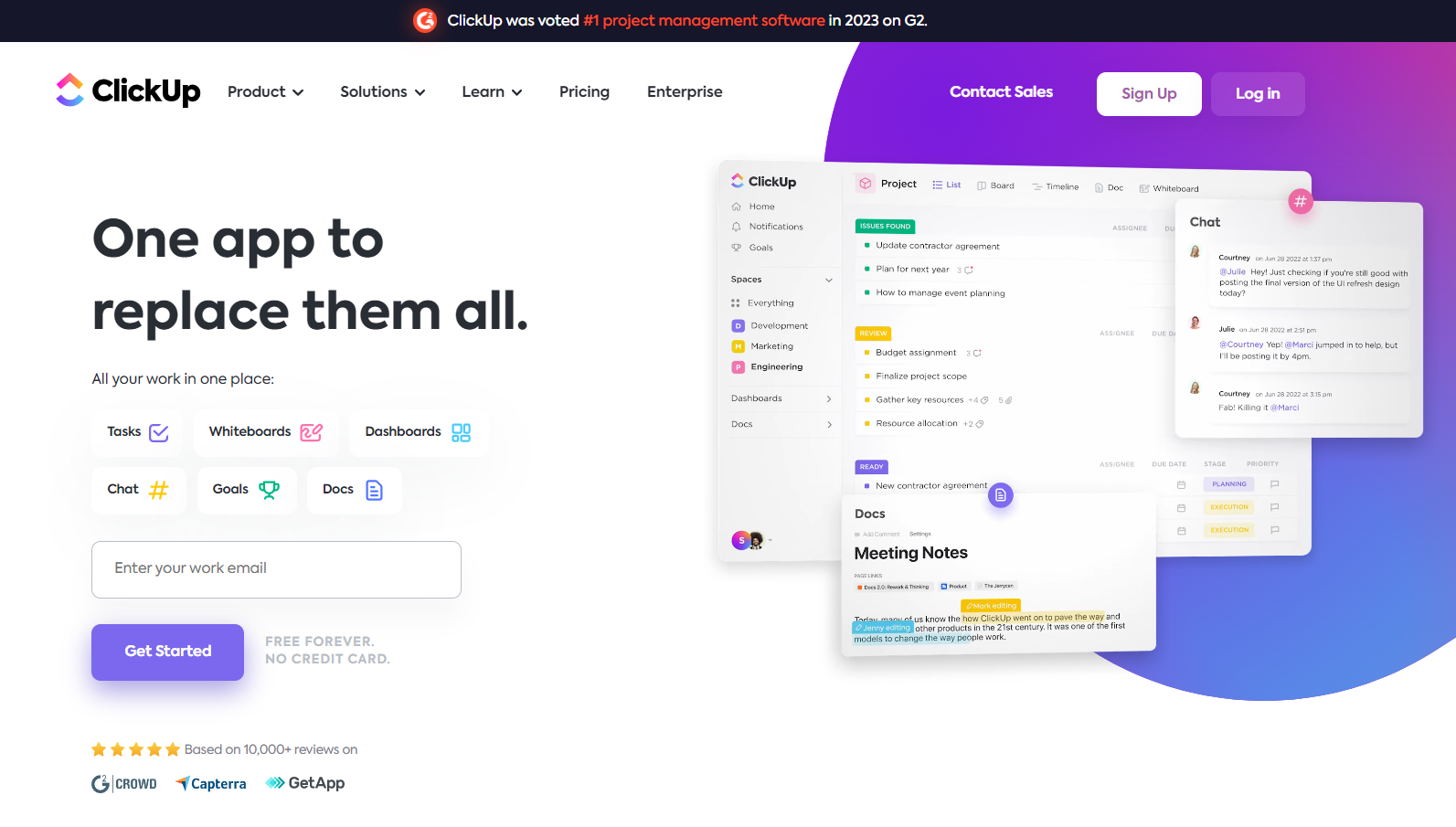
Discover the power of ClickUp Portfolios, the ultimate compass for your strategic initiatives. From conceptualization to execution, monitor and track your projects in a unified space. With its ability to connect to relevant tasks, this agile tool offers a high-level view of progress, ensuring your objectives are precisely met. Voted as 2023’s top project management software, ClickUp is your partner in fostering business success.
| Pros | Cons |
| Comprehensive oversight of projects | There’s a learning curve for new users. |
| Prioritize lists aligning with objectives. | Limited free storage (100 MB) |
| Real-time progress tracking | |
| Robust security and privacy measures | |
| Free training and 24-hour support | |
| Agile features for team alignment |
Pricing: Starting price for ClickUp ranges from $9 for small teams to $29 for multiple
Rating: An average rating for Clickup was 4.6/5 across various platforms.
Capterra provided a rating of 4.7/5, G2 gave out a rating of 4.7/5, and Product Hunt delivered a rating of 4.6/5.
Experience the future of strategic project management. Try ClickUp Today!
Conclusion
AI is transforming business. Have you tried any AI tools we have mentioned, or do you know any tool we missed? Share your insights to help & spark a conversation.