Unleash your creativity with these top AI image creation and editing tools. Explore our curated list to find the perfect solution for your design needs.
| Category Name | Name of Product | Why? | Link |
| Image Creation/Editing | Canva | Graphic design for beginners. | |
| Fotor | Casual photo editing. | ||
| DreamStudio | AI-generated image creation. | ||
| Playground AI | AI-generated image creation & editing. | ||
| Let’s Enhance | AI-assisted image upscaler. |
Best Tools for Image Creation/Editing
Canva—Best for Graphic Design for Beginners.
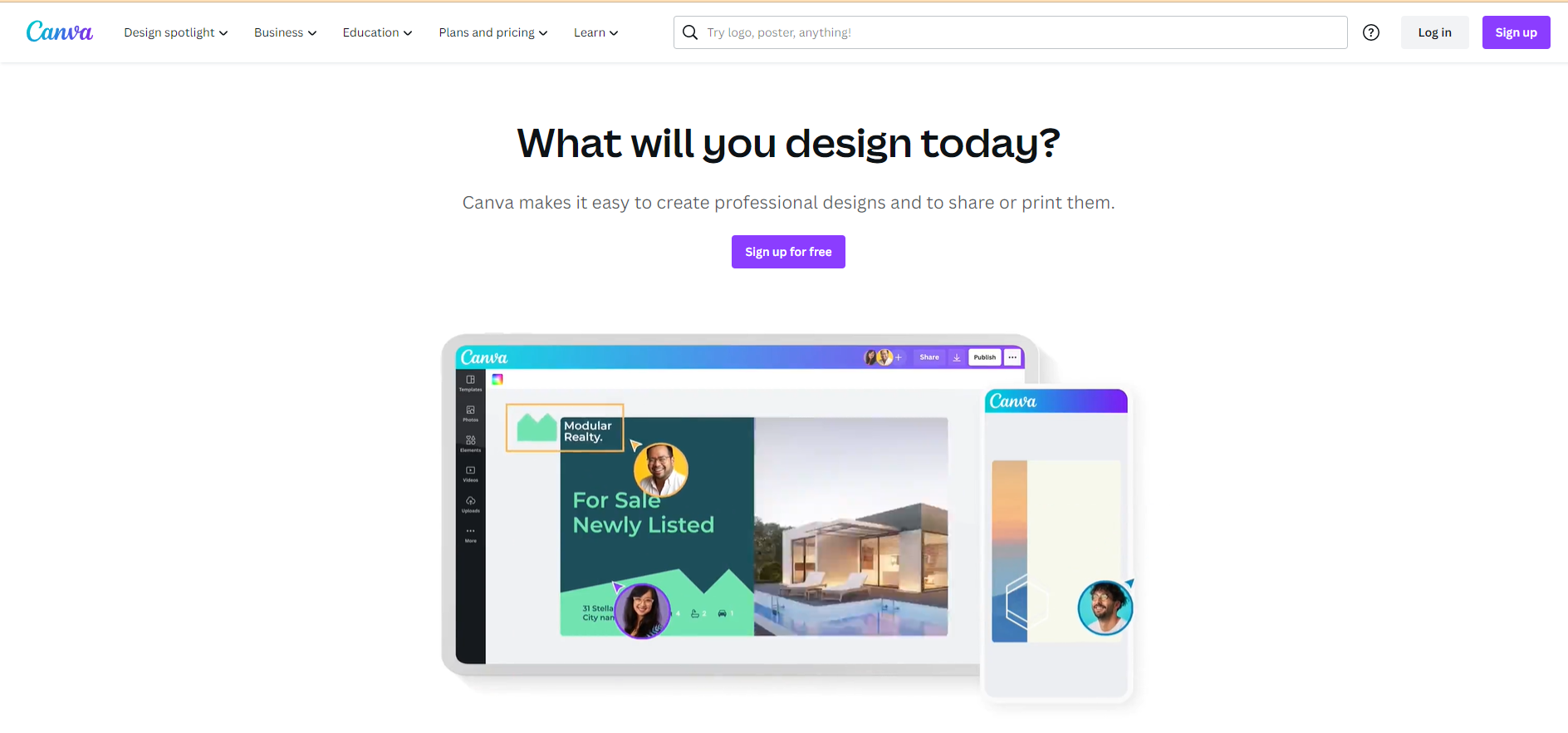
Unleash your creativity with Canva, the perfect beginner-friendly graphic design tool. This comprehensive, free-to-use online platform allows you to create stunning social media posts, engaging presentations, captivating videos, and more. With Canva, professional designs are at your fingertips, ready to print, share, or present.
| Pros | Cons |
| Free to use with premium options | Some essential features are behind a paywall. |
| Beginner-friendly interface | Requires internet access |
| Wide variety of templates | It may seem overwhelming at first. |
| Collaborative capabilities | The slight learning curve for advanced features |
| Print and delivery services | Limited offline functionality |
| Supports nonprofits and education | |
| Has both video editing and presentation tools |
Pricing: Canva for Teams starts at $14.99/month for the first 5 users, unlocking all premium features.
Rating: An average rating of Canva on various platforms was 4.7/5.
<br>Capterra and G2 showed Canva a rating of 4.7/5, whereas, Product Hunt provided it a rating of 4.8/5.
Unleash Creativity; try Canva Today!
Fotor—Best for Casual Photo Editing.
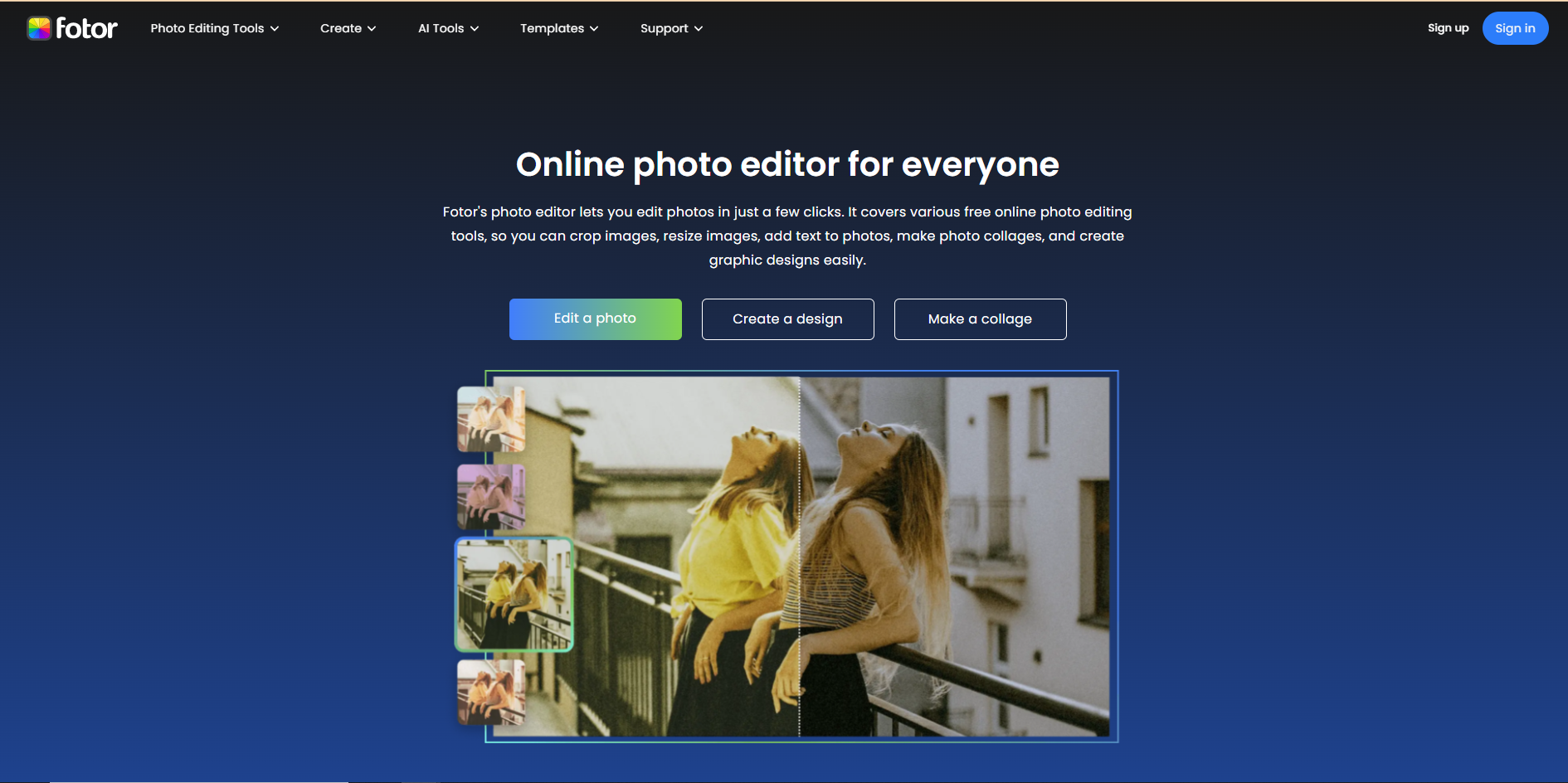
Fotor is the ultimate online tool for simple photo editing. Offering a rich suite of features, Fotor simplifies image creation and editing, transforming you into a pro in just a few clicks. Crop, resize, enhance images, or add stunning effects with this user-friendly editor. From making vibrant collages to removing unwanted objects, Fotor’s AI-powered capabilities deliver flawless results. Whether a novice or a professional, Fotor’s online photo editor streamlines image editing tasks, providing an easy, efficient, and fun editing experience.
| Pros | Cons |
| Easy-to-use interface | Some advanced features are limited for free users. |
| A variety of editing tools | |
| AI-powered capabilities for image enhancement | |
| Free to use with additional features for premium subscribers | |
| Cross-platform compatibility (PC, iOS, Android) | |
| Excellent for both beginners and professionals | |
| Helpful tutorials and guides for better editing |
Pricing: The Fotor Pro plan is available starting at £8.99/month.
<br>Rating: Fotor earned an average rating of 4.1/5.
<br>Capterra gave a rating of 4.3/5,<br>G2 provided a rating of 4.3/5,
Product Hunt handed out a rating of 3.8/5 for the tool.
Use Fotor Now & Let Your Creativity Flow!
DreamStudio—Best for AI-Generated Image Creation.
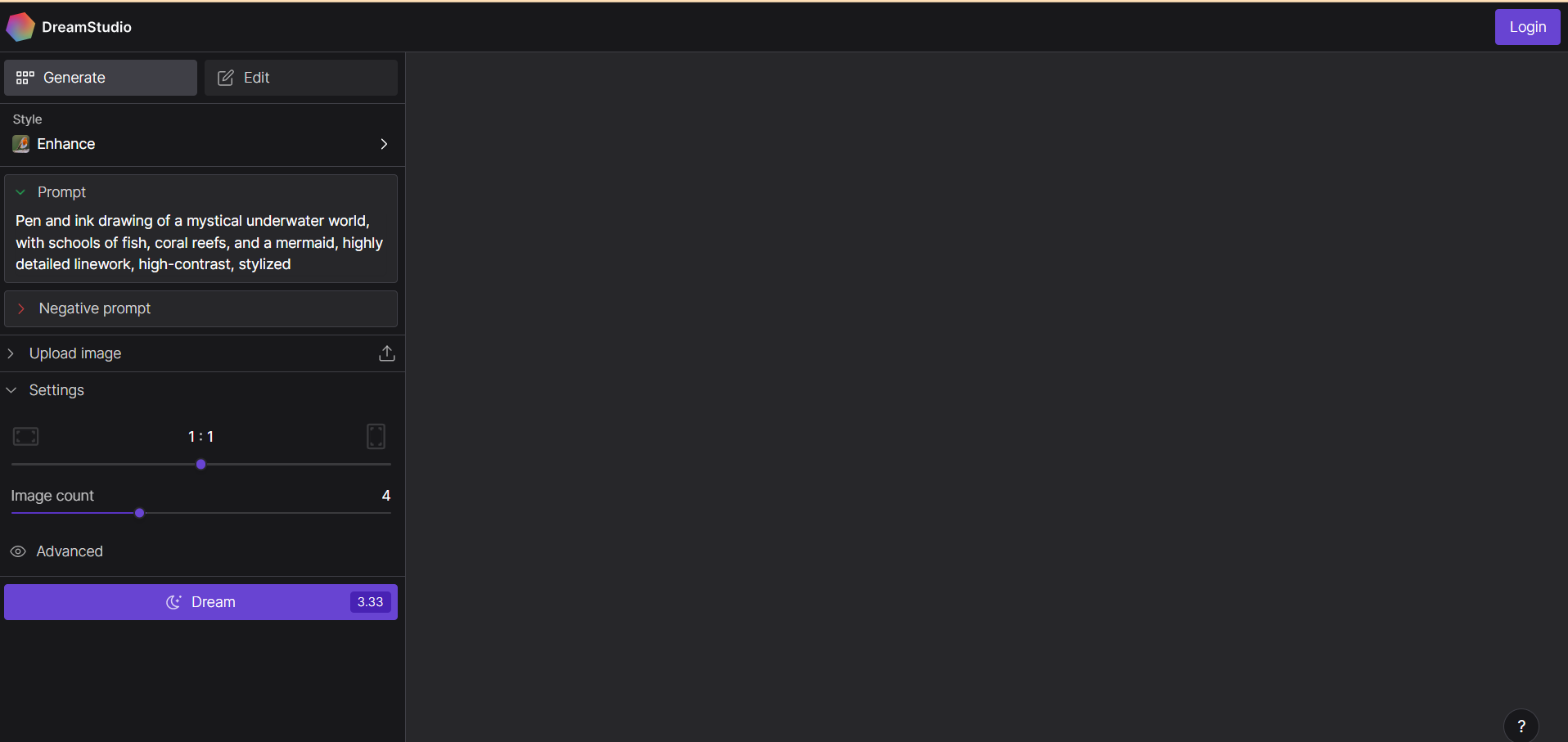
DreamStudio, an innovative AI-based tool by Stability.ai, opens a world of infinite creativity for image generation. This online platform enables creators to effortlessly produce art, photographs, and illustrations in distinctive styles. Its robust features, including StableDiffusion models and multi-image editing capabilities, make it ideal for SMEs and individuals seeking to transcend conventional image creation boundaries. It’s not just a tool; it’s the future of creative expression.
| Pros | Cons |
| Unlocks endless creative possibilities | Some features are yet to be released. |
| Exclusive StableDiffusion models, like SDXL | Might require a learning curve. |
| Efficient multi-image editing | |
| Exciting style presets | |
| Detailed history tracking |
Pricing: One can buy 1,000 credits on the platform for $10 & can generate ~5,000 images.
Rating: DreamStudio had a rating of 4.8/5 on Product Hunt.
Explore DreamStudio, the Ultimate Creativity Tool!
Playground AI—Best for AI-Generated Image Creation & Editing.
Unleash your creativity with Playground AI, an exceptional tool for AI-generated image creation and editing. Engage in a vivid spectrum of colors, intricate details, and effortless prompting that broadens the scope of your imagination. This dynamic platform encourages experimentation with varied styles and prompts, allowing you to customize and refine your images. With versatile AI models and adjustable image dimensions, Playground AI is perfect for small to medium enterprises and American residents desiring a fusion of artistry and technology.
| Pros | Cons |
| Unparalleled color spectrum | Quality images may take longer to produce |
| StableDiffusion and DALL-E 2 models for diverse results | The pro plan required for complete dimension flexibility |
| Effortless prompting for easy use | Settings persistence also requires a Pro plan. |
| Customizable image dimensions | |
| Private session feature |
Pricing: Playground AI’s Pro tier starts at $15/mo, enabling 2,000 images/day with Stable Diffusion. The DALL-E 2 add-on is $10/mo for 800 images.
Rating: Playground AI received an average rating of 4.7/5 on Product Hunt.
Discover your creative potential with Playground AI.
Let’s Enhance—Best AI-Assisted Image Upscaler.
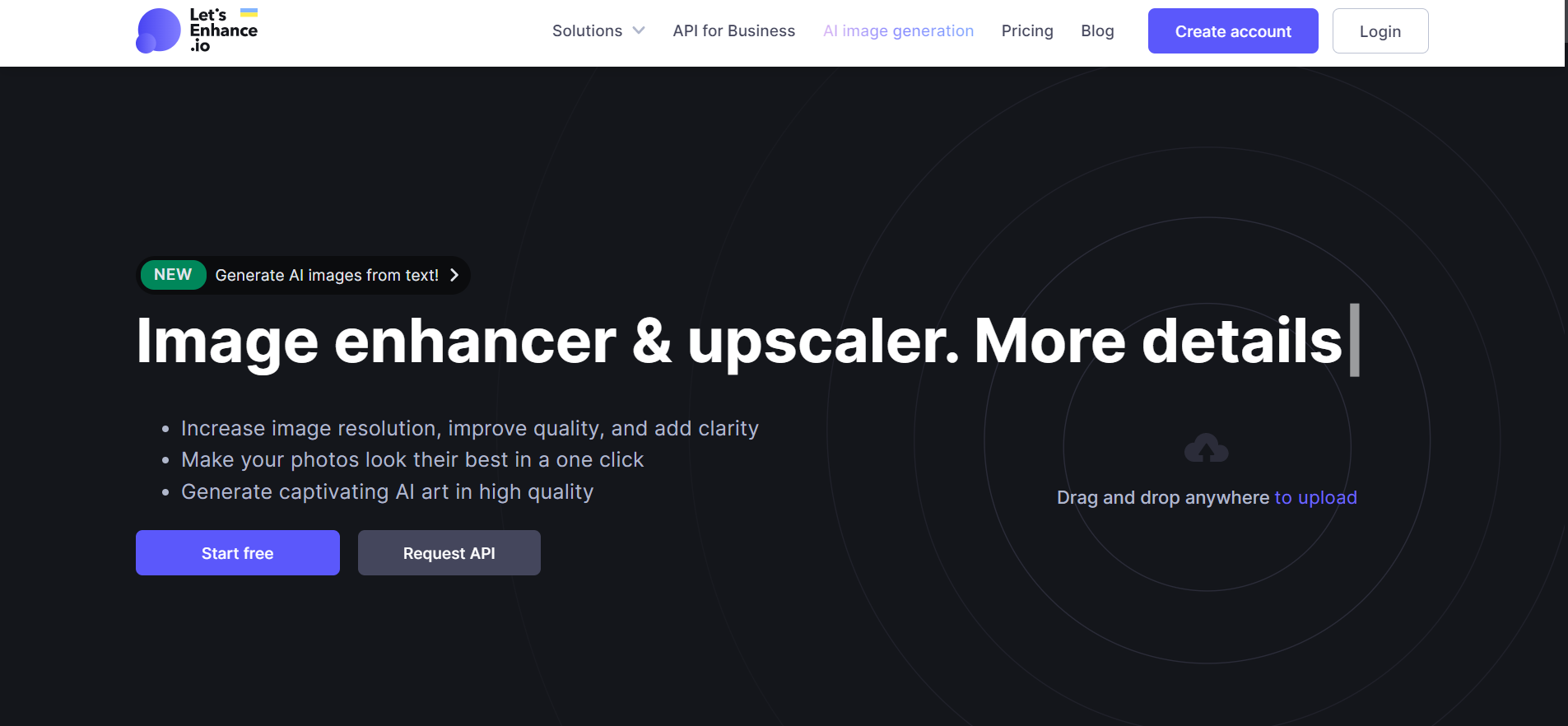
Let’s Enhance takes image creation and editing to a new level by enhancing, upscaling, and generating high-quality pictures. Addressing common issues like blurriness and pixelation, it guarantees sharp and clear photos every time. Whether you’re looking to upscale images for print or the web, this tool delivers superior results with just a single click.
| Pros | Cons |
| AI-enhanced upscaling to 16x original size | Free users are limited to upscaling images up to 64 MP. |
| Fixes pixelated, blurred, and JPEG artifacts | No native iOS or Android apps |
| One-click enhancement for superior photo quality | Results may vary depending on the original image quality. |
| API for business integration | Subscription required for enhanced features |
| Auto color and lighting correction | |
| Batch editing feature for multiple images | |
| Increases resolution for user-generated content | |
| High-resolution output—HD, 4K, and beyond |
Pricing: The starting price of this software is $12/month when billed monthly, for 100 image processing credits each month. There’s also a pay-as-you-go plan, starting at 20 credits for $9.
Rating: Let’s enhance collected an average rating of 4.7/5 from various platforms.
Capterra displayed a rating of 5/5, G2 delivered a rating of 4.6/5,
and Product Hunt granted a rating of 4.7/5.
Start transforming your images Today!
These image creation and editing tools will help you produce stunning visuals. Share your design experiences and favorite tools in the comments below.