Elevate your video content with the best AI tools for video creation and editing. Check out our carefully selected list to find the perfect solution for your video projects.
| Category Name | Name of Product | Why? | Link |
| Video Creation/Editing | Synthesia | Quick, multilingual, presentation-style, AI avatar video creation. | |
| Runway | Basic to advanced, browser-based video editing. | ||
| VEED | Casual online video editing. | ||
| Pictory | Simplifies text content and repurposes it into videos. | ||
| Wisecut | Automated video editing. | ||
| FlexClip | AI text-to-video, blog-to-video and script-to-video creation platform. |
Best Tools for Video Creation/Editing
Synthesia—Best for Quick, Multilingual, Presentation-Style, Equipment-Free Video Creation with AI Avatars.
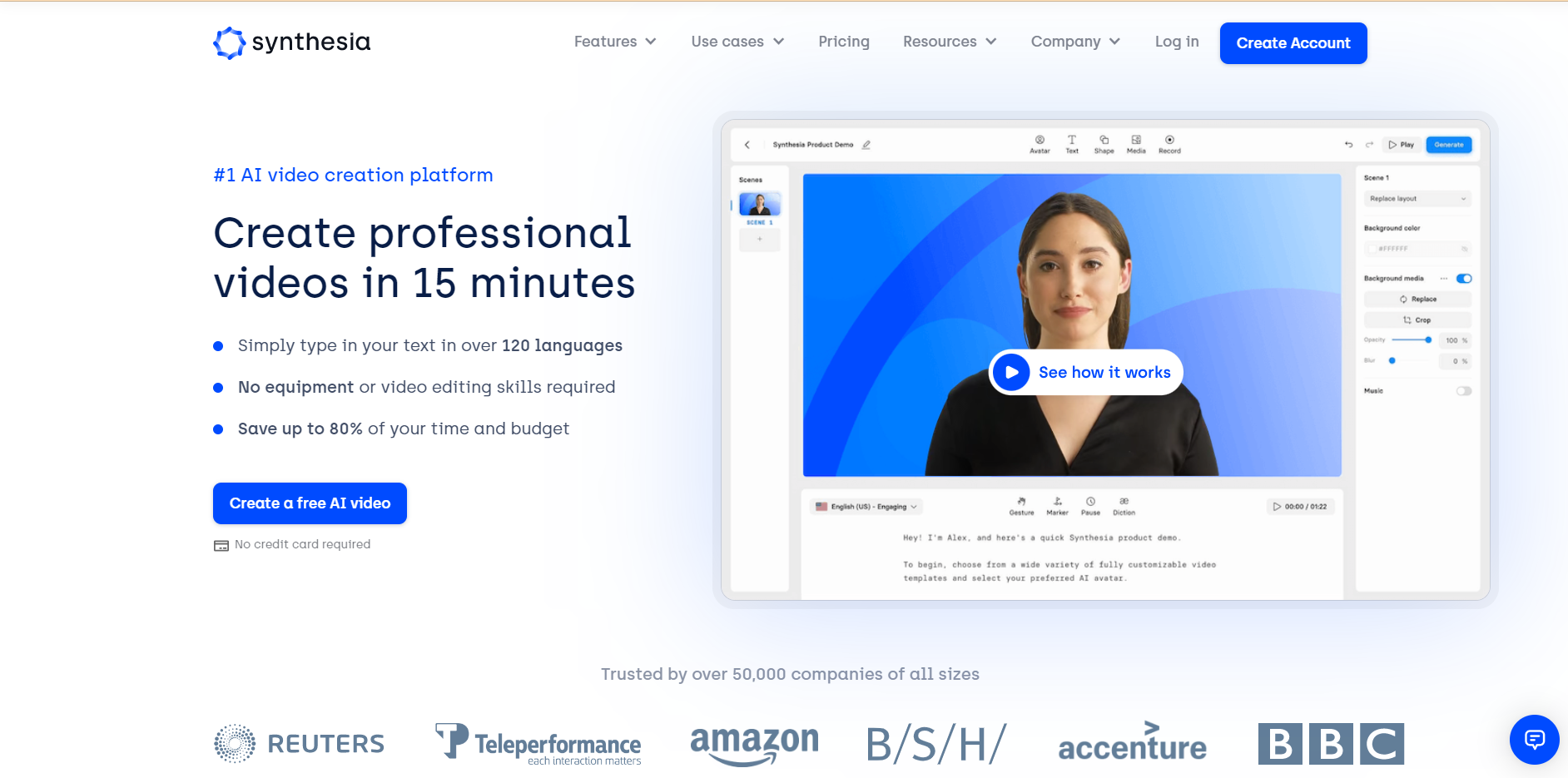
Discover Synthesia, the unrivaled AI video creation platform that promises swift, multilingual, presentation-style videos without needing any equipment. Transcend traditional video-making hurdles with AI avatars, offering your content an engaging, human touch. Type in your text and let Synthesia’s intuitive system do the rest, creating professional videos in a staggering 120+ languages right from your browser. Save time, money, and effort with this innovative tool that eliminates the need for cameras, microphones, or expensive third-party involvement.
| Pros | Cons |
| Fast and efficient video creation in 15 minutes | Limited to the web-based application |
| Multilingual support for over 120 languages | It could be less customizable compared to traditional video editing. |
| No equipment or video editing skills are needed | |
| Affordable plans starting at $30/month | |
| Intuitive interface suitable for beginners | |
| Effortless video updates with a single click | |
| A wide variety of AI avatars for diverse presentations | |
| Collaborative features for streamlined team alignment |
Pricing: Synthesia offers its powerful AI video creation features starting at $30 per month.
Rating: Synthesia got an average rating of 4.2/5 from the below-mentioned platforms.
<br>Capterra provided a rating of 5/5,<br>G2 gave a rating of 4.8/5,
and Product Hunt handed out a rating of 3/5.
Try Synthesia now! Create your free AI video.
Runway—Best for Basic to Advanced, Browser-Based Video Editing.

Runway is a dynamic online video editing software that transforms how you create and share videos. This browser-based tool balances ease of use and advanced capabilities, making it ideal for basic and advanced video editing. It’s akin to having a high-end video production studio at your fingertips, ready to deliver stunning visual effects, precise color correction, and seamless video formatting.
| Pros | Cons |
| Versatile, catering to primary to advanced editing | Browser-based, dependent on internet connectivity |
| A comprehensive suite of professional tools | It might require a learning curve for novices. |
| High-quality visual effects and filters | |
| Inbuilt AI Magic Tools for streamlined editing | |
| Free trial available |
Pricing: The Runway software starts at $15 per user per month for the Standard plan.
Rating: Runway got a rating of 4.1/5 on Product Hunt
Don’t wait; harness the power of Runway Today!
VEED—Best for Casual Online Video Editing.
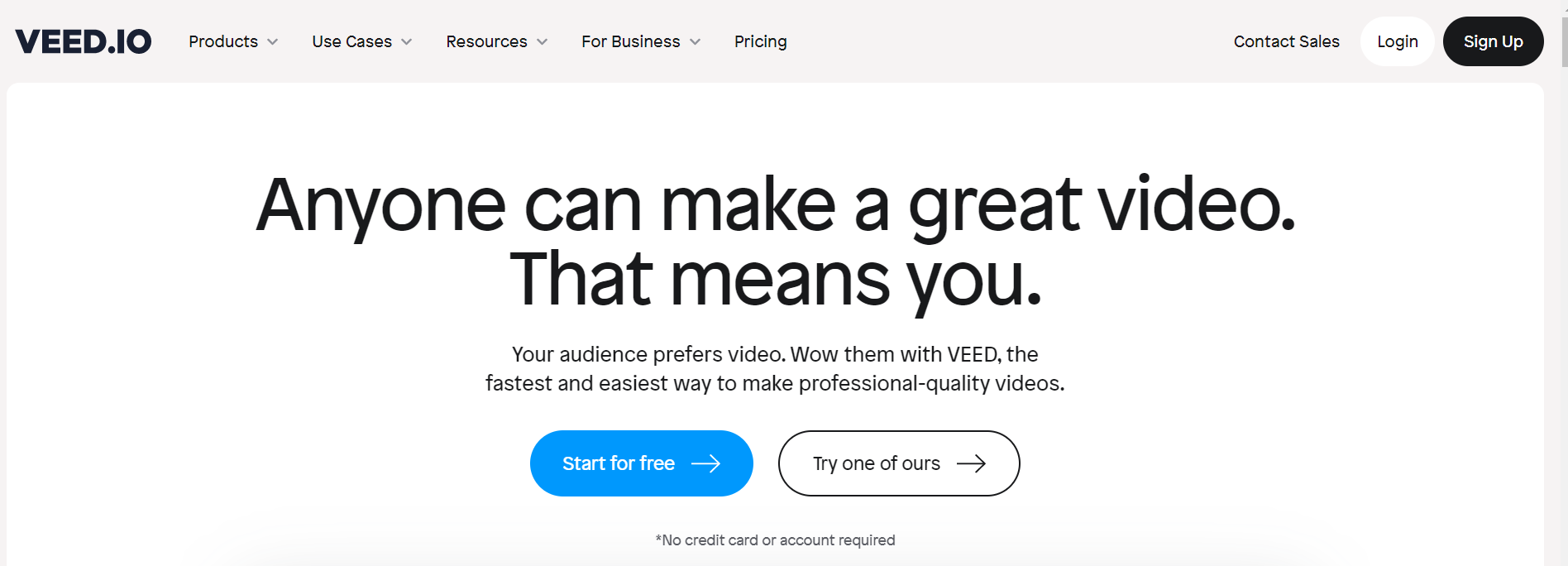
Discover the power of VEED—the one-stop online video suite designed to cater to busy professionals’ everyday needs. Embrace the simplicity of recording, editing, and streaming videos directly from your browser. VEED is the ultimate tool for creating high-quality videos quickly and effortlessly, perfect for SMEs and American residents.
| Pros | Cons |
| Full-featured yet uncomplicated interface | It may require a learning curve for novices. |
| Automated subtitle generation for easy accessibility | Limited customization compared to dedicated editing software |
| Extensive stock library and music options | |
| Cross-platform streaming capability |
Pricing: VEED.IO’s monthly subscription starts at €30/mo for the Pro plan, offering comprehensive video editing features.
Rating: VEED.IO earned an average rating of 4.2/5.
<br>Capterra gave a rating of 3.4/5,<br>G2 provided a rating of 4.3/5 to VEED.IO,
and Product Hunt gave out a rating of 4.8/5.
Start wowing your audience with VEED!
Pictory—Best for Simplifying Text Content and Repurposing it into Videos.

Pictory.ai, a highly favored AI Online Video Editor globally, is a game-changer in video creation and editing. Its capacity to convert text or blog posts into videos, create captions, and edit using text brings unprecedented simplicity and efficiency. The software is ideal for YouTubers, marketers, and bloggers, allowing them to transform their content into professional-quality videos in minutes.
| Pros | Cons |
| AI-powered conversion of text to video | There’s a learning curve for beginners |
| Quick blog-to-video transformation | Limited personal customization |
| Text editing of videos for efficiency | It may only partially replace human video editors. |
| Feature to auto-caption videos | |
| Automatic summarization of long videos |
Pricing: The starting monthly price for Pictory AI Video Software is $23/user/month.
Rating: An average rating for Pictory AI across various platforms was 4.4/5.
<br>Capterra provided a rating of 4.7/5,<br>G2 handed out a 4.7/5,
Product Hunt graded Pictory AI as 4/5.
Embrace Simplicity; create Videos Instantly with Pictory.ai Today!
Wisecut—Best for Automated Video Editing
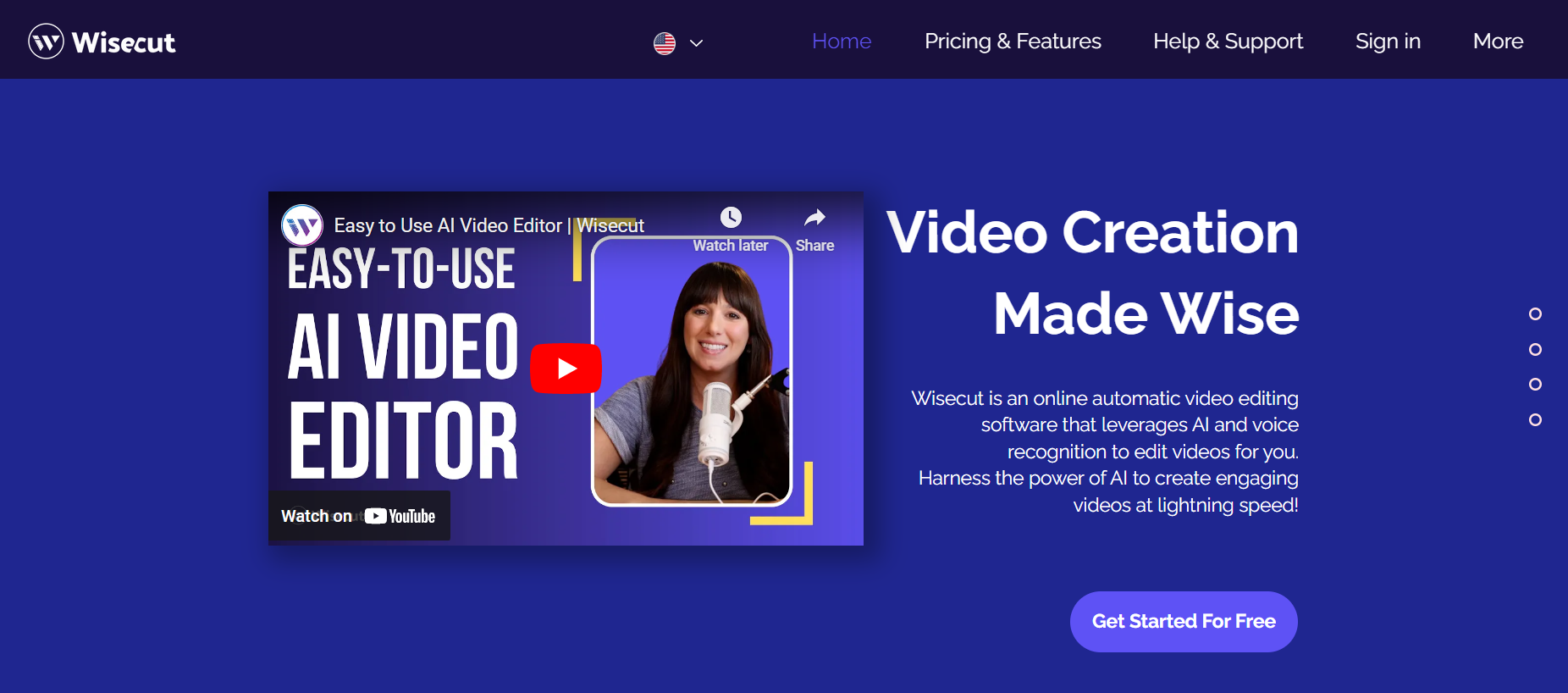
Wisecut redefines the process of video editing, utilizing AI and voice recognition technology to optimize your content for maximum impact. It simplifies the transformation of long talking videos into short, compelling clips, ideal for various social media platforms. Automated silence detection removes awkward pauses, and the AI Storyboard tool allows for quick subtitle and translation edits. Wisecut’s brilliant music selection and syncing make it painless to add the perfect soundtrack, while auto audio ducking ensures a balanced sound experience.
| Pros | Cons |
| AI-enhanced efficiency | Limited manual customization |
| Automated silence detection | |
| Auto subtitles and translations | |
| The intelligent music selection and syncing | |
| Automatic audio balancing |
Pricing: The STARTER plan for Wisecut begins at $15 monthly, PROFESSIONAL at $57 monthly.
Rating: Wisecut earned an average rating of 4.7/5 across various platforms.
<br>Capterra valuated Wisecut at 4.7/5,<br>G2 sorted out a rating of 4.7/5,
and Product Hunt delivered it a rating of 4.9/5.
Experience the power of AI with Wisecut Today!
FlexClip– Best for AI text-to-video, blog-to-video and script-to-video creation
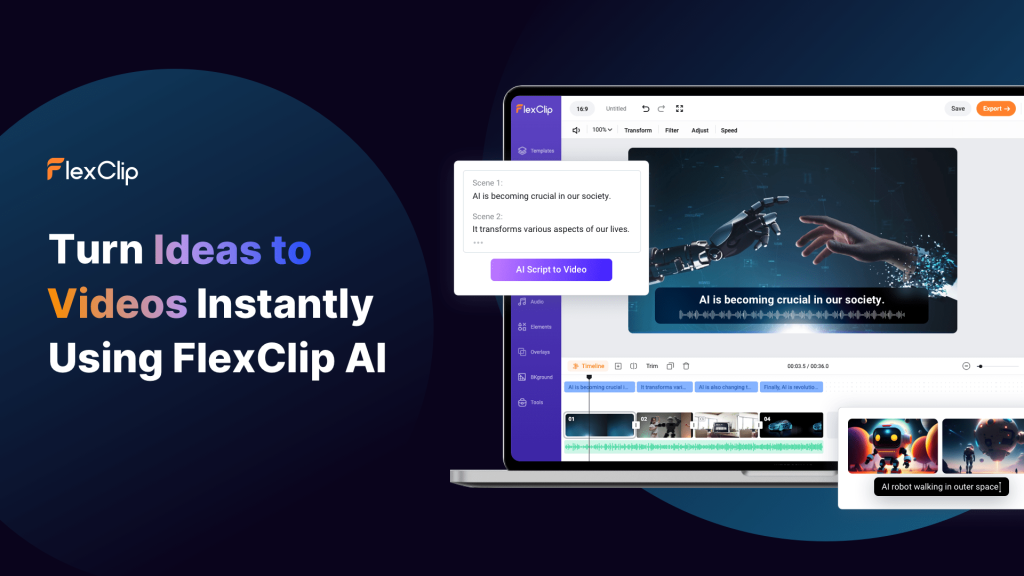
FlexClip incorporates AI technology to simplify the video editing process by offering features like AI text-to-video, text-to-image and automatic text-to-speech conversion and other intelligent editing tools. These tools aim to make video creation more accessible to individuals and businesses that might not have extensive video editing experience.
| Pros | Cons |
| Rich AI video editing functions | Limited features compared to dedicated editing software |
| Team collaboration function | |
| Millions of Royalty-free Stock Media including photos, videos, and music. | |
| Free video templates in diverse categories. | |
| Cloud-stored function for trans-devices editing, anywhere and anytime. |
Transform your video content with these remarkable AI tools. Let us know how these tools have enhanced your video projects. Share your insights in the comments section below.