Key Takeaways
- Navigating the ChatGPT login process is made easy and straightforward with this step-by-step guide, ensuring a seamless experience for users.
- Signing up for a ChatGPT account is crucial to unlocking the full potential of AI-powered conversations and accessing advanced features.
- The user-friendly interface of ChatGPT makes it easy to log in and explore its capabilities, whether you’re a tech enthusiast or professional from any field.
- This comprehensive guide not only simplifies the login process but also provides troubleshooting tips for common issues encountered during login.
Introduction
Navigating the ChatGPT login procedure may seem challenging. This guide facilitates an effortless journey through this process, leading you directly to the innovative AI platform, ChatGPT.
ChatGPT, an exceptional product from OpenAI, provides remarkable conversational prowess. However, an active ChatGPT account and successful login are prerequisites to harness its capabilities.
Whether you are a novice to AI or an experienced professional, our guide simplifies the ChatGPT login and sign-up process. It provides comprehensive assistance for the standard login procedure and covers login via Google, Microsoft, or Apple ID.
Are you prepared to delve into the advanced world of AI? Let’s commence this journey.
How to Log in to ChatGPT?
Embarking on your journey into the realm of ChatGPT begins by accessing the official ChatGPT login page. This critical first step can be accomplished by navigating to https://chat.openai.com/auth/login.

And then click on the “Log in” button.
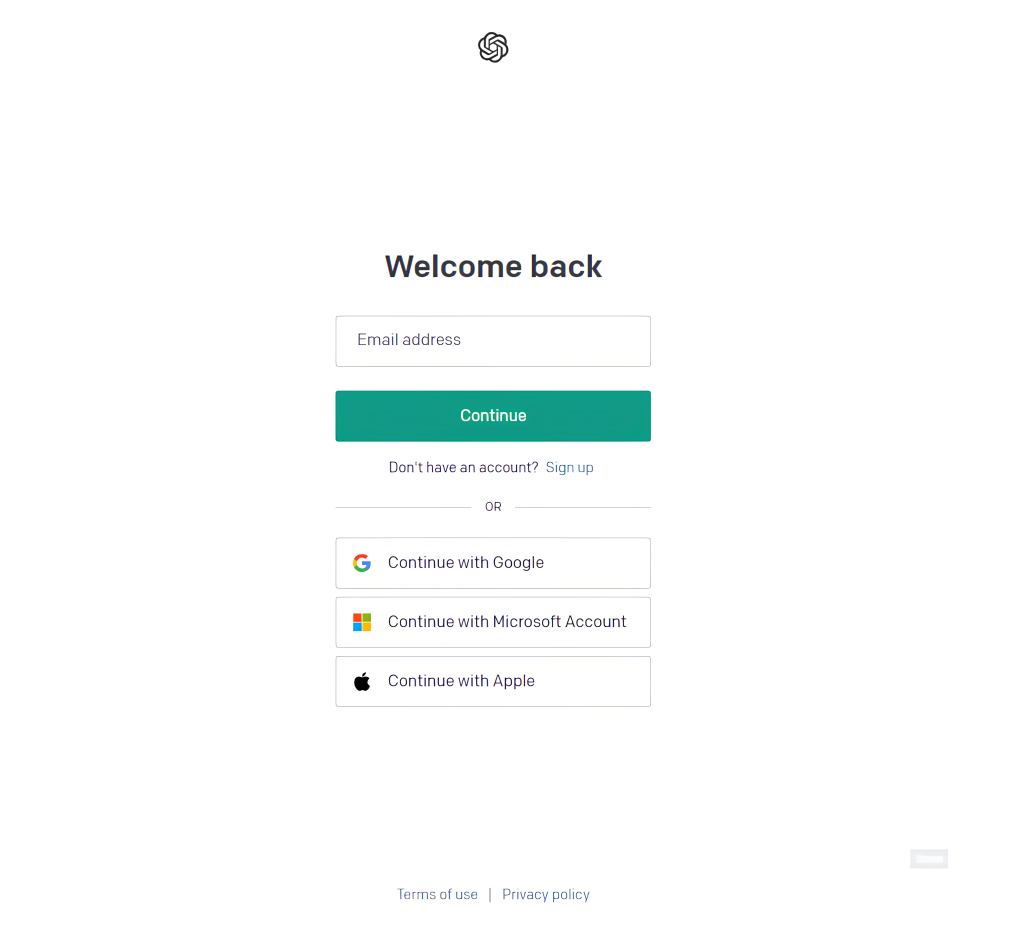
The User Interface of the Login Page
Upon arrival at the webpage above, you will find an interface marked by its uncluttered design. This careful composition aids in guiding the user’s attention towards the necessary interactive elements, the most notable being the “Log in” button, prominently located on the page.
Inputting Your Credentials
The next stage in this process involves the input of your credentials. The platform provides clearly labeled fields for your “Email address.” This step, however, presupposes the existence of a registered ChatGPT account.
First Time User? No Problem
If you find yourself without a previously registered account, the platform caters to this scenario seamlessly. A distinct “Sign up” link is positioned conveniently beneath the login form. This link guides new users through the straightforward account registration process.
Access Granted to ChatGPT
Navigating to the ChatGPT login page is a procedure designed to be easily executed. Its clean, efficient layout, coupled with distinct instructions, ensures that users, even those new to the platform, can navigate the system with minimal difficulties.
How to Sign Up for ChatGPT?
Accessing the remarkable abilities of ChatGPT starts with creating an account. Thus, we have detailed the sign-up process for ChatGPT here.
Commencing Registration
The journey towards utilizing ChatGPT begins at the platform’s primary site, chat.openai.com. Upon reaching this destination, your first action should be to identify and select the “Sign up” option prominently displayed on the webpage.

Establishing Secure Credentials
The process of registration is more than a mundane transaction of personal data. It is an opportunity to establish a robust security measure for your ChatGPT experience. Selecting a strong password is paramount to ensure the confidentiality and security of your interactions on the platform.
Navigating the Process
The procedure for account creation, though it might appear complex initially, can be simplified into a sequence of straightforward steps. You commence at the ChatGPT login page, proceed to the “Sign up” button, and finally input your credentials, like providing an authoritative password for a secure lockbox.
Account Verification
Following the initial registration, you may be required by OpenAI to authenticate your identity through a phone verification process. This procedure, though it may appear extraneous, is crucial to ensuring that all ChatGPT users are genuine, thereby enhancing the overall security of the platform.
After successful verification, you gain unrestricted access to the extensive ChatGPT platform.
Password Selection and Security
When creating an account, it is crucial to strike a balance between password security and ease of remembrance. Much like maintaining the privacy of your house key, the confidentiality of your ChatGPT password should be a paramount concern. In essence, your password is the sentinel that protects your personal data from unauthorized access.
Alternatives for ChatGPT Login
ChatGPT offers a multitude of login pathways to ensure a seamless user experience. To unlock the platform’s rich features, users must first traverse the login process, which has been designed for maximum efficiency and ease.
The Simple Google Login
Similar to most of the websites, ChatGPT extends the convenience of using existing Google accounts for login. This feature bypasses the need for new credentials, allowing users to swiftly engage with ChatGPT’s capabilities using their Google account details. It’s a path of the least resistance, leading straight to using ChatGPT.
Microsoft Account Login: Your Key to Efficiency
For those who are frequent users of Microsoft services, ChatGPT has a dedicated pathway. Employing your existing Microsoft account can enhance your login efficiency, eliminating the need for additional username and password combinations. PC users can simply click on Windows icon on their taskbar, to get to know their account details.
Apple ID Login: A Secure Gateway
For Apple fans, ChatGPT offers a secure and straightforward login option. You can gain instant access to ChatGPT by using your Apple ID, ensuring your account information remains secure and protected. It’s akin to a secure gateway, leading you directly inside ChatGPT.
In conclusion, whether you opt for Google, Microsoft, or Apple login, ChatGPT ensures a secure and efficient login process. Each pathway provides the same level of security and access, allowing you to choose the route that best aligns with your needs. The goal is to provide a smooth user experience, enabling you to explore the capabilities of ChatGPT without any unnecessary hurdles.
Troubleshooting Common Login Issues
This comprehensive guide is designed to help you overcome common login challenges that may arise when using ChatGPT.
Section 1: Password Recovery Procedure
Forgetting a password is a common issue. Should this happen, there’s no cause for alarm. Simply navigate to the ‘Forgot password’ option on the ChatGPT login page. An email containing detailed instructions for resetting your password will be dispatched to your registered address. For enhanced account security, opting for a robust password is advised.
Section 2: Account Reactivation Method
In the event of account deactivation, the OpenAI support team is always ready to assist. You can reach them through the contact details provided on their official website. They will promptly guide you through the process of reactivating your account.
Section 3: Addressing Error Messages
It’s common to encounter error messages during the login process. When faced with such issues, it’s essential to note the specific error message. The OpenAI’s resources section on its website provides invaluable assistance for such situations. There, you will find numerous channels dedicated to resolving any ChatGPT login issues you may encounter.
Navigation and Support
With this guide at your disposal, the ChatGPT login process should be straightforward and hassle-free. Occasional obstacles are inevitable, but they shouldn’t deter you from fully utilizing the benefits of AI. With our assistance, coupled with the comprehensive ChatGPT login help provided by OpenAI’s resources, you should be well-equipped to make the most of what ChatGPT has to offer.
For additional ChatGPT login help or related queries, you can always rely on OpenAI’s support resources or directly contact their dedicated team. Enjoy your experience with ChatGPT!
FAQs
How do I create a ChatGPT account?
To create a ChatGPT account, you can visit the official website and click on the “Sign Up” or “Create Account” button. Fill in the required information, such as your email address and password, and follow the prompts to complete the registration process.
Can I use my existing OpenAI account for ChatGPT login?
Yes, if you already have an existing OpenAI account, you can use that same account credentials to log in to ChatGPT. Simply enter your email address and password associated with your OpenAI account when prompted during the login process.
What do I do if I forget my ChatGPT login password?
If you forget your ChatGPT login password, you can click on the “Forgot Password” link on the login page. Follow the instructions provided to reset your password by entering your registered email address or username associated with your ChatGPT account.
Is there a mobile app available for ChatGPT login?
As of now, there is no dedicated mobile app for ChatGPT. However, you can access and use it through a web browser on your mobile device by visiting its website and logging in using your credentials, just like how you would access it from a computer or laptop.
Conclusion
With this guide, you now have the roadmap to easily navigate through the ChatGPT login process and effectively access your pass to a wide array of AI possibilities. ChatGPT is not just an application; it’s an innovative platform where technology meets creativity.
Whether you are a tech enthusiast, a professional, or an AI researcher, ChatGPT is designed to transform the way you work and learn. It opens up a world of efficiency, creativity, and unlimited AI potential.
Embark on this exciting journey into the world of AI with ChatGPT today. Your experiences and insights are invaluable – do share them in the comment section to help fellow users.
Go ahead, log in to ChatGPT, and dive into the new wave of AI-powered interactions and productivity. Your AI adventure begins now!